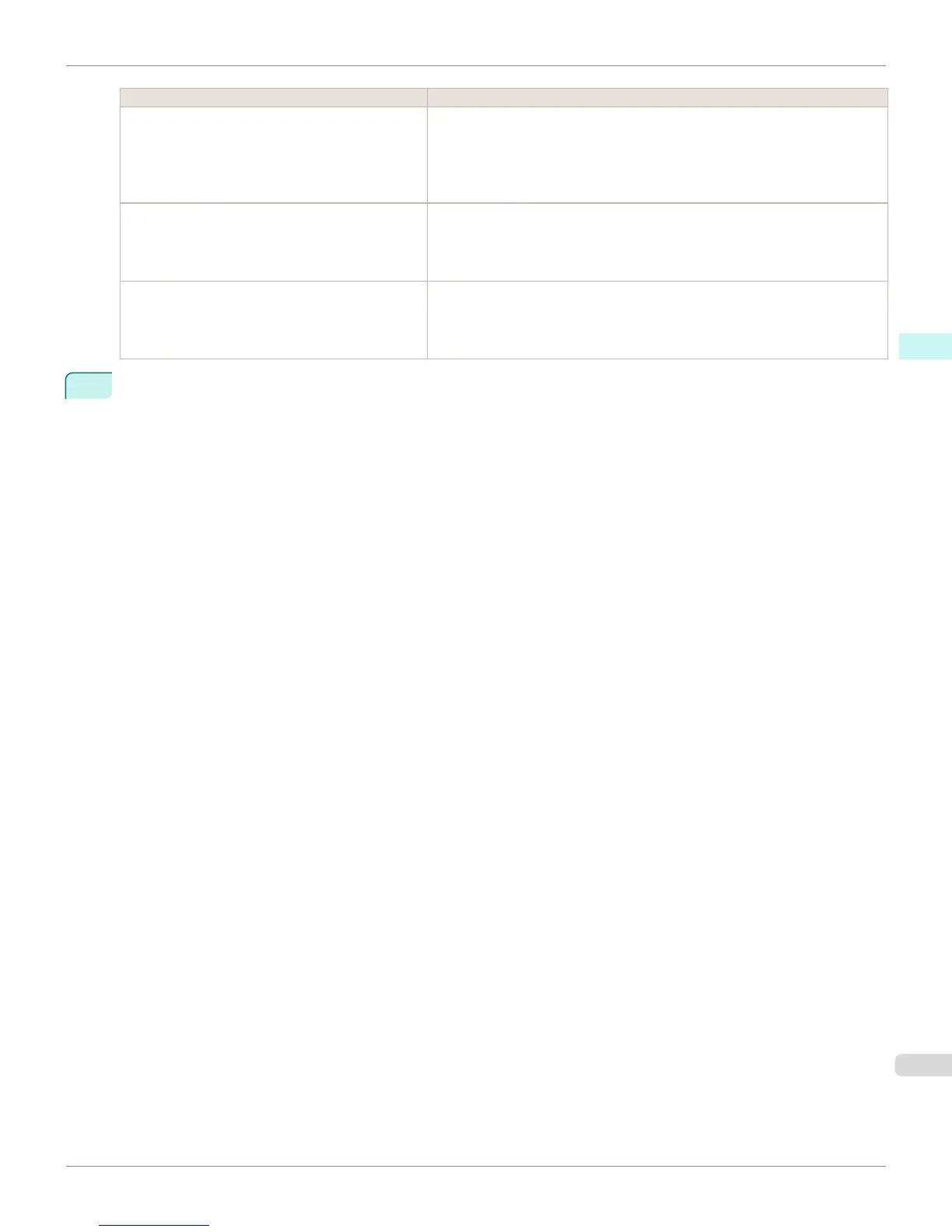Item Details
Center sheets and print areas When this setting is off, printing is performed without changing the position.
When this setting is on, printing is performed with the top, bottom, left, and right
margins layed out equally. When this setting is off, printing is performed without
changing the position.
This function is only valid in Microsoft Excel.
Ensure image quality when creating page sizes When this setting is on, documents are created at the maximum size. This re-
duces the enlargement ratio during actual printing, which minimizes degradation
of the quality of photos, etc.
This function is only valid in [ Microsoft PowerPoint.
Correct the print area when analyzing For data that cannot be processed with usual data analysis, the print area is cor-
rected and then the data is processed. When data analysis fails, you may be able
to print by turning on this checkbox.
This function is only valid in Microsoft Excel.
3
Click OK to close the Special Settings dialog box.
iPF6400
Configuring Special Settings (Windows)
User's Guide
Windows Software Print Plug-In for Office
357
