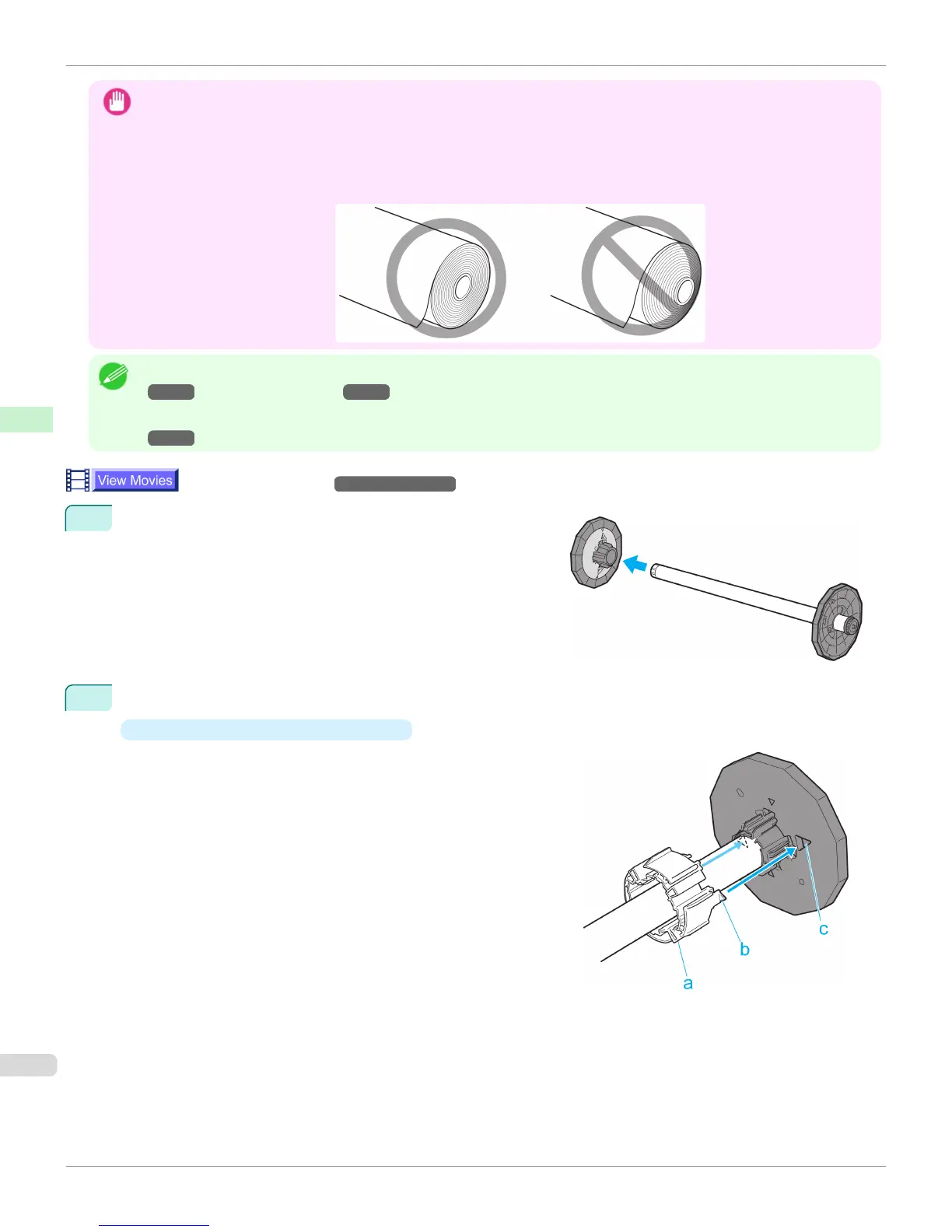Important
• When handling the roll, be careful not to soil the printing surface. This may affect the printing quality. We recommend wearing
clean cloth gloves when handling rolls to protect the printing surface.
• Use scissors or a cutting tool to cut the edge of the roll paper if it is uneven, dirty, or has tape residue. Otherwise, it may
cause feeding problems and affect the printing quality. Be careful not to cut through any barcodes printed on the roll.
• Align the edges of the paper on both ends of the roll. Otherwise, it may cause feeding problems.
Note
• For details on supported sizes and types of rolls, see Paper Sizes or the Paper Reference Guide. (See "Paper Sizes.")
→P.524 (See "Types of Paper.") →P.524
• To view instructions as you attach the Roll Holder, press the Navigate button. (See "How to View Instructions with Navigate.")
→P.635
Follow steps 3 and 4.
→User's Guide (HTML)
1
Remove the Holder Stopper from the Roll Holder.
2
Insert the attachments for the roll paper on the Roll Holder.
•
Using rolls with a 3-inch paper core
Attach the included 3-Inch Paper Core Attachment on the
Roll Holder.
Align the triangular part (b) of the 3-Inch Paper Core Attach-
ment (a) with the triangular part (c) of the Roll Holder as
shown, and insert the 3-Inch Paper Core Attachment into the
Roll Holder.
Use the Holder Stopper for 3-inch paper cores.
Loading Rolls on the Roll Holder
iPF6400
User's Guide
Handling and Use of Paper Handling rolls
532
