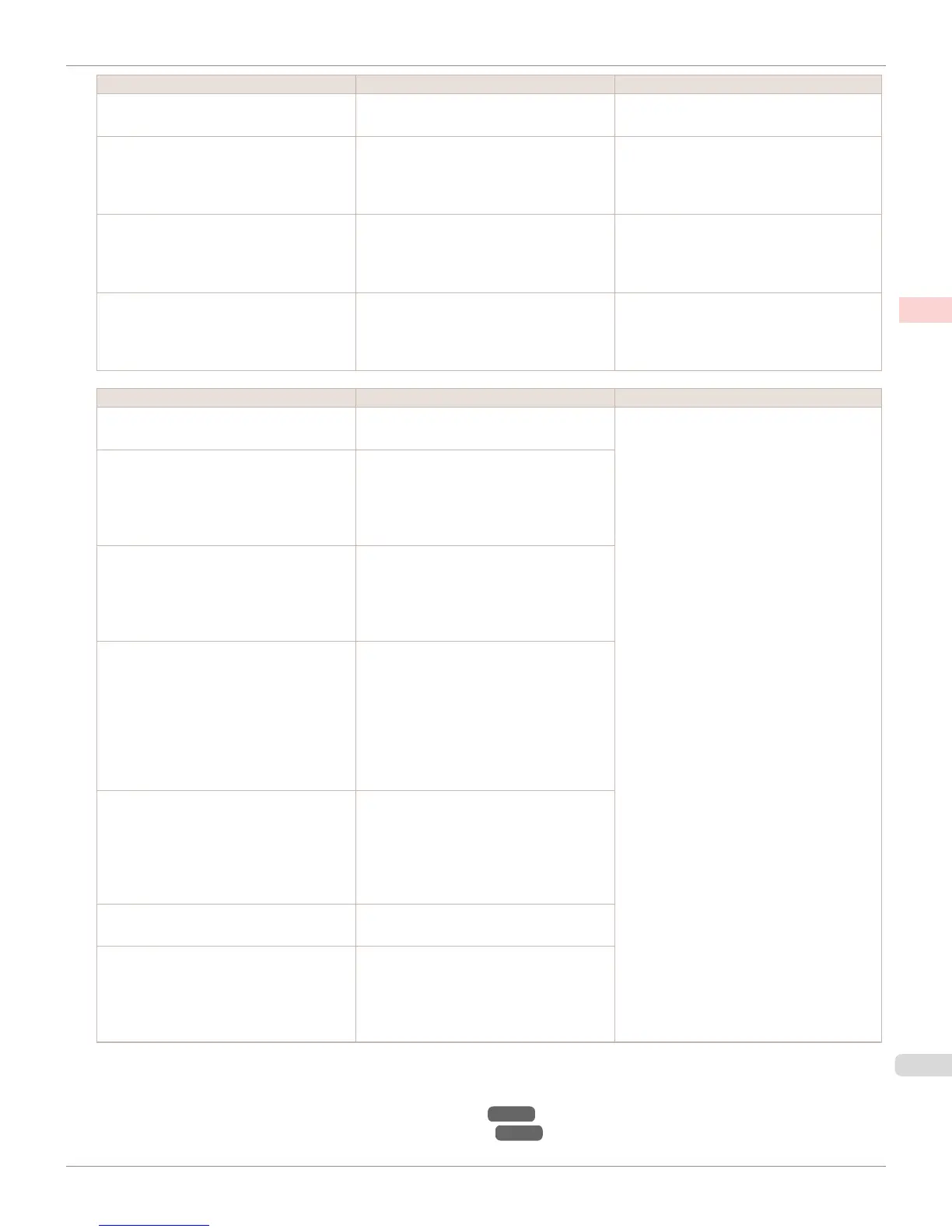Matching Mode Description Remarks
Driver Matching Mode Enables printing of optimal color tones using
a driver specific color profile.
You should normally select this mode.
ICC Matching Mode Enables color matching using ICC profiles.
Select this if you want to print by specifying
the input profile, printer profile, and match-
ing method in detail.
This allows you to use ICC profiles for digital
cameras and scanners, ICC profiles created
using the profile creation tool, etc.
Host ICM Mode Enables color matching by the host comput-
er using the ICM function of Windows.
Select this if you want to print from an appli-
cation that supports the ICM function.
Available when using Windows.
ColorSync Enables color matching by using the Color-
Sync function of Mac OS.
Select this if you want to perform soft proof-
ing using ColorSync before printing.
Available when using Mac OS.
To select ColorSync, choose ColorSync on
the Color Matching panel.
Matching Method Description Remarks
Auto Color-matching optimized for images,
graphics, or text.
The available options and their display order
vary depending on your selected color-match-
ing mode, as well as the operating system.
Perceptual Color-matching optimized for printing typical
photos attractively. Smooth gradation is a
feature. This is also an easy-to-use mode
when performing color adjustment using ap-
plication software.
Perceptual (People, Dark Areas) Color-matching optimized for printing sub-
dued photos such as indoor shots of people
or dark scenes. Along with preventing the
gradation loss of dark areas, you can realize
photos of people in warm tones.
Colorimetric Color-matching optimized for printing image
data with accurate colors in input color
space. This is the easiest-to-use mode
when you want to adjust the color and print.
However, gradation may be lost for colors of
wider range than the color reproduction
range of the printer. Generally, this is also
called relative colorimetric.
Colorimetric (No Wht-pnt Corr) Color-matching, which uses the same pro-
cessing method as Colorimetric process-
ing, is useful when you want to reproduce
colors down to the color of the paper. Color-
matching is often called "absolute colorimet-
ric."
Saturation Color-matching optimized for printing post-
ers, etc., vividly.
Monitor Matching Suitable for optimized printing to match the
appearance on the monitor.
Color-matching optimized for accurately re-
producing colors on the calibrated sRGB or
AdobeRGB monitor.
For instructions on color adjustment, refer to the following topics, as appropriate for your computer and operating
system.
•
Fine-Tuning Colors of Photos and Images (Windows) →P.56
•
Fine-Tuning Colors of Photos and Images (Mac OS X) →P.58
iPF6400
Adjusting the Color in the Printer Driver
User's Guide
Enhanced Printing Options Adjusting Images
55
