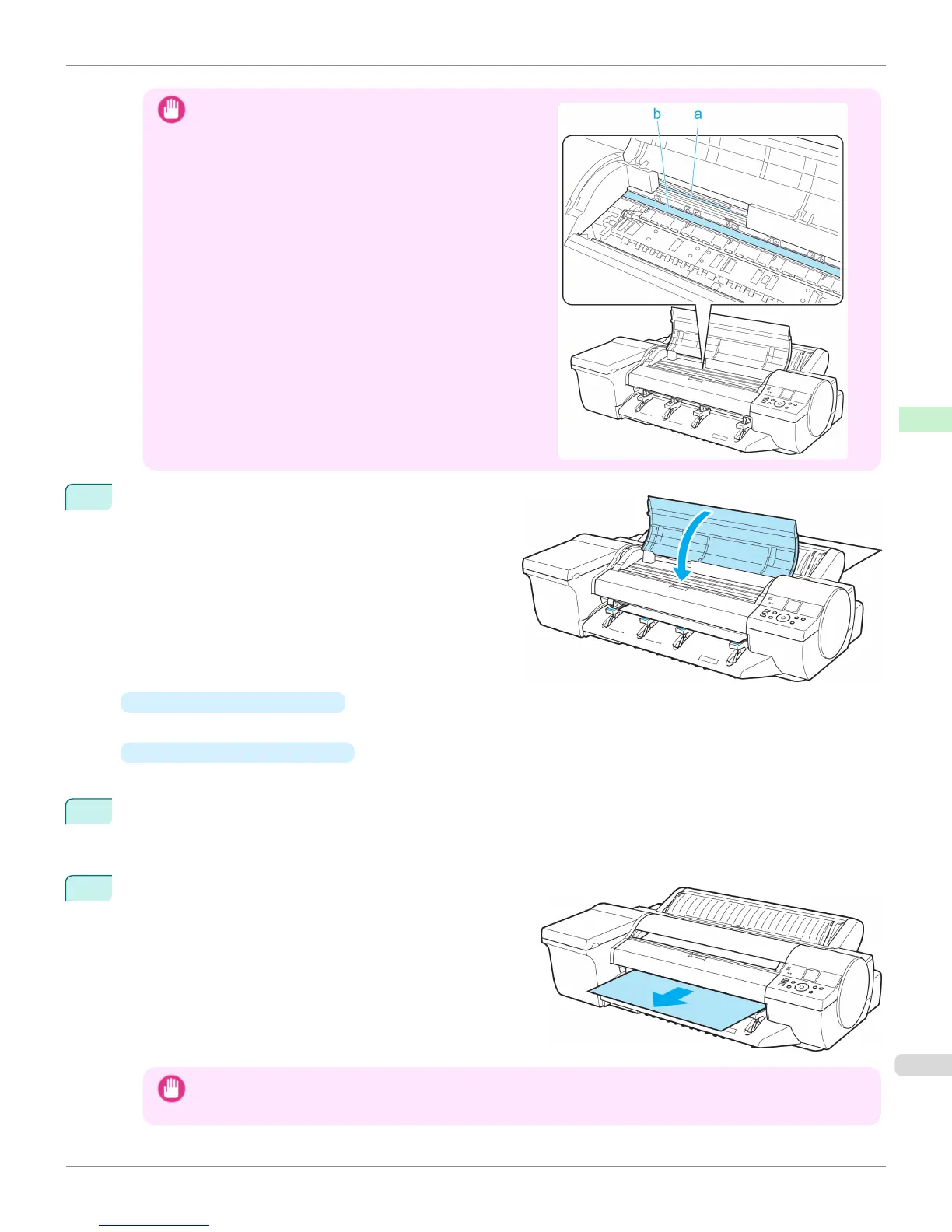Important
•
Do not touch the Linear Scale (a) or Carriage Shaft (b).
This may stain your hands and damage the printer.
5
When "Close top cover." is displayed, close the Top
Cover and press the OK button.
The sheet is held between the Platen and Back Cover,
and feeding begins.
•
If a print job was received
After the paper is advanced, the printer starts printing the print job.
•
If no print job was received
The printer now starts feeding the paper.
6
After printing, the printer will temporarily stop advancing the paper while the trailing edge is still in the rollers to
prevent the sheet from dropping.
Once you press the OK button, the paper can be removed.
7
Remove the sheet, keeping the front edge level as you pull
it out.
Important
• If POP Board is accidentally removed at an angle, it may scratch the printed surface.
iPF6400
Loading Sheets in the Feed Slot
User's Guide
Handling and Use of Paper Handling sheets
559
