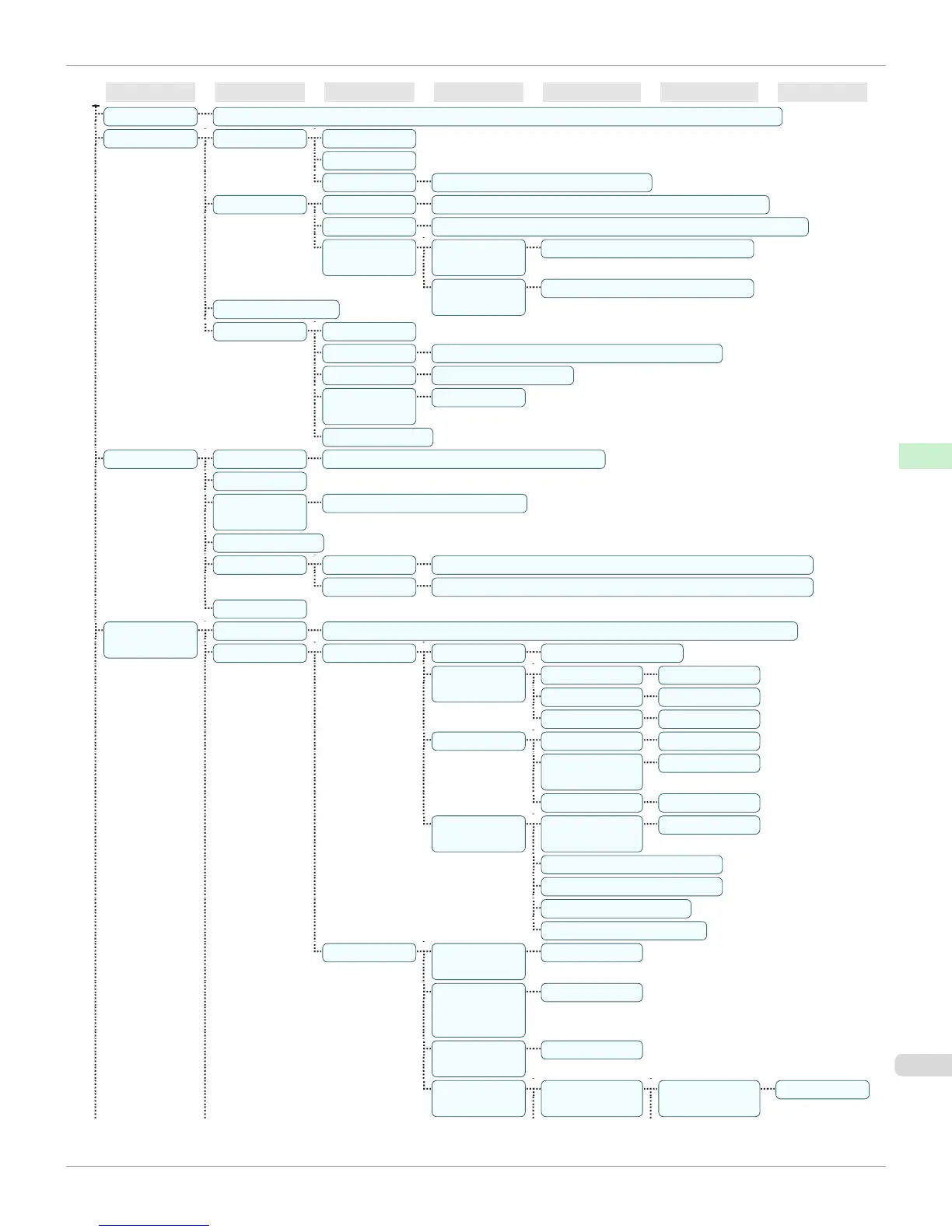First Level Second Level Third Level Fourth Level Fifth Level Sixth Level Seventh Level
Test Print Nozzle Check ┋ Status Print ┋ Interface Print ┋ Paper Details ┋ Print Job Log ┋ Menu Map
Adjust Printer Head Posi. Adj. Standard
Simple
Other Initial adjustmt ┋ Manual (*1)
Feed Priority Adj. Priority Automatic *┋ Print Quality ┋ Print Length
Adj. Quality (*2) Auto(GenuinePpr) ┋ Auto(OtherPaper) ┋ Manual
Adjust Length
(*3)
Adjustment-
Print
A:High ┋ B:Standard/Draft
Change Set-
tings
A:High ┋ B:Standard/Draft
Adj Far Ed Feed
Calibration Auto Adjust
Calibration Log Date ┋ Paper Type ┋ Adjustment Type
Use Adj. Value Disabled ┋ Enabled *
Set Exec.
Guide
Off *┋ On
Return Defaults
Maintenance Head Cleaning Head Cleaning A ┋ Head Cleaning B
Nozzle Check
Replace
P.head
Printhead L ┋ Printhead R
Repl. maint cart
Head Info Printhead L ProductName: ┋ s/n: ┋ Days elapsed: ┋ Count [Mdot]:
Printhead R ProductName: ┋ s/n: ┋ Days elapsed: ┋ Count [Mdot]:
Clean Platen
Interface Setup
(*8)
EOP Timer (*8) 10 sec. ┋ 30 sec. ┋ 1 min. ┋ 2 min. ┋ 5 min. ┋ 10 min. *┋ 30 min. ┋ 60 min.
TCP/IP (*8) IPv4 (*8) IPv4 Mode (*8) Automatic ┋ Manual *
Protocol (*4)
(*8)
DHCP (*8) On ┋ Off *
BOOTP (*8) On ┋ Off *
RARP (*8) On ┋ Off *
IPv4 Settings IP Address (*9) xxx.xxx.xxx.xxx
Subnet Mask
(*9)
xxx.xxx.xxx.xxx
Default G/W (*9) xxx.xxx.xxx.xxx
DNS Settings
(*9)
DNS Dync up-
date (*9)
On ┋ Off *
Pri. DNS SrvAddr (*9)
Sec. DNS SrvAddr (*9)
DNS Host Name (*9)
DNS Domain Name (*9)
IPv6 (*8) IPv6 Support
(*8)
On ┋ Off *
IPv6 Stles-
sAddrs (*8)
(
*10
)
On *┋ Off
DHCPv6 (*8)
(*10)
On ┋ Off *
DNS Settings
(*9)(*10)
DNS Dync up-
date (*9)
Statefull Addr
(*9)
On ┋ Off *
iPF6400
Menu Structure
User's Guide
Control Panel Printer Menu
645
