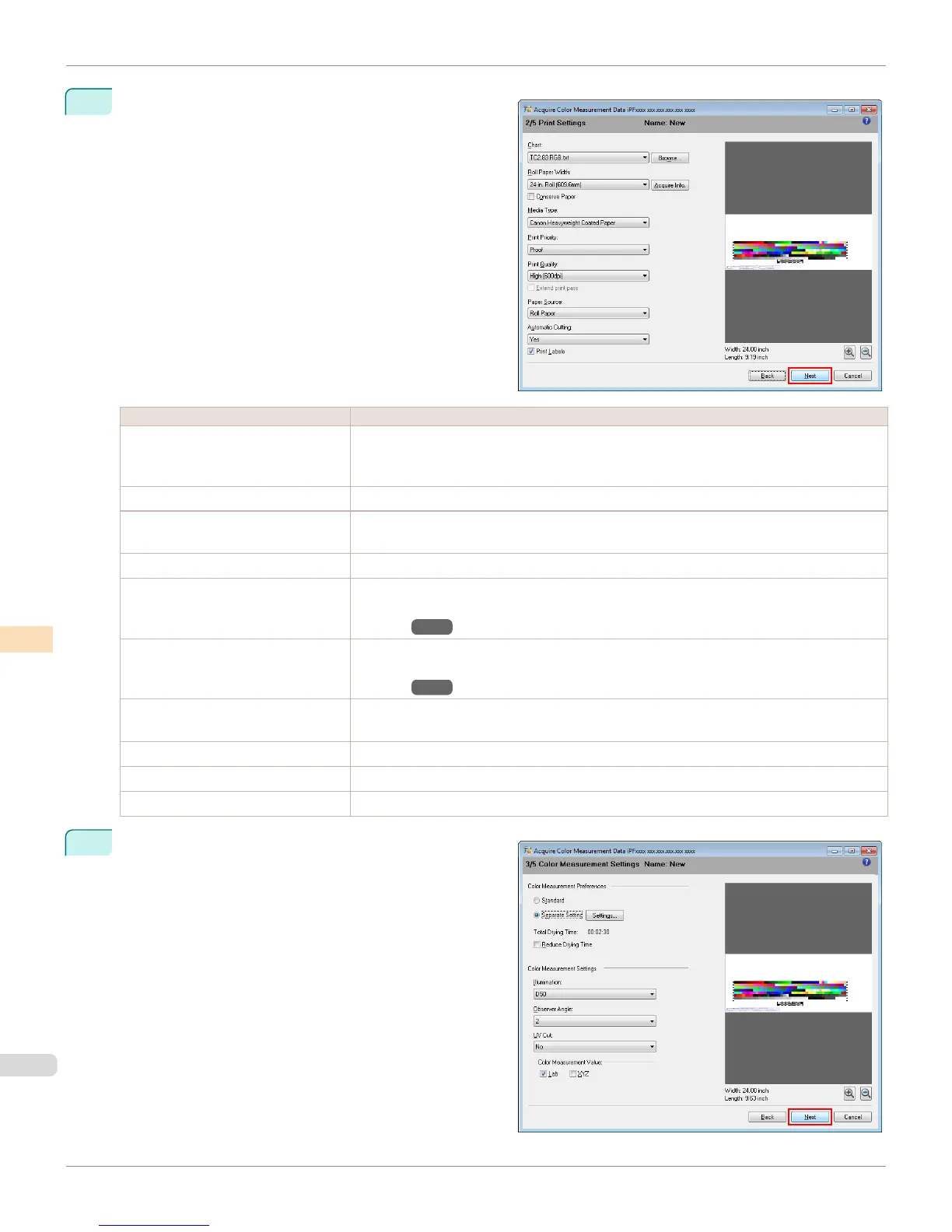6
Select the color chart, configure the color chart print
settings, and then click Next.
Setting Item Details
Chart Selects the color chart to print. If the color chart you want to print is not displayed in the list,
click the Browse button and then select the color chart.
You can only select color charts that are CGATS format RGB.
Roll Paper Width Click the Acquire Info. button to display the paper width of the roll loaded in the printer.
Conserve Paper Selecting this check box allows you to conserve paper by reducing the gap between the pieces
of a color chart when the chart is printed split into pieces.
Media Type Select the type of paper.
Print Priority Choose the graphic elements that you want to emphasize for printing.
For details on the settings, see "Giving Priority to Particular Graphic Elements and Colors for
Printing." →P.61
Print Quality Choose the print quality.
For details on the settings, see "Giving Priority to Particular Graphic Elements and Colors for
Printing." →P.61
Extend print pass Uneven printing may occur when printing with the Highest setting in Print Quality. Selecting
this check box may improve the uneven printing. However, the printing speed will be reduced.
Paper Source Selects the paper source.
Automatic Cutting Selects how to cut the paper when Acquire Color Measurement Data finishes.
Print Labels Select this check box to print the color chart printing information.
7
Configure the color measurement settings and drying
settings, and then click Next.
Acquiring Color Measurement Data For Any Color Chart (Windows)
iPF6400
User's Guide
Color Management Color Calibration Management Console (Windows)
788
