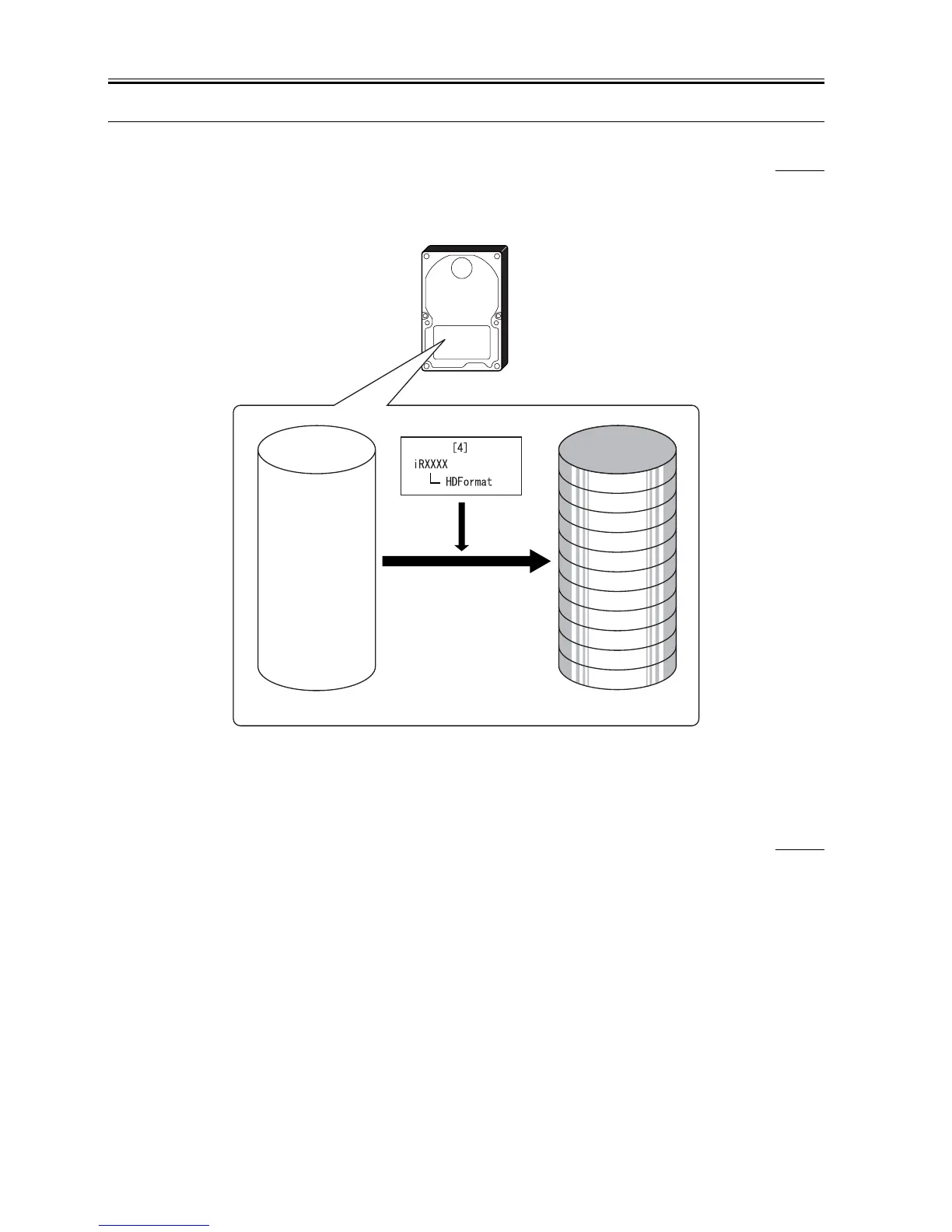Chapter 18
18-10
18.3 Formatting the HDD
18.3.1 Formatting All Partitions
0008-9112
iR105i/iR105+ / iR9070 / iR85+ / iR8070
When you format all partitions of the HDD, all individual partitions will be initialized and made ready for use by the main controller.
The information needed for partition settings is stored under HDFormat of the iRXXXX.
F-18-15
[1] HDD (service part; without partition setup)
[2] Formatting of all partitions (in safe mode only)
[3] HDD after formatting
[4] Partition setup information
18.3.2 Formatting Selected Partitions
0008-9113
iR105i/iR105+ / iR9070 / iR85+ / iR8070
Format (initialize) selected partitions.
HDD
[1]
[2]
[3]
TMP_GEN
TMP_PSS
FSTDEV
APL_SEND
APL_MEAP
IMG_MNG
APL_GEN
FSTCDEV
BOOTDEV
PDLDEV
TMP_FAX
