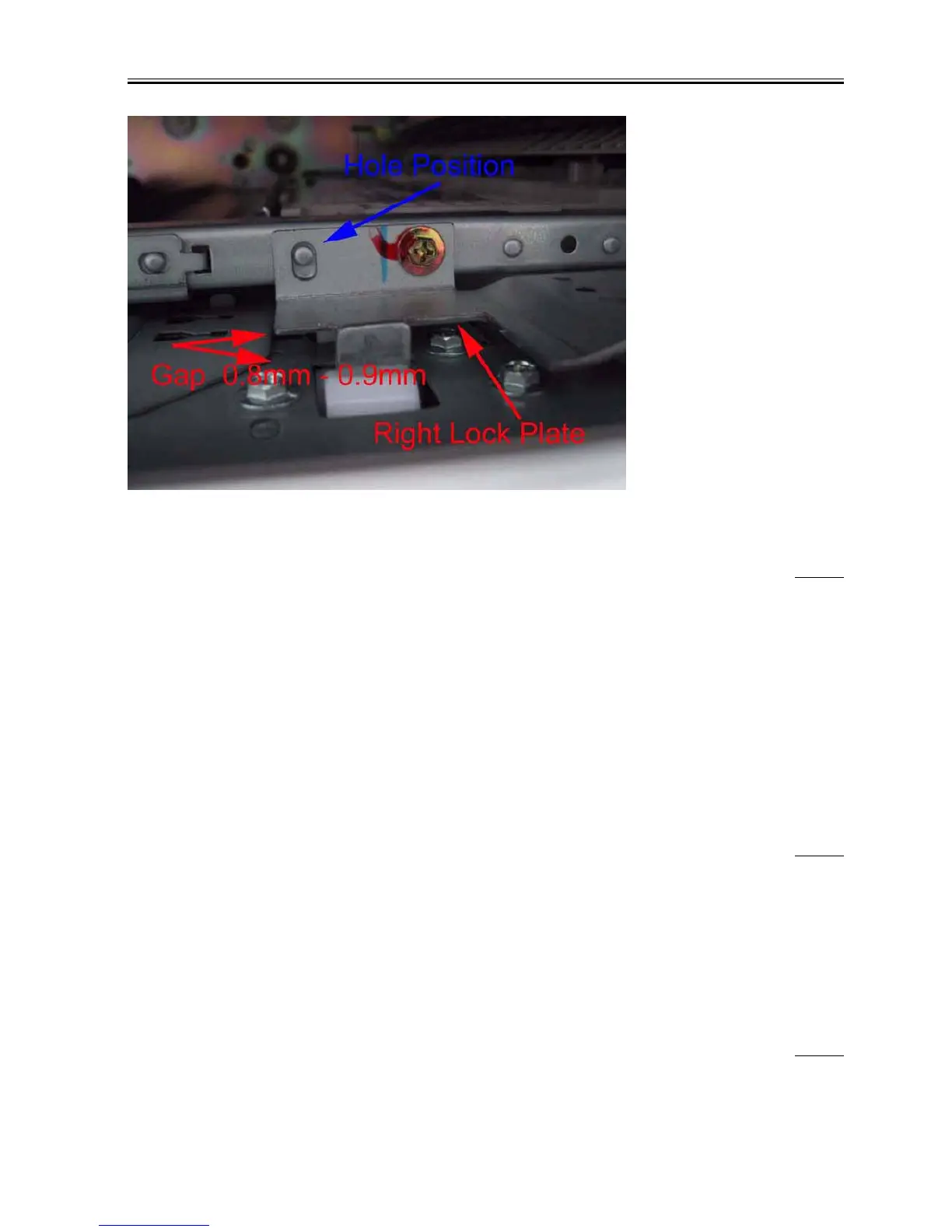Chapter 15
15-9
F-15-3
15.2.3.4 Other Defect
15.2.3.4.1 First copy time: It takes much time for first copy
0002-6225
iR8500 / iR105 / iR85
Verified by Canon Inc.
Symptom
First copy time: It takes much time for first copy
Cause
As a result of inspection, the scanning lamp was found to be faulty. To be more specific, both ends of the lamp were blackened.
The possible reasons of being blackened are: the lamp has reached the end of life, the lamp itself is faulty, contacts of the lamp are poor, or the pre-heating
control of the lamp is faulty because of the flat cable being broken.
Field Remedy
If the both ends of the scanning lamp are blackened, replace it with a new one.
** For your information **
Elapsed time (in sec.) and number of times for the lamp turning ON are checked in service mode:
Elapsed time: COPIER>Counter>DRBL-1>SCN-LMP
Number of times: COPIER>Display>MISC>SCAN-LMP
** Estimated life of lamp **
iR8500/iR105 Scanning Lamp: 200 hours or 150 thousand times
15.2.3.4.2 IP address is automatically overwritten
0003-1246
iR8500 / iR7200 / iR105 / iR85
[ Case in the field ]
Field Remedy
If either of DHCP, BOOTP or RARP is enabled (selected), the IP address will be overwritten by automatically-obtained one although it is manually
designated.
In order to use the fixed IP address, disable the above three modes and turn the power OFF/ON.
In user mode [System Settings>Network Settings>TCP/IP Settings>IP Address Settings], disable DHCP, BOOTP and RARP.
15.2.4 Printing/scanning
15.2.4.1 No Output
15.2.4.1.1 Second sheet and later are not output when printing with LPR software
0003-1231
iR8500 / iR7200 / iR105 / iR85
[ Case in the field ]
Description
