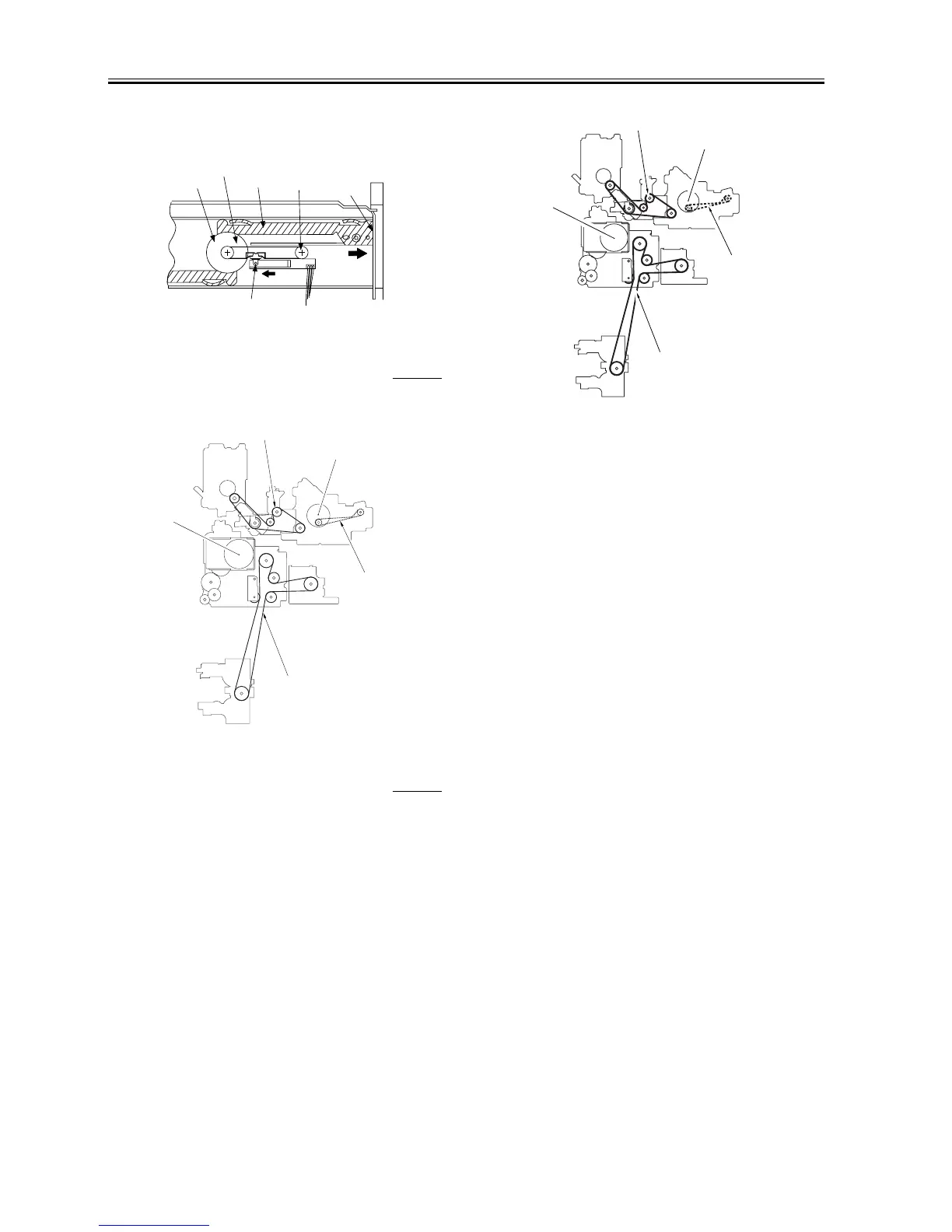Chapter 14
14-68
Butt the rack plate [1] of the manual feed tray against A (open state).
Move the slide volume [2] in the direction of B, and attach the timing
belt [3] to the pulley [4].
F-14-167
14.8.37 Fitting the Drive Belt
0007-0652
iR105i/iR105+ / iR9070
Fit the drive belt to the pulleys and rollers as follows:
F-14-168
14.8.38 Attaching the Drive Belts
0008-8429
/ iR85+ / iR8070
Be sure to attach the drive belts on the pulleys and the rollers as shown.
F-14-169
[4]
[3]
[1]
[4]
A
B
[2]
Pickup motor
Pickup drive belt
Main drive belt
Main motor
Developing/waste toner drive belt
Pickup
motor
Pickup drive belt
Main drive belt
Main motor
Developing/waste toner drive belt
