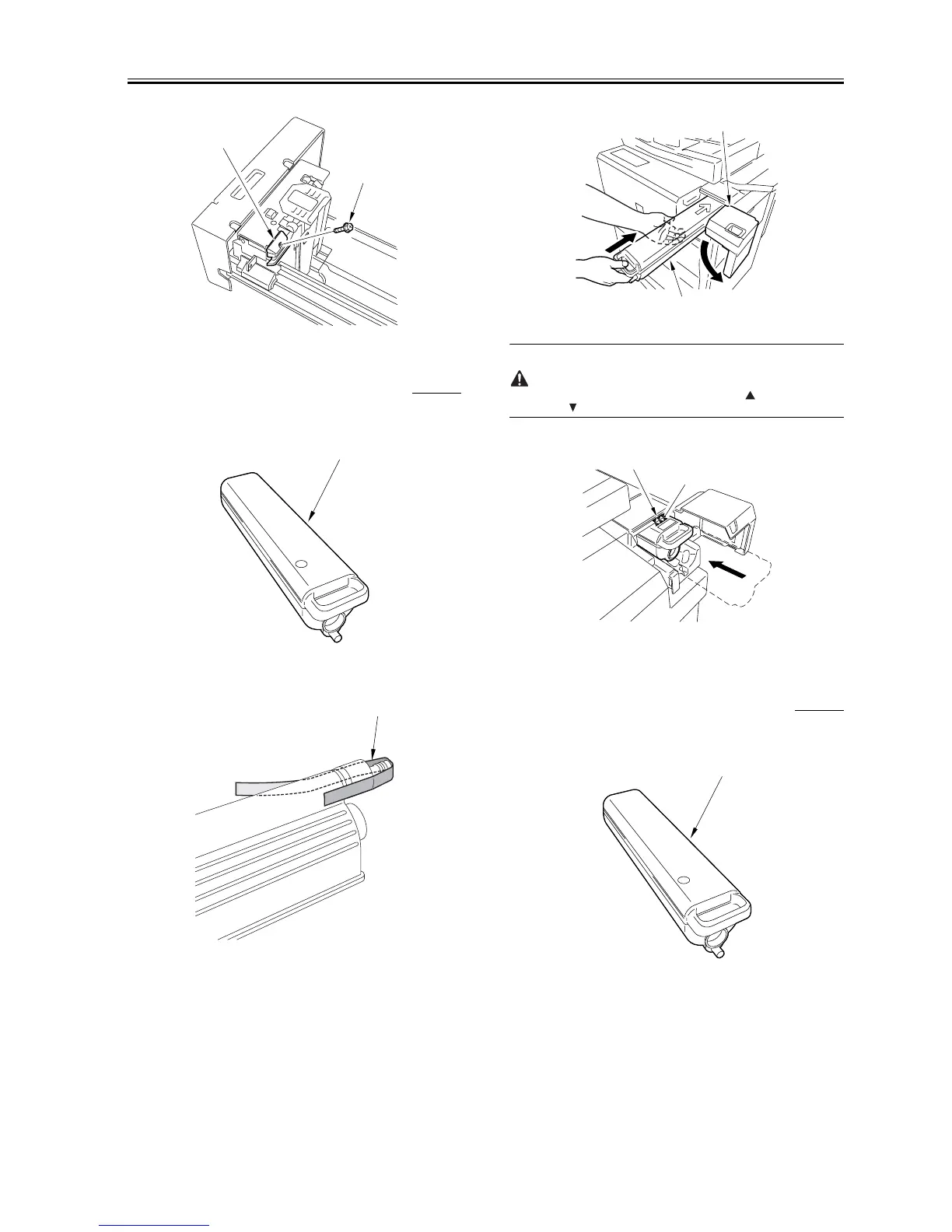Chapter 2
2-37
F-2-150
2.2.22 Supplying the Toner
0007-6682
iR105i/iR105+ / iR9070
1) Take out the toner cartridge [1] for the packaging box.
F-2-151
2) Remove the fixing tape [1].
F-2-152
3) Open the toner cartridge cover [1], and fit the toner cartridge [2] from
the front of the copier.
F-2-153
Be sure to insert the toner cartridge so that the marking [3] on it
matches the marking [4] on the copier.
F-2-154
4) Close the hoper cover.
2.2.23 Supplying the Toner
0008-9182
iR85+
1) Take out the toner cartridge [1] from the package.
F-2-155
2) Remove the fixing tape [1].
[2]
[1]
[1]
[1]
[1]
[2]
[4]
[3]
[1]
