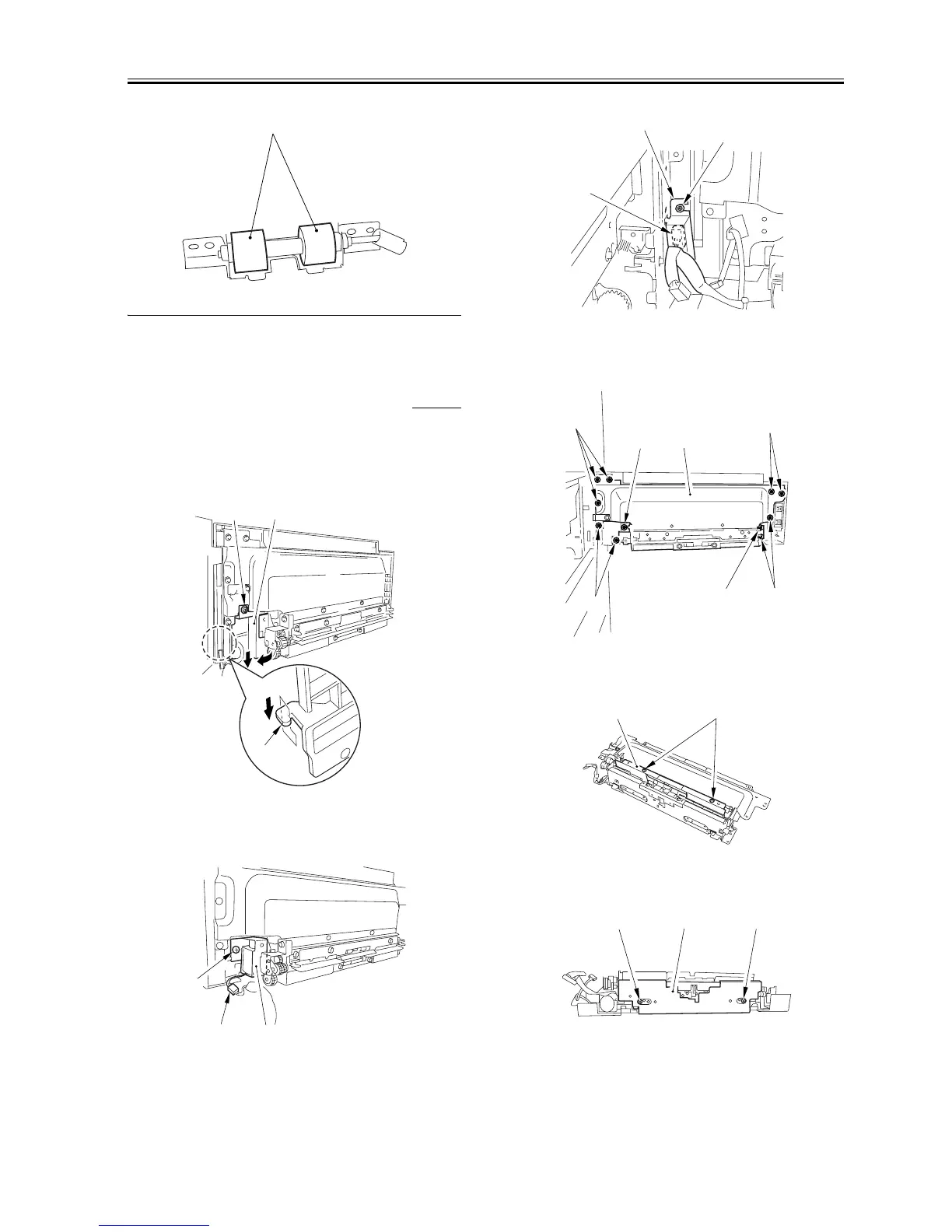Chapter 9
9-63
F-9-115
9.10.10 Manual Feed Tray sensor
9.10.10.1 Removing the Manual Feed Tray Paper Sensor
0007-2791
iR105i/iR105+ / iR9070
1) Open the manual feed tray unit, and remove the door tape from the
machine side.
2) Remove the mounting screw [1], and detach the solenoid cover [3].
(A claw [2] is hooked on the L-shaped opening; pull it down lightly,
and move it as if to open it.)
F-9-116
3) Disconnect the connector [1].
4) Remove heater mounting screw [2], and detach the pickup roller
releasing solenoid [3] together with the support plate.
F-9-117
5) Remove the screw [1], and detach the connector cover [2]; then,
disconnect the connector [3].
F-9-118
6) Open the manual feed tray.
7) Remove the 11 mounting screws [1], and detach the manual feed tray
pickup assembly [2].
F-9-119
8) Remove the 2 mounting screws [1], and detach the upper guide plate
[2].
F-9-120
9) Remove the 2 mounting screws [1] found at the bottom, and detach
the lower cover [2].
F-9-121
10) Remove the 2 mounting screws [1], and detach the middle guide
plate [2].
Urethane sponge pieces
[1]
[3]
[2]
[1]
[2]
[3]
[3]
[1]
[2]
[1]
[1]
[1]
[1]
[1]
[2]
[1]
[2] [1]
[1]
[2]
[1]
