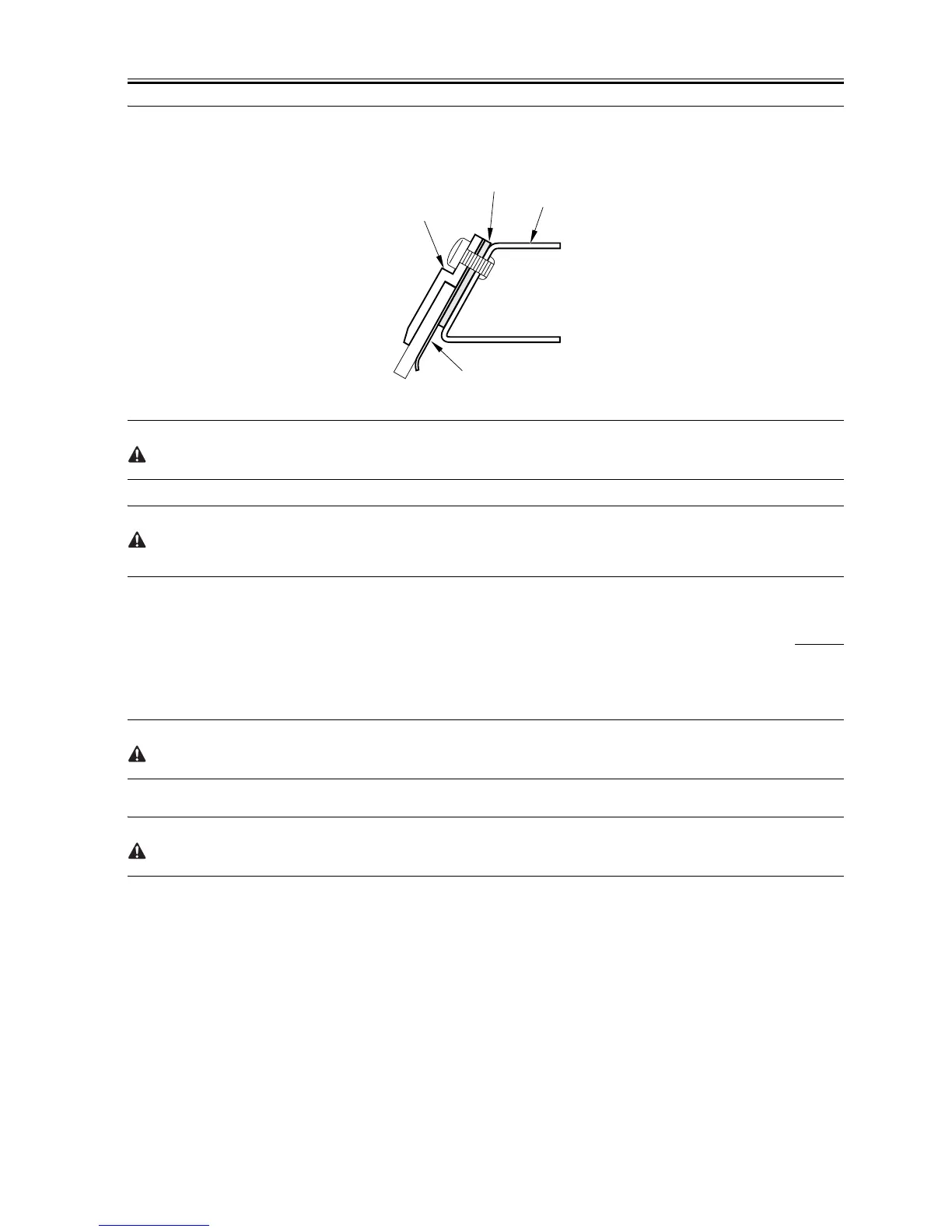Chapter 13
13-45
- From 6 to 10, tighten fully.
13) Apply toner in the area of the cleaning blade that will come into contact with the photosensitive drum; then, mount the blade.
F-13-48
When mounting the cleaning blade, be sure to put the blade auxiliary plate between the blade support plate and the blade back plate.
After mounting the cleaning blade, turn the drum; if toner slides off the cleaning blade as a result, repeat the foregoing step.
If the problem is not corrected, replace the cleaning blade.
13.3.11 Scheduled Maintenance Work Procedure
0008-9079
iR85+
Perform the steps shown for scheduled maintenance work around the drum:
Work Procedure 1
a. Cleaning the Side Scraper
b. Cleaning the Toner Pan
During the work, take care not to rotate the magnet roller drive assembly; otherwise, waste toner may fall out of the cleaner assembly.
1) Slide out the process unit.
Be sure to place the paper over the fixing/feeding unit.
2) Take out the photosensitive drum.
3) Remove the magnet blade assembly.
4) Using a piece of paper [3] or the like, move the waste toner collecting at the front of the magnet roller [1] and the scraper [2] toward the rear of the
feedscrew.
Blade support plate
Blade back plate
Blade auxiliary
Blade back plate
