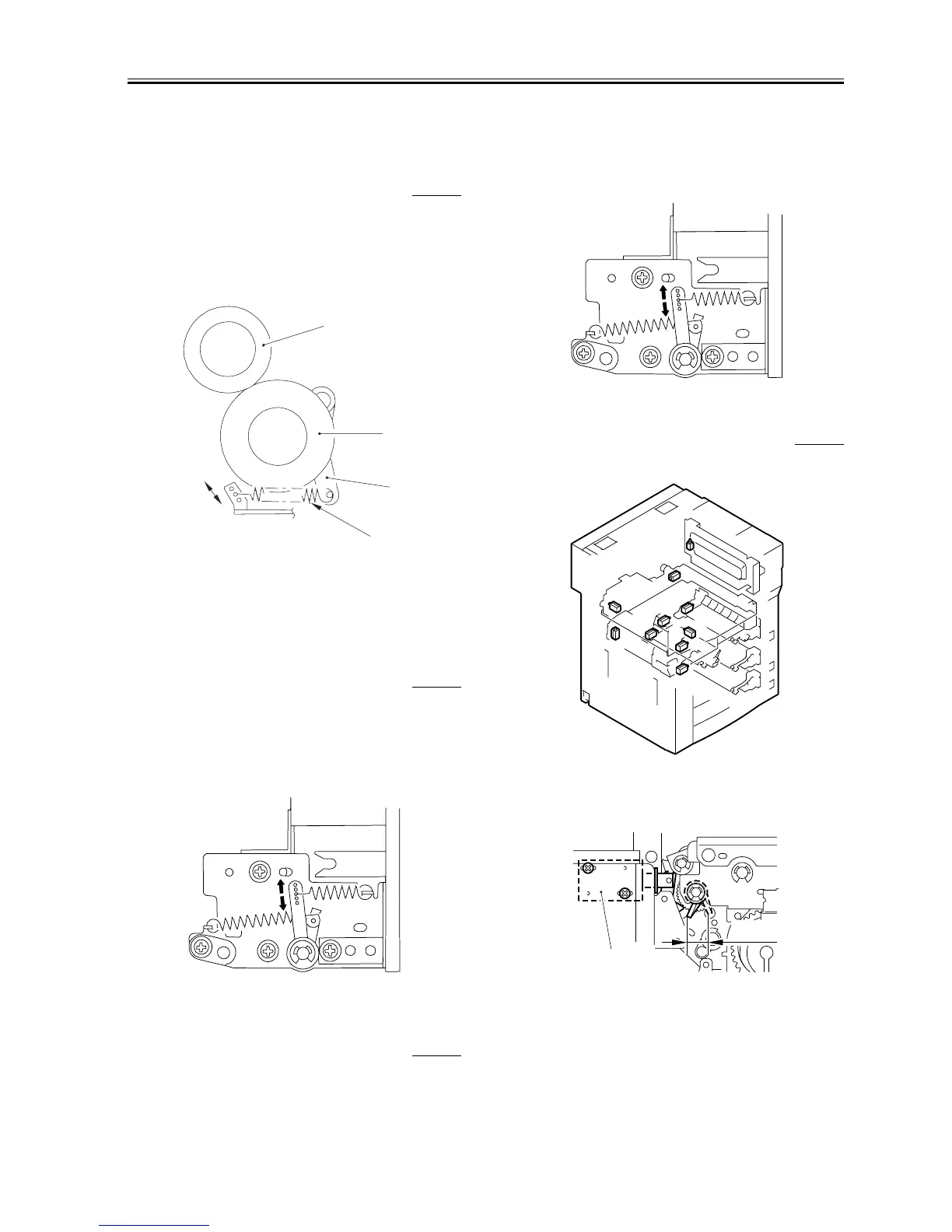Chapter 14
14-61
14.8.14 Adjusting the Pressure of the Separation
Roller of the Deck/Cassette
0008-8380
/ iR85+ / iR8070
If double feeding or pickup failure occurs during pickup, change the
position of the pressure spring of the separation roller.
- If double feeding occurs, move the hook of the spring in the direction
of B.
- If pickup failure occurs, move the hook of the spring in the direction of
A.
F-14-124
[1] Feeding roller
[2] Separation roller
[3] Locking lever
[4] Pressure spring
14.8.15 Adjusting the Pressure of the Pickup/
Feeding Roller of the Manual
0007-0612
iR105i/iR105+ / iR9070
If double feeding or pickup failure occurs during pickup, adjust the
position of the pressure spring of the separation roller.
- If double feeding occurs, move the hook of the spring in the direction
of arrow A.
- If pickup failure occurs, move the hook of the spring in the direction of
B.
F-14-125
14.8.16 Adjusting the Pressure of the Pickup/
Feeding Roller of the Manual Feed Tray
0008-8382
/ iR85+ / iR8070
If double feeding or pickup failure occurs during pickup, adjust the
position of the separation roller:
- If double feeding occurs, move the hook of the spring in the direction
of A.
- If pickup failure occurs, move the hook of the spring in the direction of
B.
F-14-126
14.8.17 Locations of the Solenoid
0007-0614
iR105i/iR105+ / iR9070
F-14-127
F-14-128
[3] Locking lever [4] Pressure spring
[1]
[2]
[3]
[4]
A
B
B
A
B
A
SL9
SL10
SL7
SL8
SL6
SL11
SL3
SL4
SL2
SL1
SL 2
8.2mm
(if fixing web is new)
Solenoid
(SL 2)
