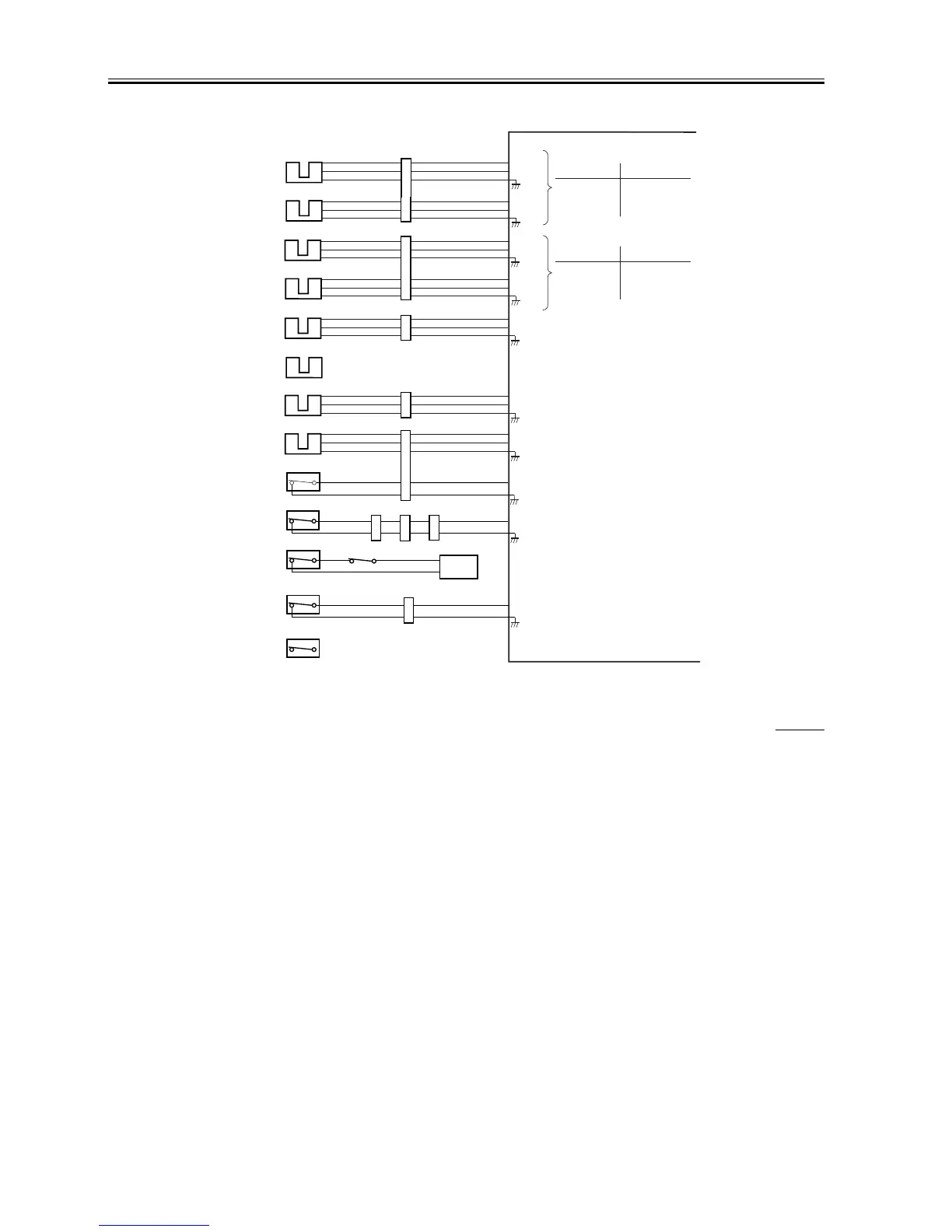Chapter 3
3-10
F-3-10
3.1.11 Inputs to the DC Controller PCB (5/6)
0006-9363
iR105
PS51
J513
-B10
-B9
-B8
PS52
J513
-B13
-B12
-B11
PS54
-B10
-B9
-B8
PS55
-B13
-B12
-B11
J514
J514
Deck (right )
paper level
middle
sensor
PS57
Copyboard
glass sensor
Deck (right)
paper level
high sensor
Deck (left)
paper level
middle
sensor
Deck (left)
paper level
high sensor
PS
51S
0
0
1
PS
52S
0
1
1
Approx. level
(sheets)
1~375
376~750
751~1500
PS
54S
0
0
1
PS
55S
0
1
1
Approx. level
(sheets)
1~375
376~750
751~1500
PS58
J502
-B3
-B2
-B1
J146
PS59
J512
-B3
-B2
-B1
PS56
J502
-A3
-A2
-A1
J101
J512
-B7
-B6
MSW1S
J512
-B14
-B13
N.O.
MSW2
MSW2S
N.O.
MSW5
MSW1
J249
J251
J250
N.O.
MSW7
Manual feed
tray cover
open/closed
sensor
Upper right
cover
open/closed
sensor
Toner
cartridge cover
open/closed
sensor
Cartridge
detecting
switch
Waste toner
clog
detecting
switch
Manual tray
cover
open/closed
detecting
switch
Front cover
open/closed
detecting
switch
N.O.
MSW8
Cartridge
motor drive
switch
J1723-7
J111
MSW7S
J502
-B17
-B16
SW2 (door switch)
Relay
PCB
When the manual feed tray
cover is closed, '1'.
When the upper right cover is
closed, '1'.
When the cartridge cover is
closed, '1'.
The toner cartridge is set, '0'.
When the waste toner feed pipe
is clogged, alternately '0' and '1'.
When the front cover is closed,
'0'.
J258
J268
J243
1
See "Outputs from the DC Controller PCB 3/7."
See "Outputs from the DC Controller PCB 3/7."
+5V
PS51S
+5V
PS52S
+5V
PS54S
+5V
PS55S
+5V
PS56S
+5V
PS58S
+5V
PS59S
DC controller PCB
