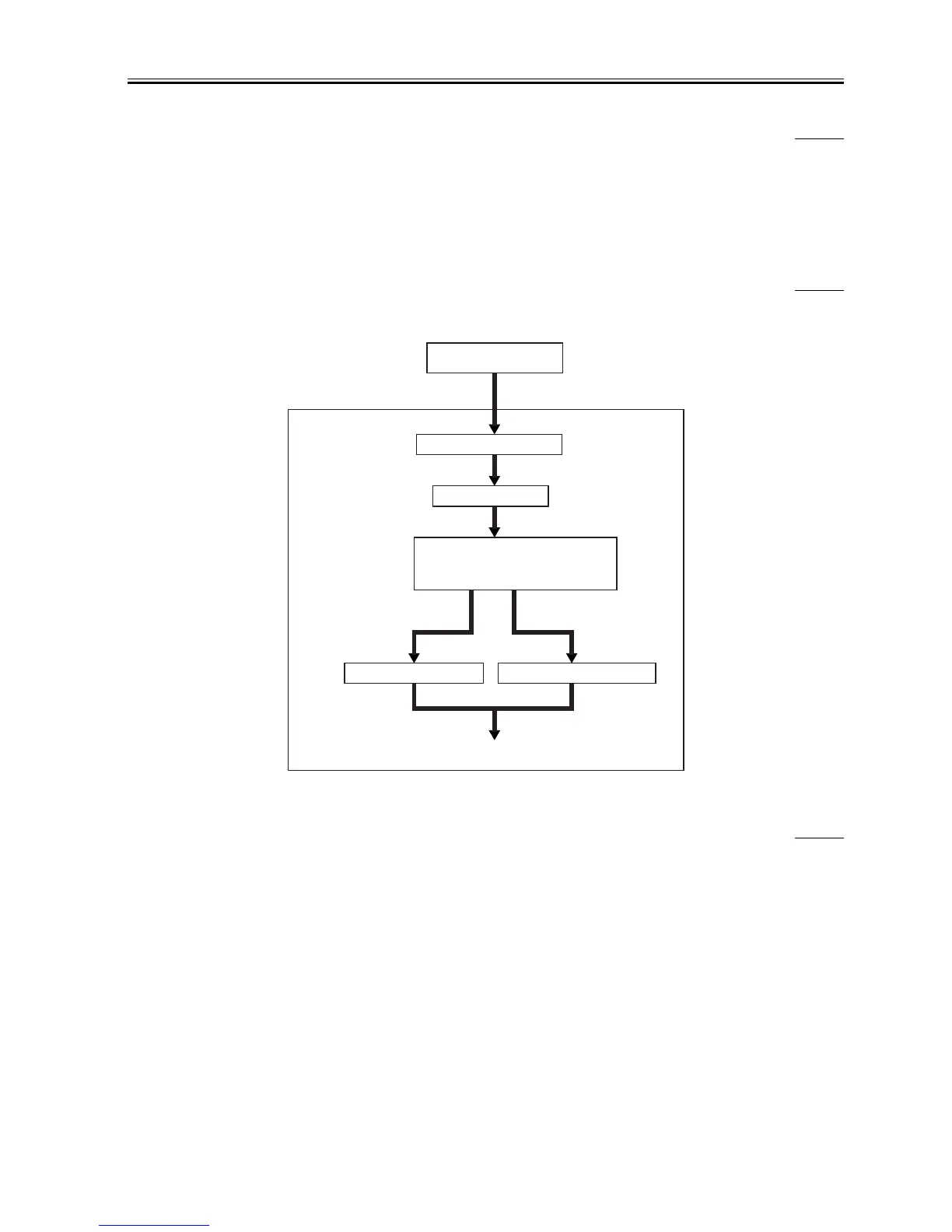Chapter 4
4-21
4.5.6 Controlling the Image Memory(iR105)
0006-9800
iR105
The binary image data is controlled in image memory as follows:
Compression/Expansion, Rotation, and Enlargement/Reduction
Binary images are processed for compression/expansion (for electronic sorting), rotation, or resolution conversion.
SDRAM
The image data is temporarily stored as part of image memory control.
4.5.7 Reader Unit Input Image Processing
0008-2267
iR105i/iR105+ / iR9070 / iR8070
The image data colleted by the contact image sensor is processed by the main controller PCB.
F-4-21
4.5.8 Output Image Processing(iR105)
0006-9804
iR105
The output image data sent to the printer unit is processed as follows:
Smoothing
a. Read Image Output
In the case of text/print photo mode, the 600 x 600-dpi input images are subjected to smoothing for conversion into 1200-equivalent x 600dpi images.
In smoothing, the image data is compared to several hundred templates of 7 x 7-pixel matrices for replacing of pixels in question.
Notch processing is also performed in this block, as a pattern unique to read images.
b. Printer (PDL) Image Output
Smoothing most suited to PDL is performed, converting 300 x 300-dpi or 600 x 600-dpi data into 2400-equivalent x 600-dpi data.
Thickening (PDL output only)
If selected using a printer driver, thickening is performed to thicken fine lines for better reproduction.
PDL output images are thickened by adding 1/2 pixels (1200 dpi) to the top of a horizontal line or 1/2 pixels (1200 dpi) to the right of a vertical line.
Binary-Binary Conversion (read image output only)
Binary-binary density conversion is used as an auxiliary means to correct density during copying operation.
Film photo mode
Binary processing (screen processing)Binary processing (error diffusion)
To compression/expansion/editing block
Edge emphasis
Enlargement/reduction
Text mode
Text/photo/film photo mode
-intensify-to-density conversion
-density adjustment (F adjustment)
-gamma correction
Main controller PCB
Reader unit
