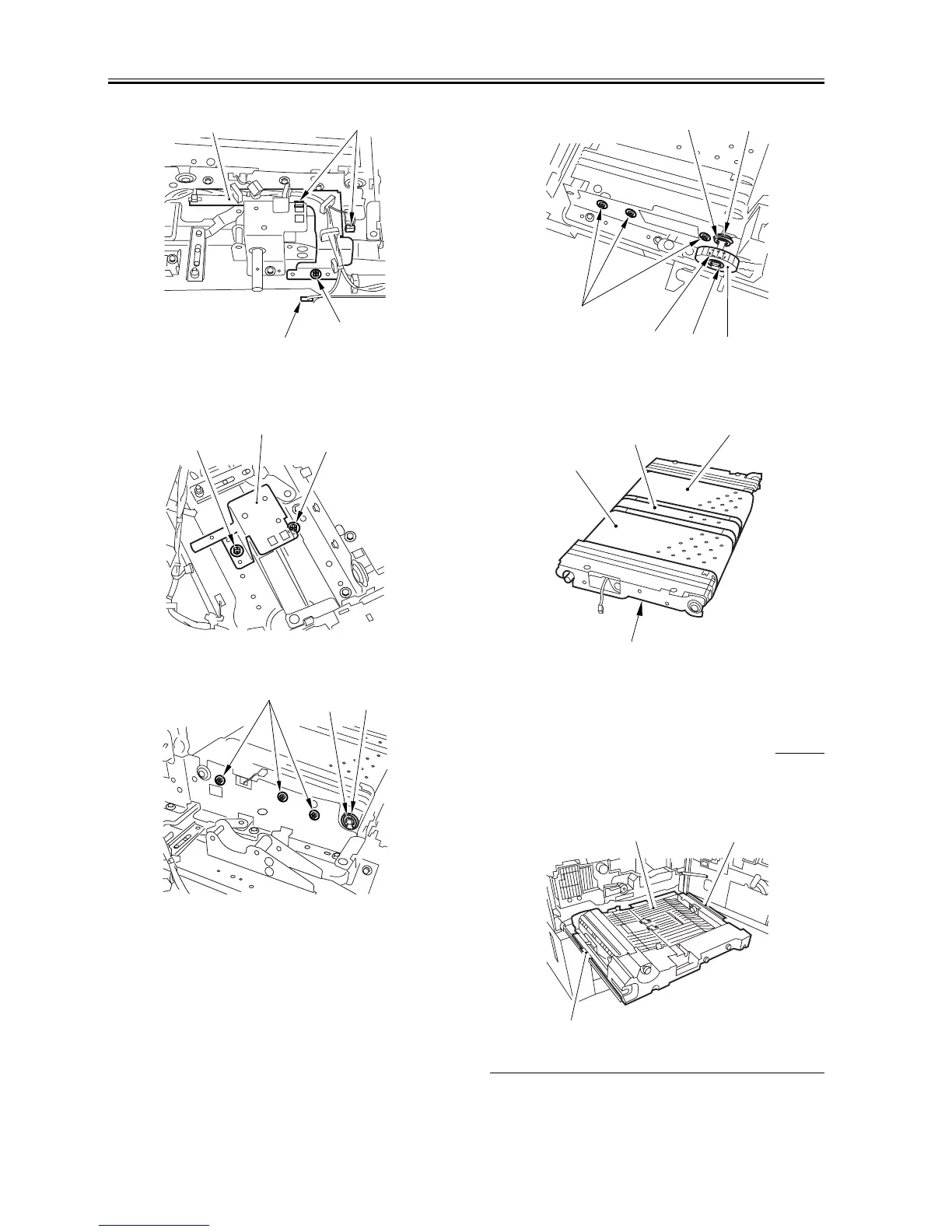Chapter 9
9-72
F-9-167
4) Remove the two screws [4], and detach the fixing feeding unit
releasing lever support plate [5].
F-9-168
5) Remove the E-ring [6], bearing [7], and three screws [8].
F-9-169
6) Remove the E-ring [9], gear [10], pin [11], three screws [12], E-ring
[13], and bearing [14].
F-9-170
7) Remove the feeding belt unit [15], and detach the feeding belt [16]
and the postcard belt [17].
F-9-171
9.10.20 Duplexing Unit
9.10.20.1 Removing the Duplexing Unit
0007-1411
iR105i/iR105+ / iR9070 / iR85+ / iR8070
1) Slide out the duplexing unit from the main body.
2) Holding the left and right grips of the duplexing unit, detach it from
the main body.
F-9-172
[2]
[1]
[1]
[3]
[4]
[4]
[5]
[8]
[6]
[7]
[11]
[12]
[9]
[14]
[13]
[10]
[17]
[15]
[16]
[16]
Duplexing unit
Grip
Grip
