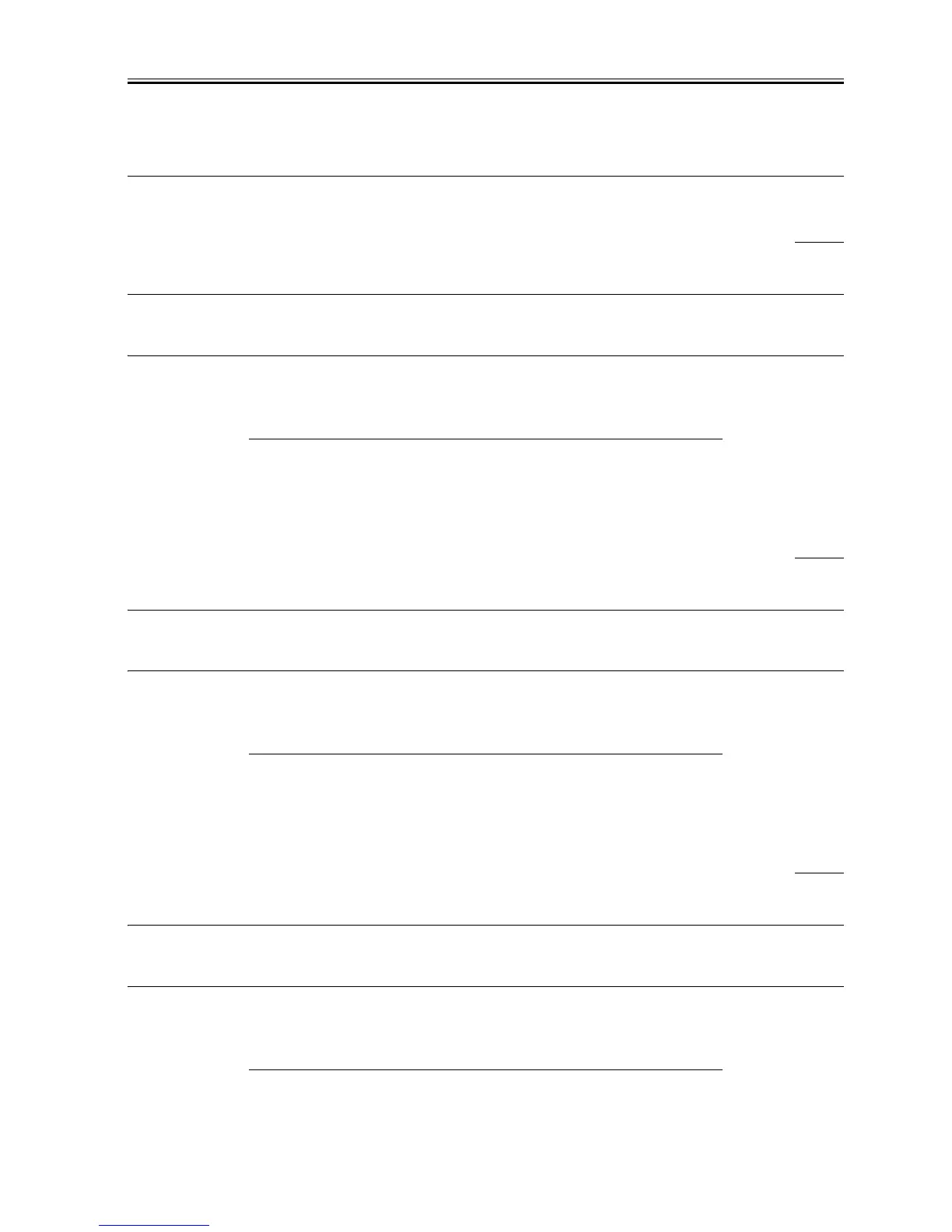Chapter 10
10-15
COPIER> OPTION> BODY> OHP-TEMP
(changing the temperature settings for the transparency mode)
0: 198 deg C (default)
1: 193 deg C
2: 188 deg C
3: 183 deg C
10.3.1.9 Thick Paper Mode
0006-9853
iR105i/iR105+
To prevent drops in the surface temperature of the fixing roller occurring when thick paper moves past it, the down sequence shift temperature increased.
If thick paper is selected when registering paper type in user mode (common settings), the down sequence for thick mode will be executed.
SERVICE MODE:
COPIER> OPTION> BODY> FIX-TEMP
(setting the down sequence start temperature for thick paper mode)
T-10-10
10.3.1.10 Thick Paper Mode
0008-9438
iR9070
To prevent drops in the surface temperature of the fixing roller occurring when thick paper moves past it, the down sequence shift temperature increased.
If thick paper is selected when registering paper type in user mode (common settings), the down sequence for thick mode will be executed.
SERVICE MODE:
COPIER> OPTION> BODY> FIX-TEMP
(setting the down sequence start temperature for thick paper mode)
T-10-11
10.3.1.11 Thick Paper Mode
0008-9458
iR8070
To prevent drops in the surface temperature of the fixing roller occurring when thick paper moves past it, the down sequence shift temperature increased.
If thick paper is selected when registering paper type in user mode (common settings), the down sequence for thick mode will be executed.
SERVICE MODE:
COPIER> OPTION> BODY> FIX-TEMP
(setting the down sequence start temperature for thick paper mode)
T-10-12
Setting 86cpm 74cpm Suspend Resume
0 194 deg C 193 deg C 183 deg C 198 deg C
1 189 deg C 188 deg C 178 deg C 193 deg C
2 184 deg C 183 deg C 173 deg C 188 deg C
Setting 73.7cpm 63.4cpm Suspend Resume
0 194 deg C 193 deg C 183 deg C 198 deg C
1 189 deg C 188 deg C 178 deg C 193 deg C
2 184 deg C 183 deg C 173 deg C 188 deg C
Setting 65.9cpm 56.5cpm Suspend Resume
0 194 deg C 193 deg C 183 deg C 198 deg C
1 189 deg C 188 deg C 178 deg C 193 deg C
