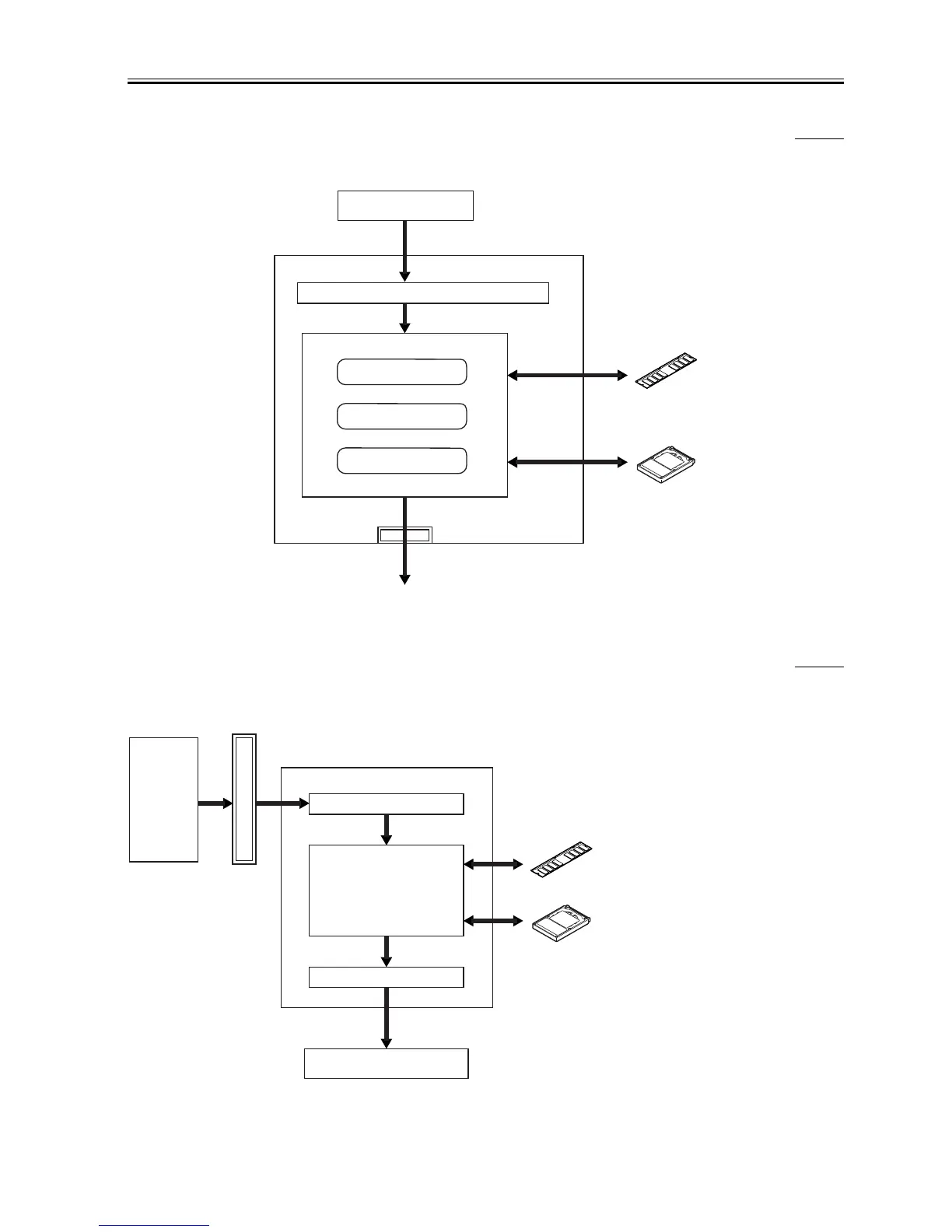Chapter 4
4-25
4.6.3 Flow of Image Data for the SEND Function
0008-2275
iR105i/iR105+ / iR9070 / iR8070
The following is the flow of image data when the SEND function is in use.
F-4-27
4.6.4 Flow of Image Data for the PDL Function
0008-2277
iR105i/iR105+ / iR9070 / iR85+ / iR8070
The following is the flow of image data when the PDL function is in use:
F-4-28
Image processing block for reader unit
Reader unit
Main controller PCB
Data rotation
Data expansion
Resolution conversion
SDRAM
HDD
To network
(compression data)
Ethernet port
Rendering processing block
Compression/expansion
/editing block
Processing block for printer unit
DC controller PCB
Main controller PCB
SDRAM
HDD
Ethernet
PDL
