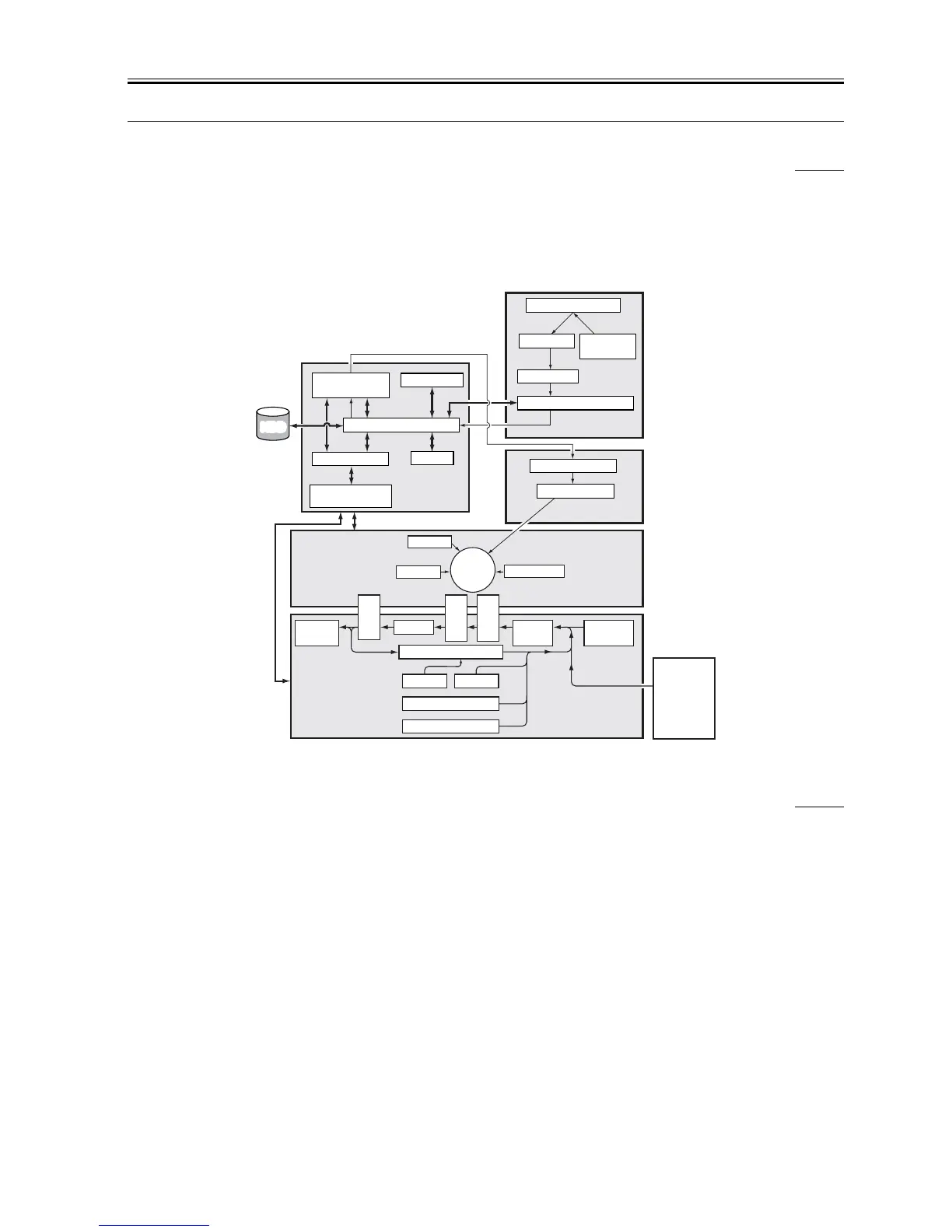Chapter 3
3-1
3.1 Construction
3.1.1 Functional Construction
0006-9138
iR105i/iR105+ / iR9070 / iR8070
The copier is divided into the following six functional blocks
- Original exposure system
- Image processing system
- Laser exposure system
- Image formation system
- Pickup/feeding system
- Control system
F-3-1
3.1.2 Connection Diagram of the Major PCBs(iR105)
0007-0538
iR105
Control panel
DC controller
PCB
Main controller PCB
Charging
Cleaning
Feeding
Derivery
tray
Development
Reader controller PCB
Laser driver PCB
Laser scanner
CCD PCB
Optical path
Control System
Original Exposure
System
Laser Exposure
System
Image Fomation
System
Manual
feedtray
Side
Paper_Deck
(accessory)
Pickup/Feeding
System
Relay PCB
DC power supply
PCB
SDRAM
HDD
Original
illumination
Photo-
sensitive
drum
Pickup
control
Separation
Fixing
Transfer
Lower feeding assembry
Deck left Deck right
Cassette 3
Cassette 4
Original
