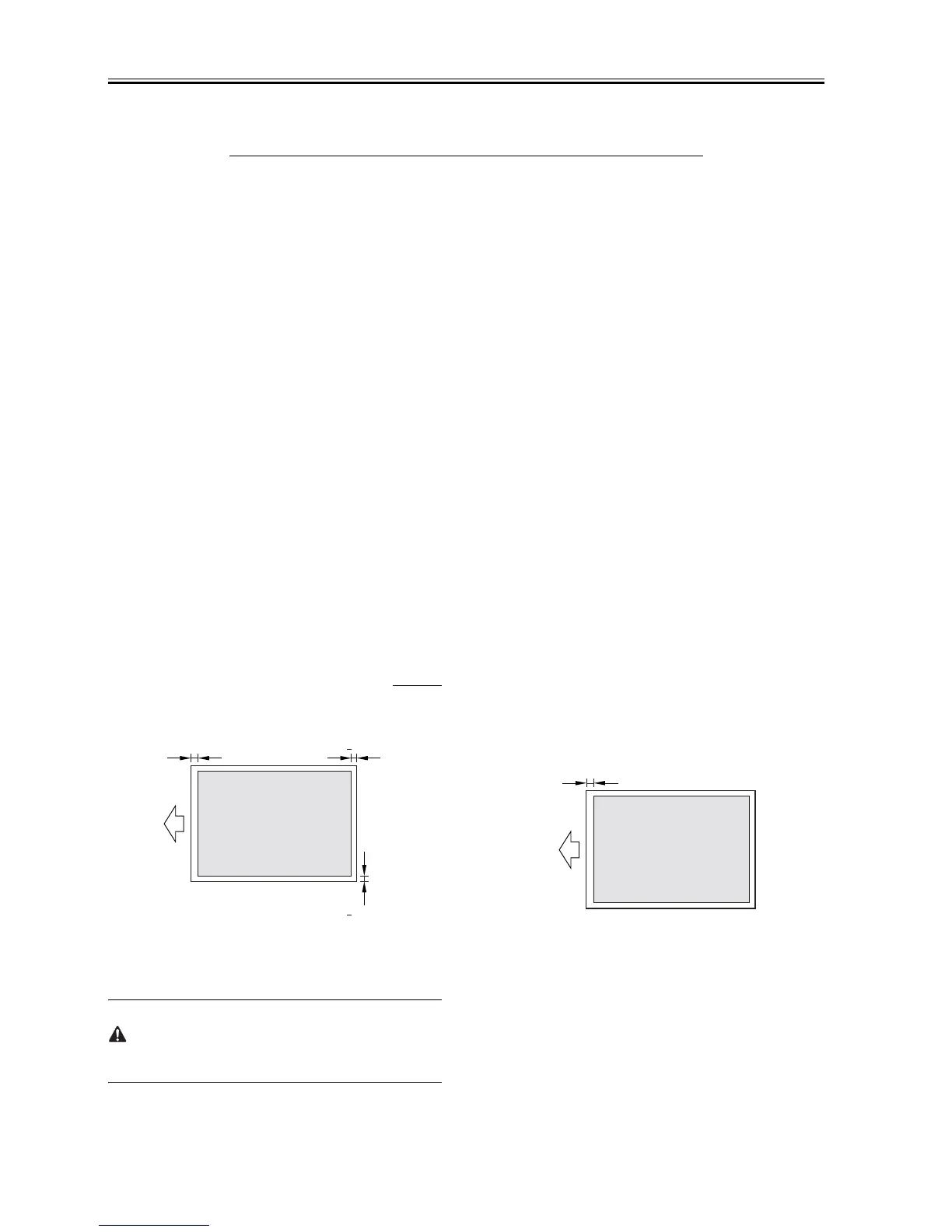Chapter 14
14-18
14.2.4 Adjusting the Image Position for Printer
Output
0007-0553
iR105i/iR105+ / iR9070
Image Position Standards
F-14-18
1) Adjusting the Image Position in Main Scanning Direction
Check to make sure that the value for the following matches that
indicated on the service label: COPIER> ADJUST> LASER>
PVE-OFST. If different, enter the value indicate on the service label.
The value is used to center the image position on the photosensitive
drum.
Changing the value can cause deformation at the edge of an image.
2) Check to make sure that the value of the following is '106':
COPIER> ADJUST> BLANK> BLANK-T. If not, enter '106'.
3) Adjusting the Image Leading Edge Margin
Generate output using the following to check the image leading edge
margin:
COPIER> TEST> PG5>
Standard: 4 +1.5 mm,-1.0 mm
Adjustment: COPIER> ADJUST> FEED-ADJ> REGIST
- A higher value increases the margin.
- A lower value decreases the margin.
F-14-19
4) Adjusting the Image Trailing Edge Margin
Generate output of the following to check the image trailing edge
margin:
COPIER> TEST> PG5.
Standard: 2.5 -/+1.5 mm
Adjustment: COPIER> ADJUST> BLANK> BLANK-B
- A higher value increases the margin.
- A lower value decreases the margin.
9.85 230 513 +257 -556 +685
9.90 220 517 +259 -560 +690
9.95 210 521 +261 -564 +695
10.00 200 525 +263 -568 +700
10.05 190 528 +265 -572 +705
10.10 180 532 +267 -576 +710
10.15 170 536 +269 -580 +715
10.20 160 540 +270 -585 +720
10.25 150 543 +272 -589 +725
10.30 140 547 +274 -593 +730
10.35 130 551 +276 -597 +735
10.40 120 555 +278 -601 +740
10.45 110 558 +280 -605 +745
10.50 100 562 +282 -609 +750
10.55 90 566 +284 -613 +755
10.60 80 570 +285 -617 +760
10.65 70 573 +287 -621 +765
10.70 60 577 +289 -625 +770
10.75 50 581 +291 -629 +775
10.80 40 585 +293 -633 +780
10.85 30 588 +295 -637 +785
10.90 20 592 +297 -641 +790
10.95 10 596 +299 -645 +795
11.00 0 600 +300 -650 +800
Control [V]
Primary
[µA]
Developing bias
[V]
Pre-
transfer
[µA]
Transfer
[µA]
Separation
[µA]
4+1.5mm,-1.0mm
2.5mm
1.5mm
+
2.5mm
1.5mm
+
4+1.5mm,-1.0mm
