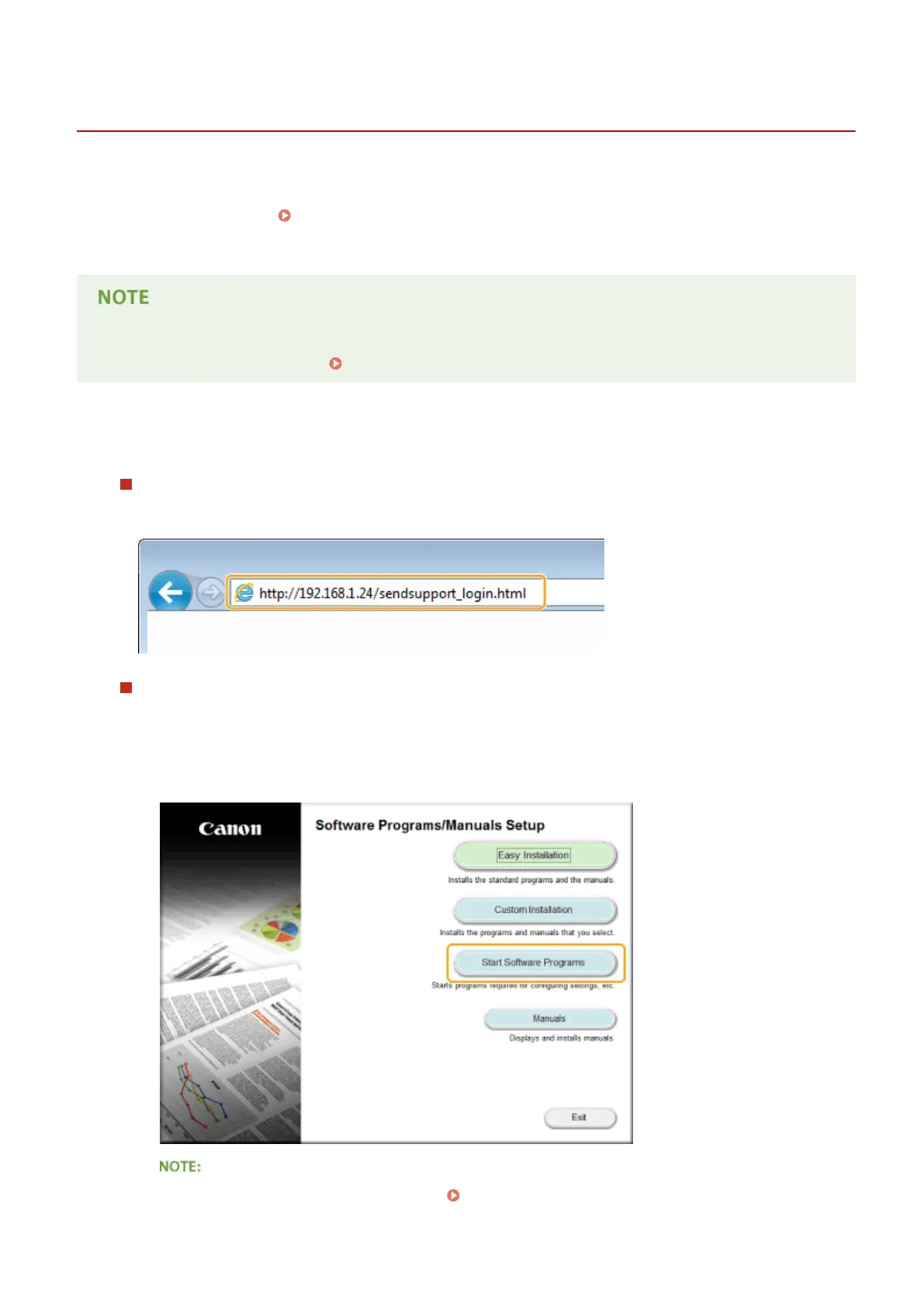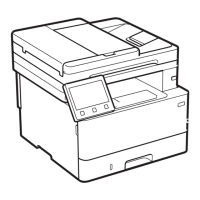Setting a Shared Folder as a Save Location
0UWX-083
The feature of scanning to shared folders is also called "Scan to SMB" because the feature uses Server Message Block
(SMB), a Windows-specic technology. SMB is a protocol for sharing resources, such as les and printers, with more
than one device in a network ( Conguring SMB(P. 493) ). To congure the machine for saving your scanned
documents into a shared folder in the network via SMB, specify the location of the shared folder from a computer in
advance. This section describes how to specify the save location by using the Send Function Setting Tool.
● You can also use the Remote UI to specify the location of the shared folder as save destination by registering
the folder to the Address Book. Registering Destinations in the Address Book from Remote UI(P. 624)
1
Start the Send Function Setting Tool.
Using a Web browser
Enter "http://<the IP address of the machine>/sendsupport_login.html" in the address eld of a Web browser,
and press the [ENTER] key.
Using the DVD-ROM
1
Insert the provided DVD-ROM into the drive on the computer.
● Select a language and click [OK] if you are prompted to do so.
2
Click [Start Software Programs].
● If the above screen is not displayed, see Displaying the [Software Programs/Manuals Setup]
Screen(P. 893) .
Network
475