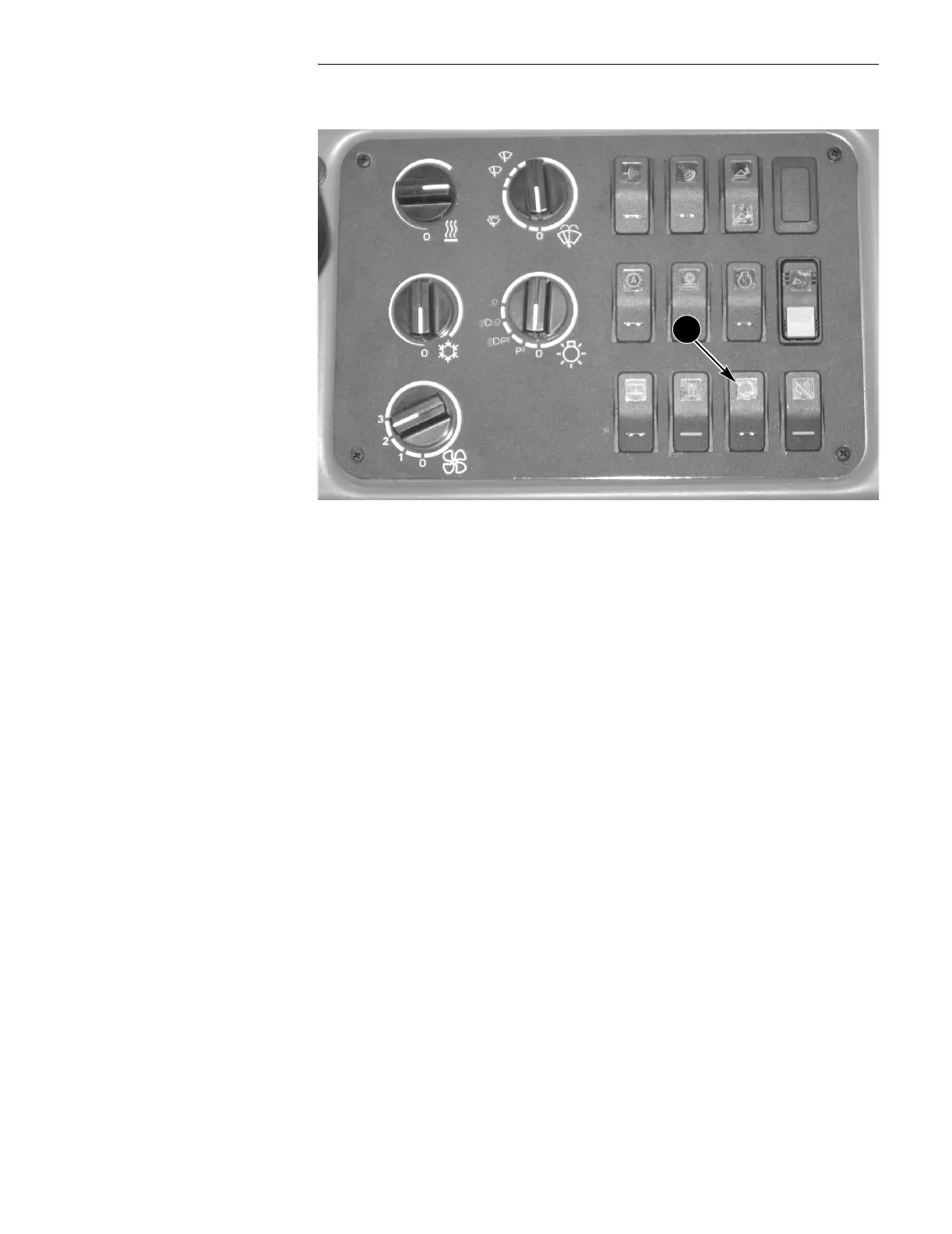INSTRUMENTS/CONTROLS
80
LEFT PAGE
Bur 6-34090EUR
SIDE CONSOLE
BD02B021
1. F-N-R ENABLE SWITCH
This switch activates the F-N-R function enabling the operator to control the
direction of the transmission from the F-N-R switch on either the Side Panel or the
Loader Control Lever rather than the Transmission Control Lever.
To activate the F-N-R function all of the following conditions must be met:
A. The machine must NOT be moving.
B. The engine must be running.
C. The Transmission Control Lever and the F-N-R switch both have to be in
the NEUTRAL position.
D. The parking brake must be released.
If all of these conditions are met, the F-N-R function can be enabled by pushing
down on the top of the F-N-R enable switch. The indicator light on the bottom of
the F-N-R enable switch will illuminate when the F-N-R function is activated.
NOTE: If the engine is stopped, the parking brake applied or the transmission
control lever is taken out of neutral the F-N-R function will deactivate and control
of the transmission will revert back to the transmission control lever.
NOTE: See Auxiliary F-N-R Switch and Transmission Operation/Initial Machine
Movement.
1