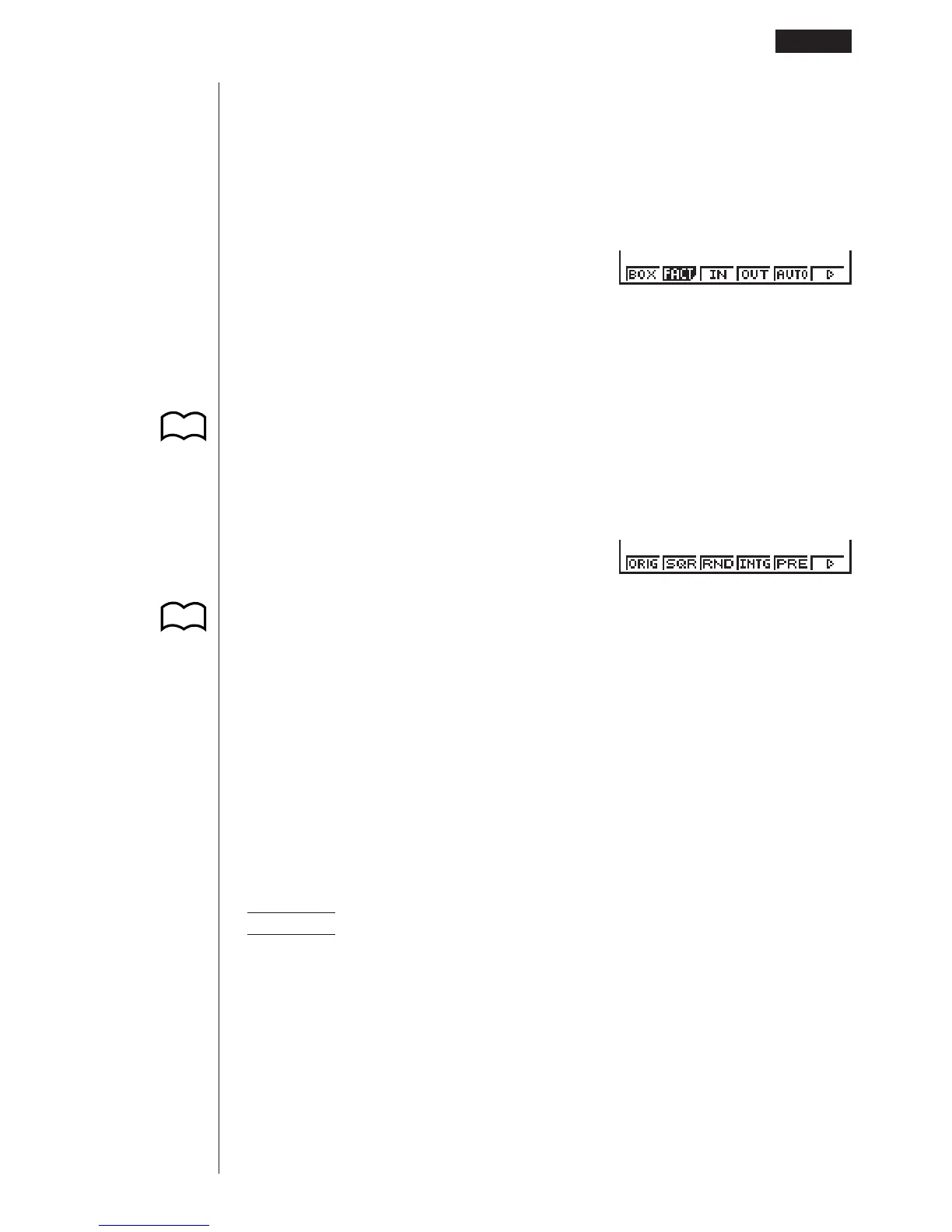151
kk
kk
k Zoom
The zoom feature lets you enlarge and reduce a graph on the display.
uu
uu
uBefore using zoom
Immediately after drawing a graph, press 2 (Zoom) to display the Zoom Menu.
2(Zoom)
1 (BOX) ....... Graph enlargement using box zoom
2 (FACT) ..... Displays screen for specification of zoom factors
3 (IN) ........... Enlarges graph using zoom factors
4 (OUT) ....... Reduces graph using zoom factors
5 (AUTO) .... Automatically sizes the graph so it fills the screen along the
y-
axis.
6 (g) ........... Next menu
6(g)
1 (ORIG) ..... Original size
2 (SQR)....... Adjusts ranges so x-range equals y-range.
3 (RND) ....... Rounds coordinates at current pointer location.
4 (INTG) ...... Converts
x- and y-axis values to integers.
5 (PRE) ....... After a zoom operation, returns View Window parameters to
previous settings.
6 (g) ........... Previous menu
uu
uu
uTo use box zoom
With box zoom, you draw a box on the display to specify a portion of the graph, and
then enlarge the contents of the box.
Example To use box zoom to enlarge a portion of the graph y = (x + 5)
(x + 4) (x + 3)
Use the following View Window parameters.
Xmin = –8 Ymin = –4
Xmax = 8 Ymax = 2
Xscale = 2 Yscale = 1
123456
123456
P.155
P.156
P.157
P.158
Other Graphing Functions 8 - 6
P.155
