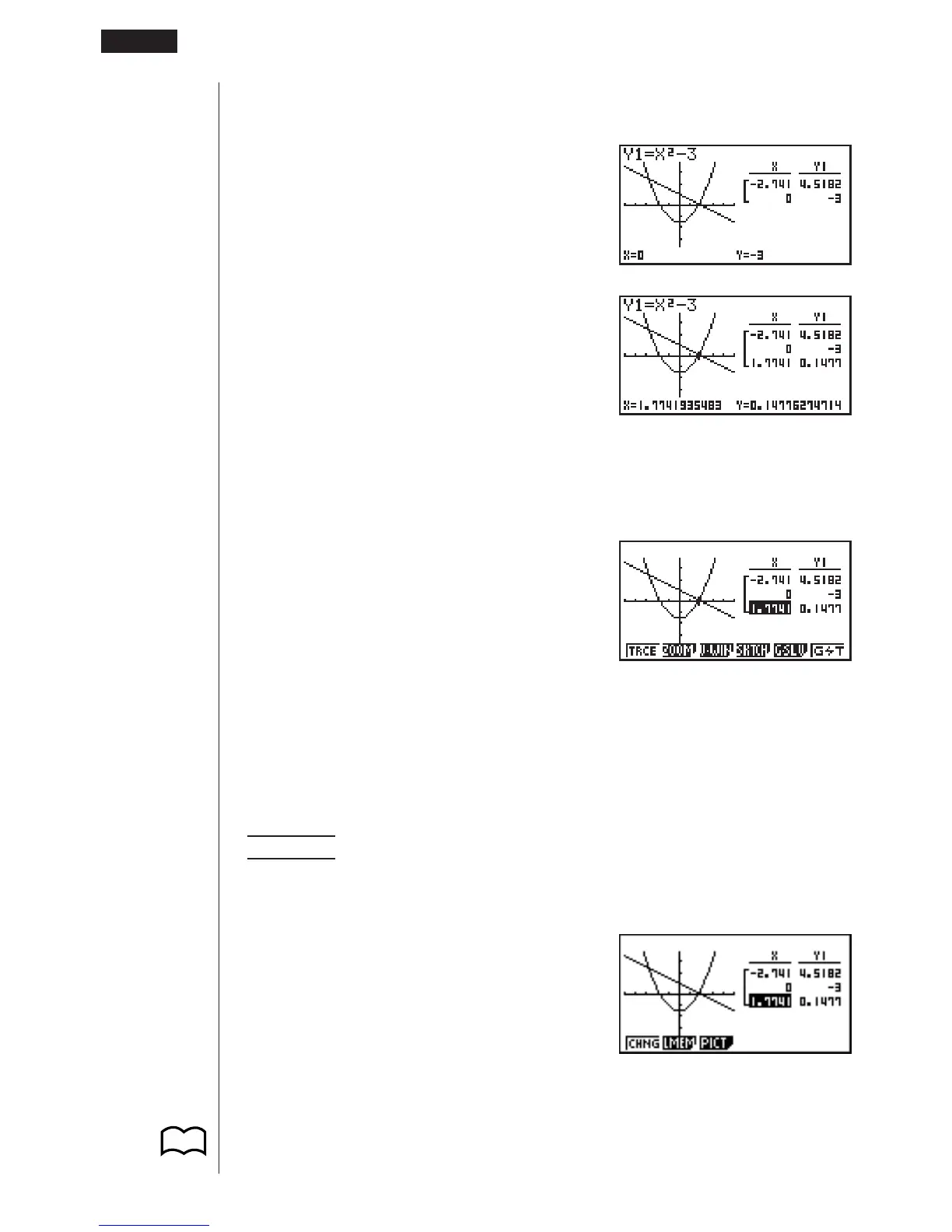204
5. Use e to move the pointer the point where X = 0 and then press w to store the
coordinates in the table.
e~e
w
e~e
w
6. Pressing A causes the cursor (k) to appear in the table. You can then use the
cursor keys to move the cursor around the table and check its values. Press A
again to return the pointer to the graph screen.
A
uu
uu
uTo save numeric table values in a list file
You can save columns of values into list files. Up to six values can be stored in a list
file.
• The cursor can be located in any row of the column whose data you want to save
in the list.
Example To save the x-coordinate data of the previous example in List 1.
1. Starting from the screen that appears in step 6 of the previous example, press K.
K
1 (CHNG) .... Changes the active screen (between left and right)
2 (LMEM) .... Save table column to list file.
3 (PICT) ...... Save graph data to graph memory.
12 - 2 Using Graph-to-Table
P.159
123456
