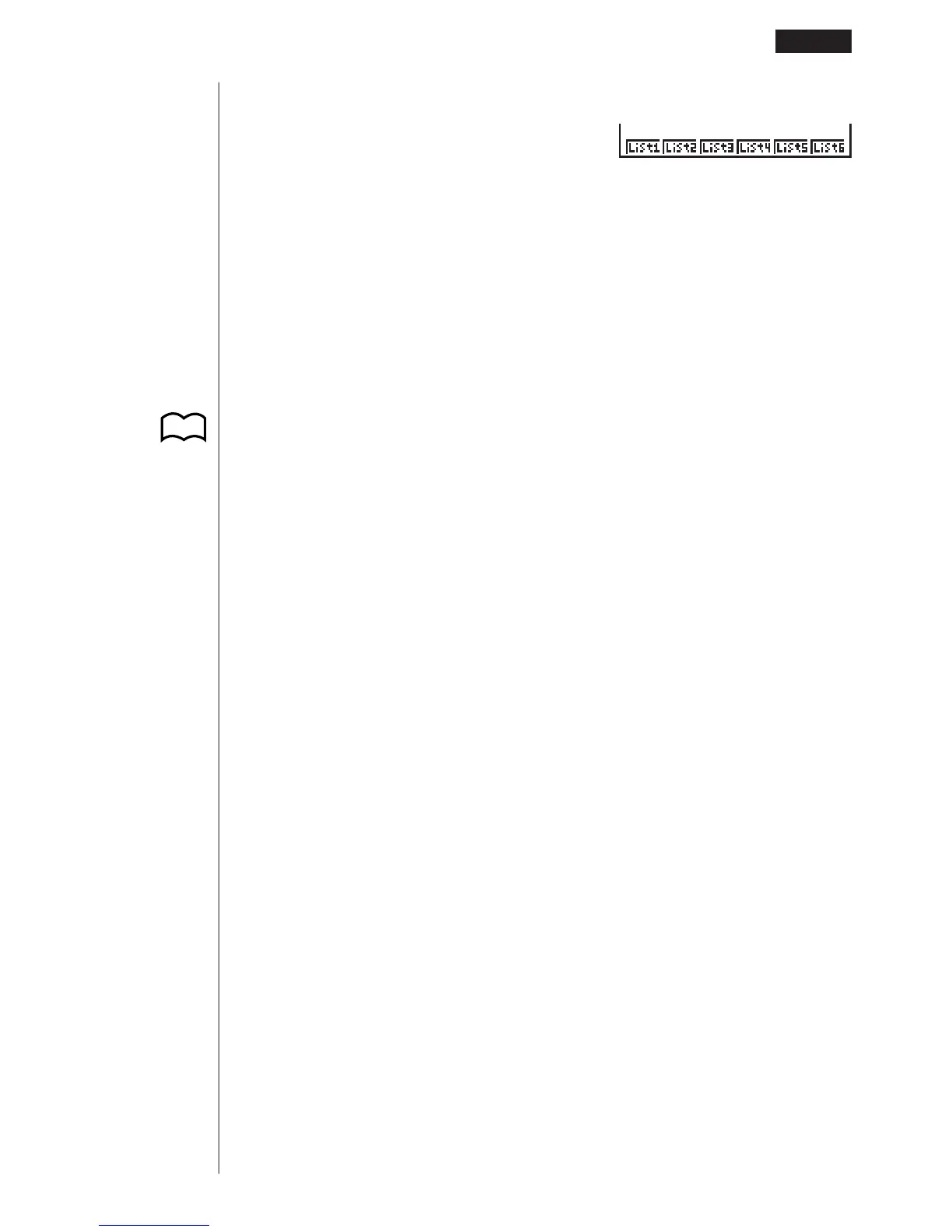205
2. Press 2 (LMEM).
2(LMEM)
3. Press 1 (List1) to store the data in the x-coordinate column into List 1.
• Table data uses the same memory as TABLE menu table data.
• Always be sure to store table data into a list.
• Any of the following operations causes table data to be deleted.
• Editing expression data
• Changing set up screen or View Window settings
• Changing to a different mode
• If you save data into a list that already contains data, the previous data is re-
placed with the new data.
• For details on recalling numeric data saved in a list file, see “17. List Function”.
Using Graph-to-Table 12 - 2
1 23456
P.263