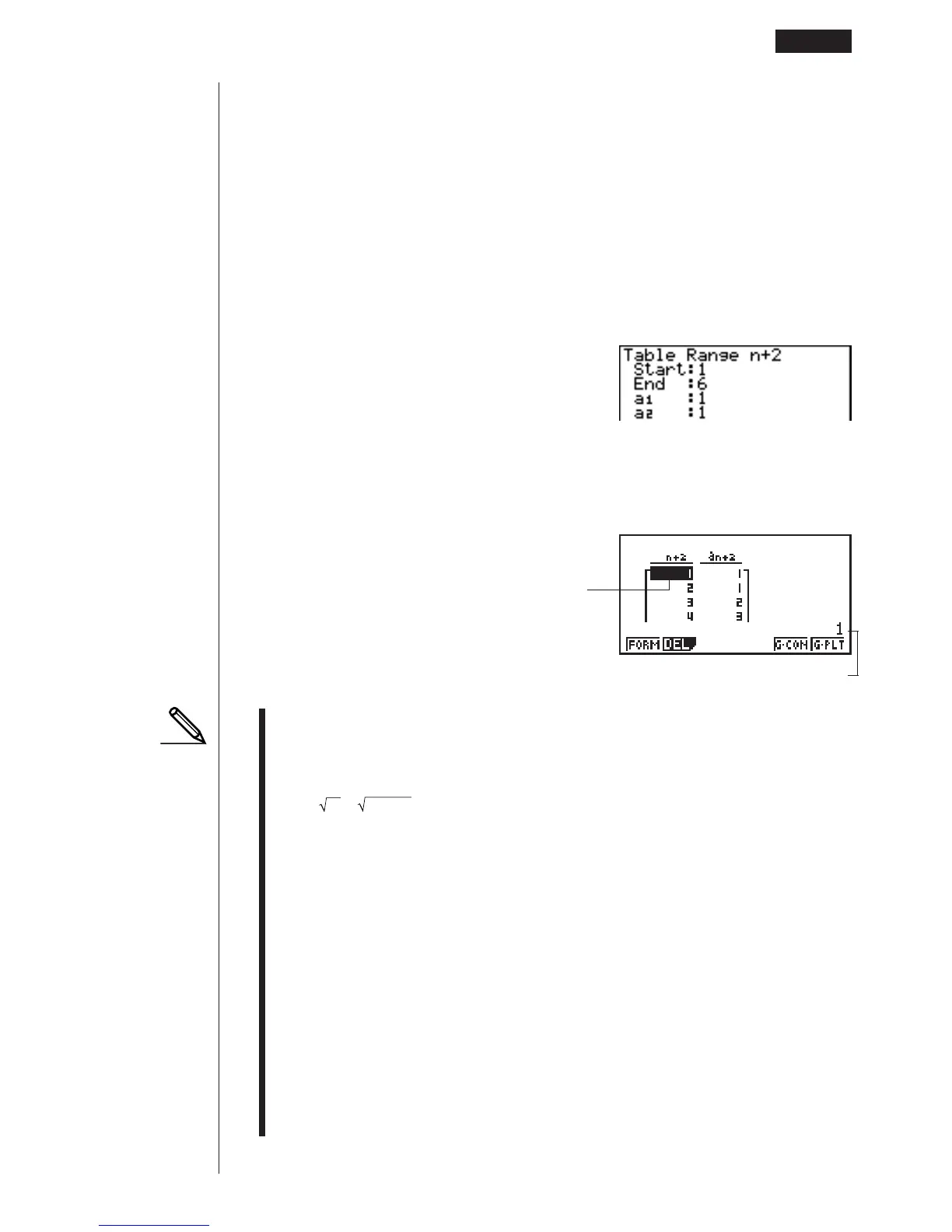253
The table range settings specify the conditions that control the value of variable
n in
the recursion formula, and the initial term of the numeric value table.
Start ................ Starting value of variable n
End ................. Ending value of variable n
a
0, a1, a2 .......... Values of 0th term a0/b0, 1st term a1/b1, and 2nd term a2/b2.
• The value of variable n increments by 1.
3. Specify the range of the table.
2(a1)
bwgwbwbw
4. Display the table of the recursion formula. At this time, a menu of table functions
appears at the bottom of the screen.
J6(TABL)
• There can be only one recursion table stored in memory at one time.
• Except for linear expression n, any of the following can be input for general
term {an} to generate a table: exponential expressions (such as an = 2
n
– 1),
fractional expressions (such as an = (n + 1)/n), irrational expressions (such as
an = n – ), trigonometric expressions (such as an = sin 2n#).n – 1
• Note the following points when specifying a table range.
• If a negative value is specified as a start or end value, the calculator drops
the negative sign. If a decimal value or fraction is specified, the unit uses
only the integer part of the value.
• If the value of
a0/b0 (or a1/b1) is greater than the start value, the calculator
makes the starting value of variable x the same as the value of a0/b0 (or a1/
b1) before generating the table.
• If the start value is greater than the end value, the calculator swaps the two
values before generating the table.
• If the start value is the same as the end value, the calculator generates a
table using the start value of variable
x only.
• If the start value is very large, it may take a long time to generate a table for
linear recursion between two terms and linear recursion between three terms.
Inputting a Recursion Formula and Generating a Table 16 - 2
Currently selected cell (up to six digits)
Value in currently highlighted cell
