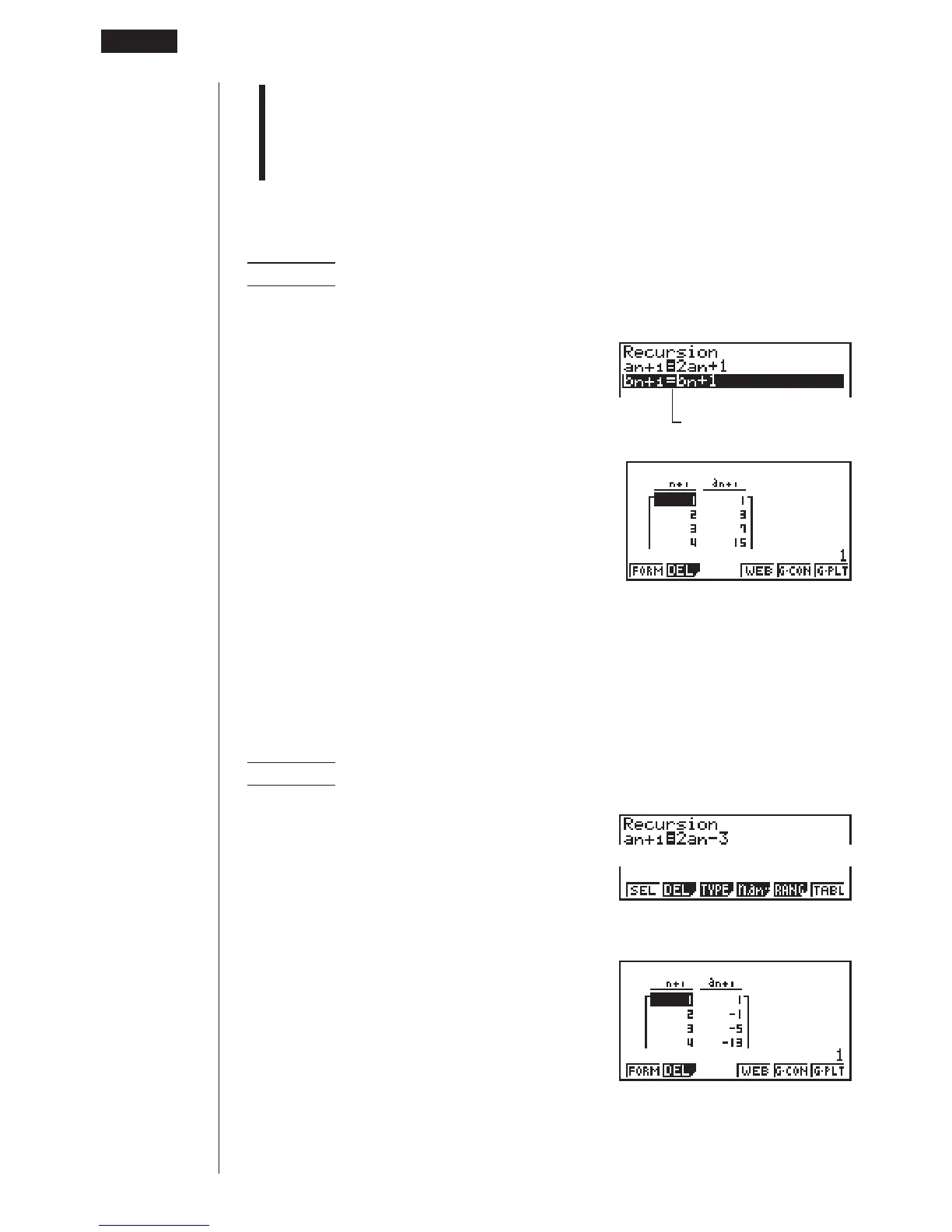254
16 - 2 Inputting a Recursion Formula and Generating a Table
123456
• Changing the angle unit setting while a table generated from a trigonometric
expression is on the display does not cause the displayed values to change. To
cause the values in the table to be updated using the new setting, display the
table, press 1 (FORM), change the angle unit setting, and then press 6
(TABL).
uu
uu
uTo specify the generation/non-generation status of a formula
Example To specify generation of a table for recursion formula an+1 = 2an+1
while there are two formulas stored
c1(SEL)
(Specifies non-generation status.)
Unhighlights this formula
6(TABL)
(Generates table.)
• To change the status of a recursion formula from non-generation to generation,
select the formula and press 1 (SEL).
uu
uu
uTo change the contents of a recursion formula
Changing the contents of a recursion formula causes the values in the table to be
updated using the current table range settings.
Example To change an+1 = 2an+1 to an+1 = 2an–3
e
(Displays the cursor.)
ee-dw
(Changes the formula contents.)
6(TABL)
