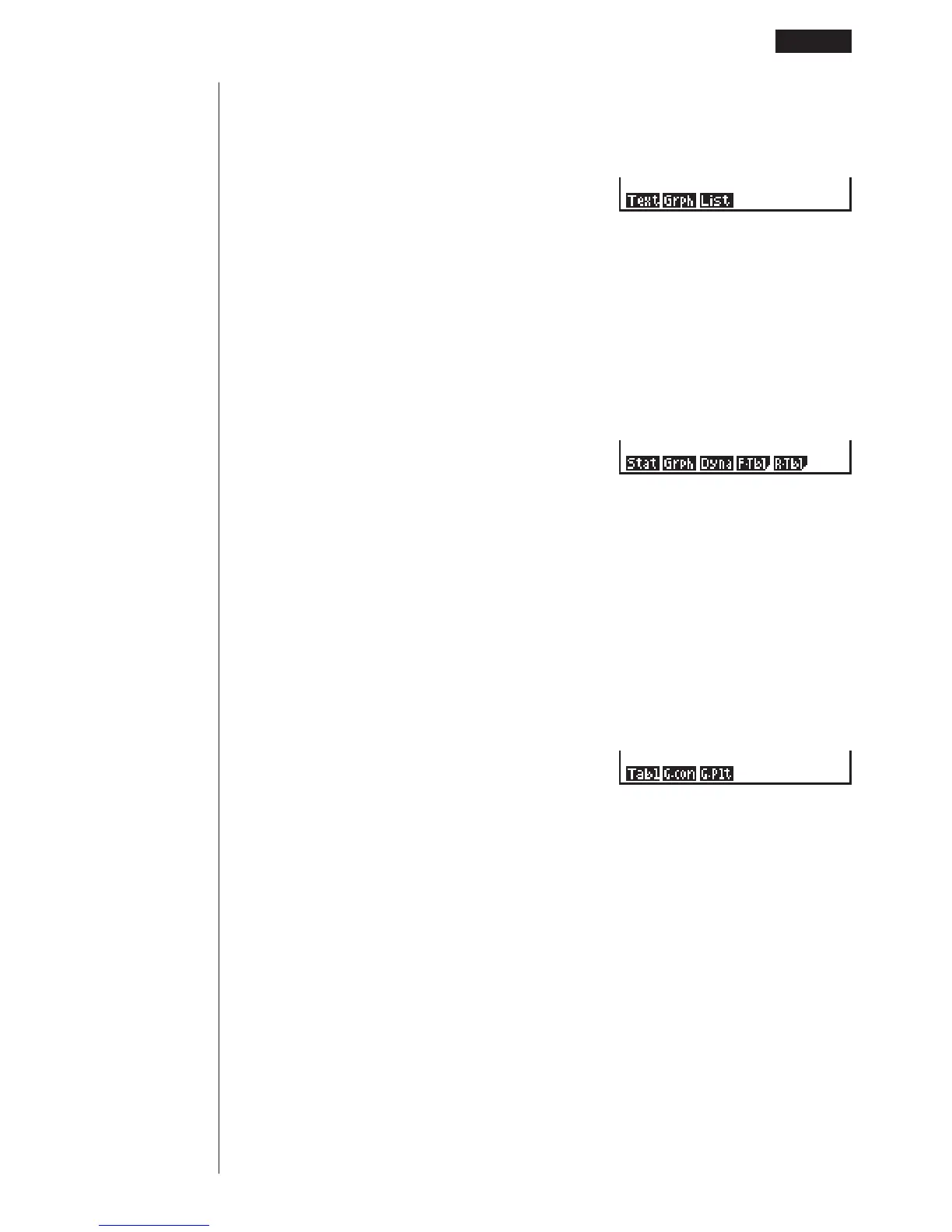335
Clear Command Menu (CLR)
While the program menu is on the display, press 6 (g) 1 (CLR) to display the
clear command menu.
6(g)1(CLR)
1 (Text) ........ ClrText command
2 (Grph) ...... ClrGraph command
3 (List) ......... ClrList command
Display Command Menu (DISP)
While the program menu is on the display, press 6 (g) 2 (DISP) to display the
display command menu.
6(g)2(DISP)
1 (Stat) ........ DrawStat command
2 (Grph) ...... DrawGraph command
3 (Dyna) ...... DrawDyna command
4 (F•Tbl) ...... Table & Graph command menu
5 (R•Tbl) ...... Recursion calculation and recursion formula graph command
menu
Pressing 4 (F•Tbl) while the display command menu is on the display causes the
Table & Graph command menu to appear.
4(F•Tbl)
1 (Tabl) ........ DispF-Tbl command
2 (G•Con) .... DrawFTG-Con command
3 (G•Plt) ...... DrawFTG-Plt command
123456
123456
123456
Useful Program Commands 19
-
10
