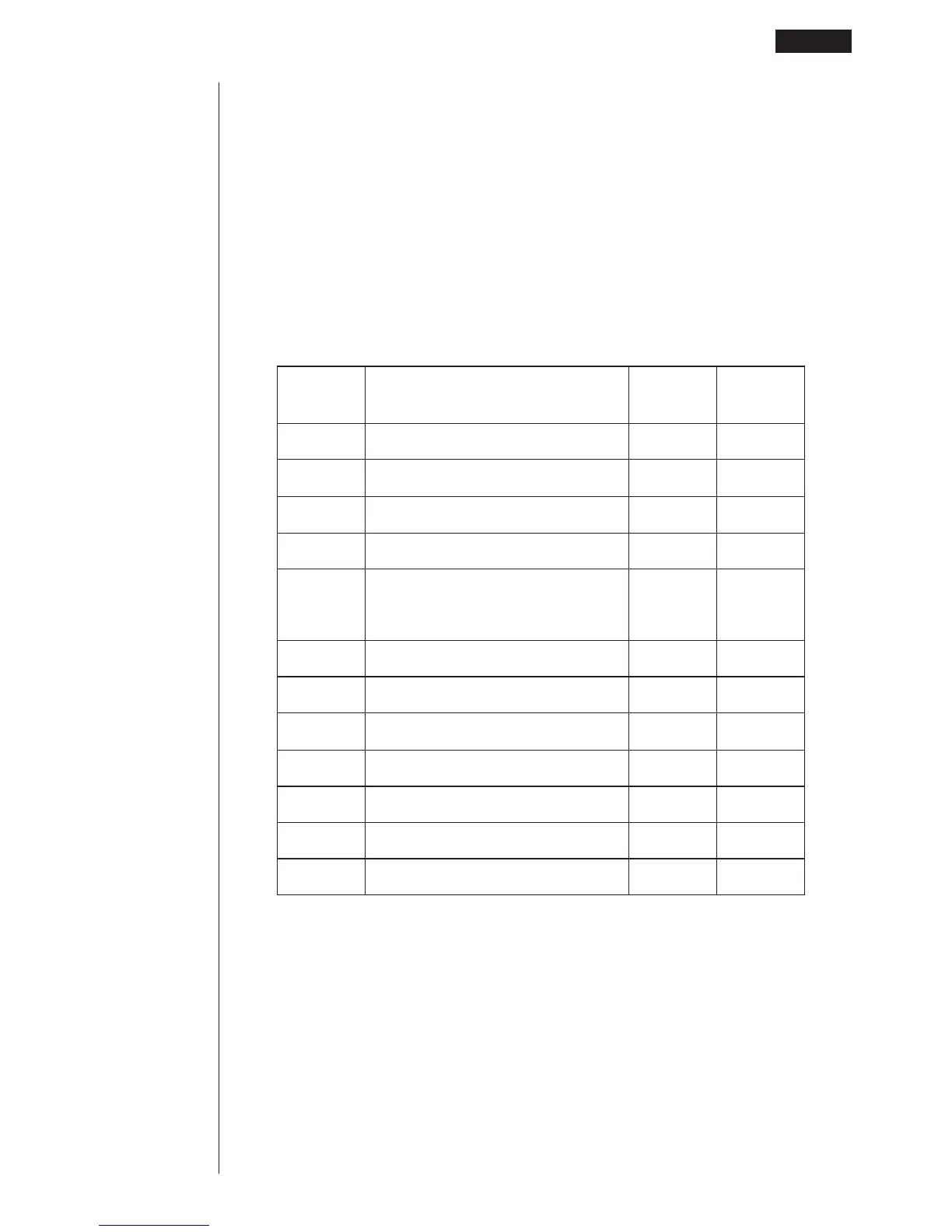369
1 (SEL) ........ Selects data item where cursor is located.
6 (TRAN) ..... Sends selected data items.
Use the f and c cursor keys to move the cursor to the data item you want to
select and press 1 (SEL) to select it. Currently selected data items are marked
with “'”. Pressing 6 (TRAN) sends all the selected data items.
• To deselect a data item, move the cursor to it and press 1 (SEL) again.
Only items that contain data appear on the data item selection screen. If there are
too many data items to fit on a single screen, the list scrolls when you move the
cursor to the bottom line of the items on the screen.
The following are the types of data items that can be sent.
Data Item Contents
Overwrite Password
Check*
1
Check*
2
Program Program contents Yes Yes
Mat n Matrix memory (A to Z) contents Yes
List n List memory (1 to 6) contents Yes
File n List file memory (1 to 6) contents Yes
Y=Data
Graph expressions, graph write/
non-write status, View Window No
contents, zoom factors
G-Mem n Graph memory (1 to 6) contents Yes
V-Win n View Window memory contents No
Picture n Picture (graph) memory (1 to 6) data No
DynaMem Dynamic Graph functions Yes
Equation Equation calculation coefficient values No
Variable Variable assignments No
F-Mem Function memory (1 to 6) contents No
*
1
No overwrite check: If the receiving unit already contains the same type of data, the existing
data is overwritten with the new data.
With overwrite check: If the receiving unit already contains the same type of data, a mes-
sage appears to ask if the existing data should be overwritten with the new data.
Performing a Data Transfer Operation 20 - 5
