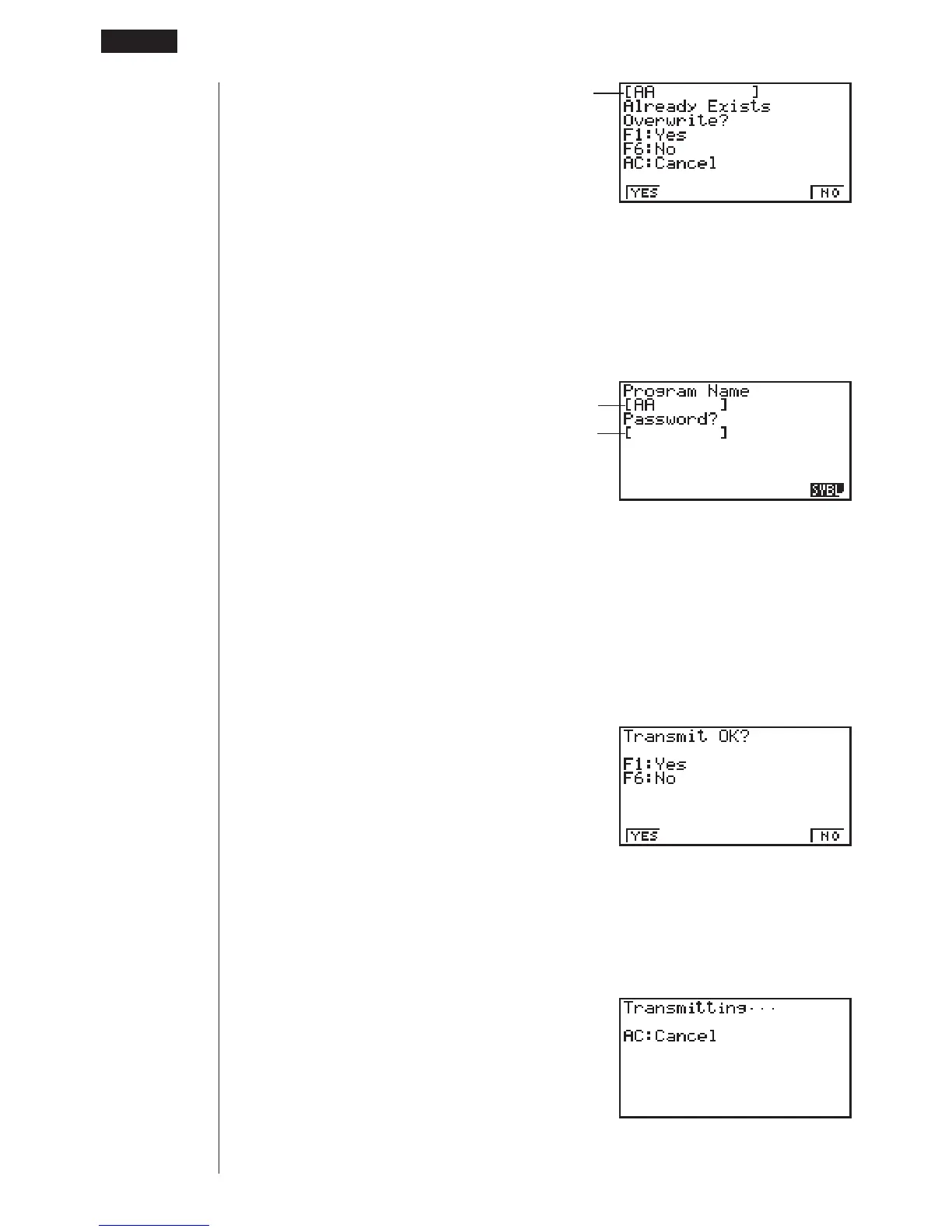370
1 (YES) ....... Replaces the receiving unit’s existing data with the new data.
6 (NO) ......... Skips to next data item.
*
2
With password check: If a file is password protected, a message appears asking
for input of the password.
Name of password protected file
Password input field
6 (SYBL) ..... Symbol input
After inputting the password, press w.
uu
uu
uTo execute a send operation
After selecting the data items to send, press 6 (TRAN). A message appears to
confirm that you want to execute the send operation.
6(TRAN)
1 (YES) ....... Sends data.
6 (NO) ......... Returns to data selection screen.
Press 1 (YES) to send the data.
1(YES)
• You can interrupt a data operation at any time by pressing A.
123456
1 23456
1 23456
20 - 5 Performing a Data Transfer Operation
Data item name
