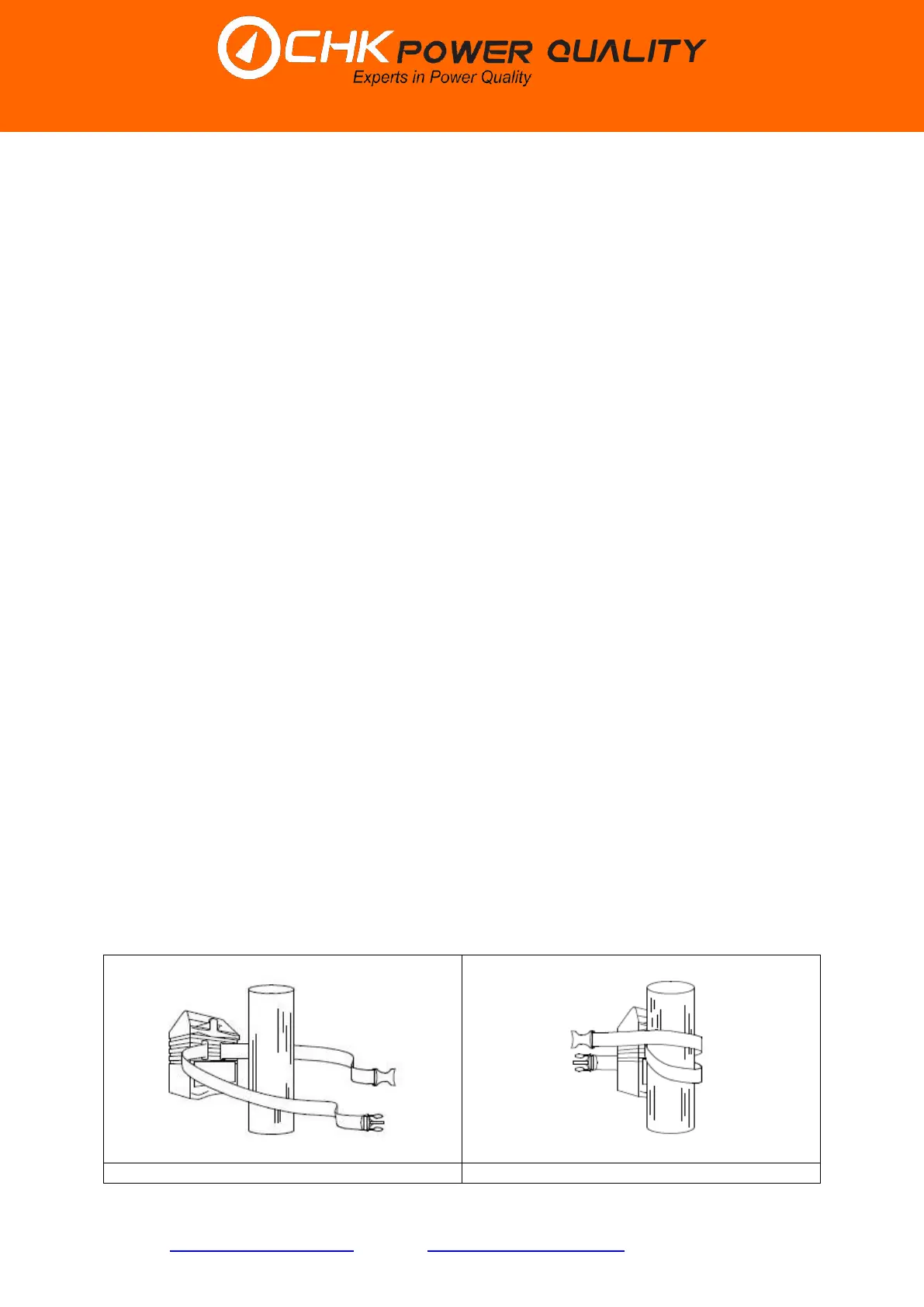CHK Power Quality Pty Ltd, User Manual – Miro Power Quality Logger and Analyser, 15 August 2016
Website: www.chkpowerquality.com.au; Enquiries: sales@chkpowerquality.com.au; Page 16
Address: Unit 1, 3 Tollis Place, Seven Hills, NSW 2147, Sydney, Australia; ABN: 53 169 840 831; Telephone: +61 2 8283 6945;
Fax: +61 2 8212 8105; Website: www.chkpowerquality.com.au
4 Installing your instrument
4.1 Pre-installation check
Verify that the nominal voltage to be tested is within the operating range of the Miro
as indicated on the front label.
The A phase supplies power to the Miro (approximately 12 VA).
Identify the ground (earth), neutral and all phases.
Ensure the unit will be physically secured against movement.
Ensure that leads will not be damaged when shutting enclosure doors.
Internal mounting locations should be chosen so that the temperature limits are not
exceeded.
External mountings should be such that there can be no access by the public.
4.2 Hazard assessment
Prior to using the Miro, the operator must carry out a work site, pre-job hazard assessment
to identify the safety and environmental needs. This must be done prior to commencing work
and prior to recommencing work after leaving and returning to the work site. Refer to the
safety procedures provided by your employer or responsible body.
4.3 Live low voltage work
For the correct and safe use of this equipment, it is essential that all operating personnel
follow appropriate safety procedures. Check your relevant employer or responsible body's
rules for working with live equipment.
4.4 Pole Mounting
When installing a Miro on a pole, hang the instrument in a suitable location and ensure that it
is safely secured using the holster and strap or back-plate provided.
4.4.1 Using a holster and strap
