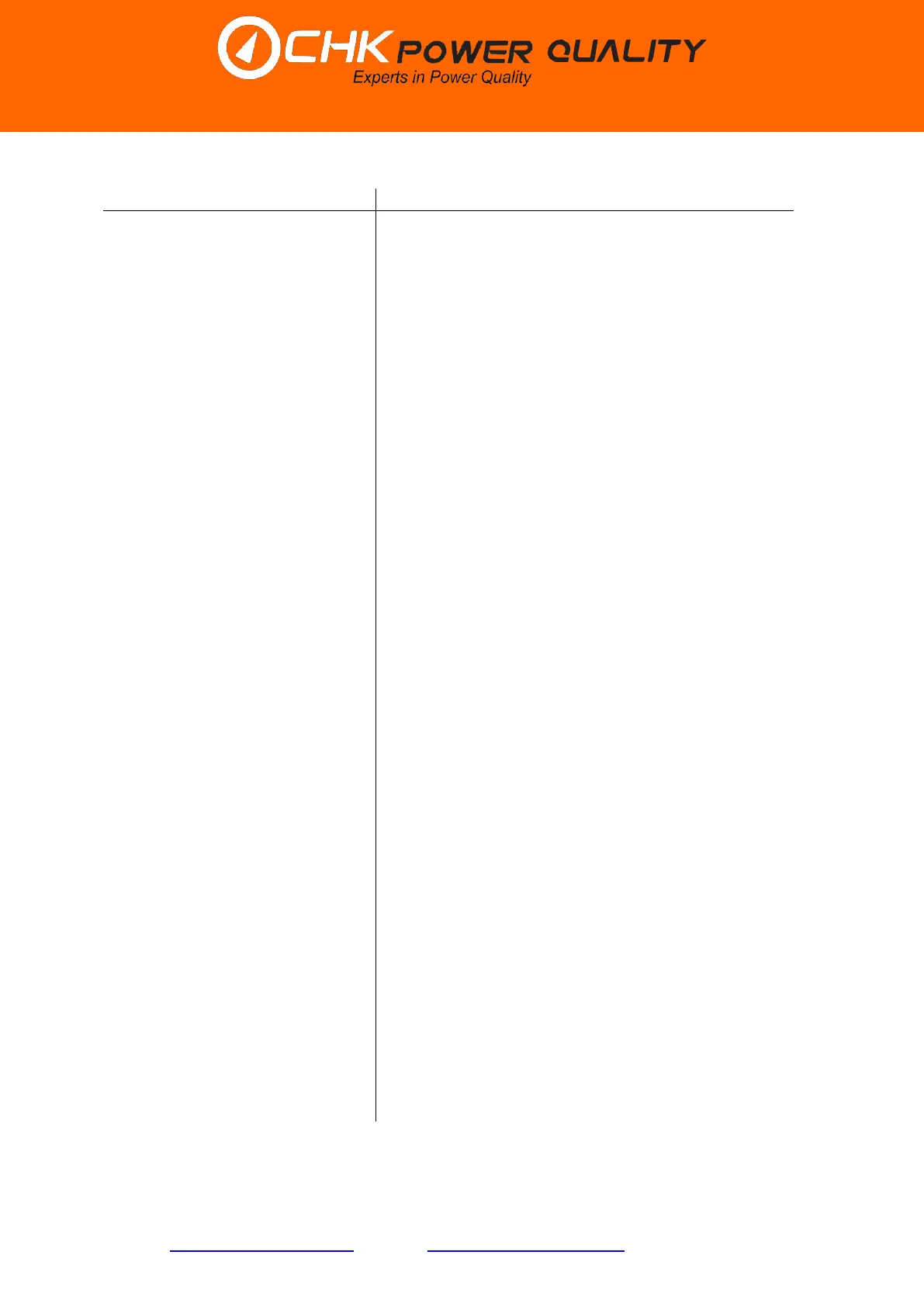CHK Power Quality Pty Ltd, User Manual – Miro Power Quality Logger and Analyser, 15 August 2016
Website: www.chkpowerquality.com.au; Enquiries: sales@chkpowerquality.com.au; Page 183
Address: Unit 1, 3 Tollis Place, Seven Hills, NSW 2147, Sydney, Australia; ABN: 53 169 840 831; Telephone: +61 2 8283 6945;
Fax: +61 2 8212 8105; Website: www.chkpowerquality.com.au
8.2 Software features
CITRUS - A new single software platform used to manage
all company products.
Automatically when clicking on a CITRUS file.
Option to select “All” (log all parameters).
Export menu provides ability to choose specific
parameters to export as part of the CSV file.
Export data file in “PQDIF” compatible format and other
(upon request).
Logging whilst downloading
No interruption to logging whilst logged data is being
downloaded.
All logged parameters. Can overlay multiple parameters
and data from multiple files.
Export any graph to table
Voltage percentile performance
indices
Metrics: V
0%
, V
1%
, V
50%
, V
99%
, V
100%.
Voltage Spread: V
99%-
V
1%
. (Log interval: 10 minute, duration: 1 week).
Includes 1
st
to 50
th
harmonics.
Able to display Triplen currents.
Display direction for selected harmonics, and referenced
to the direction of the Power frequency.
For 3 phase configurations, display of symmetrical
components, zero, positive and negative sequences.
Ability to insert comments on views and save.
Save view with cursors and annotations to PDF
Ability to hide channels on views
Horizontal and vertical. Tied to data; location persists
when zooming.
GPS location coordinates.
Ability to save desired view and or a composite file.
(Online) Real-time monitoring
Ability to view all parameters plus waveforms in real-time.
Reports (Analysis package)
Reports Menu for generating predefined reports.
- Frequency spectra table
Amplitudes of harmonics at a desired time or time interval.
Allow harmonic selection.
Chart: Amplitude versus harmonics at a desired time or
time interval. Allow harmonic selection.
*Will be available with future software upgrades.
