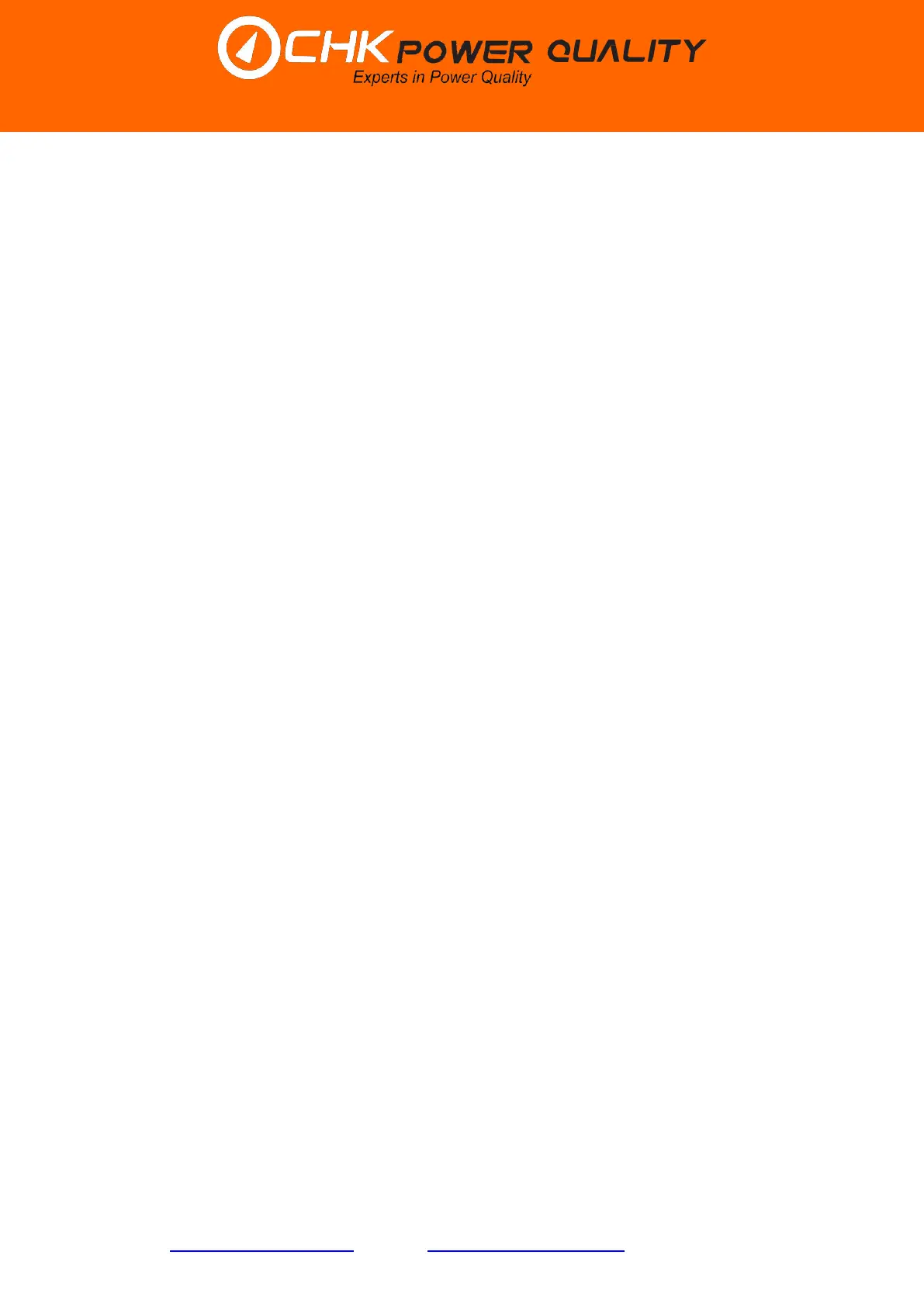CHK Power Quality Pty Ltd, User Manual – Miro Power Quality Logger and Analyser, 15 August 2016
Website: www.chkpowerquality.com.au; Enquiries: sales@chkpowerquality.com.au; Page 2
Address: Unit 1, 3 Tollis Place, Seven Hills, NSW 2147, Sydney, Australia; ABN: 53 169 840 831; Telephone: +61 2 8283 6945;
Fax: +61 2 8212 8105; Website: www.chkpowerquality.com.au
Contents
1 PRODUCT OVERVIEW ..................................................................................................... 8
1.1 Product brief ................................................................................................................ 8
1.1.1 Feature summary ................................................................................................................. 8
1.1.1.1 Scientific grade ..................................................................................................... 8
1.1.1.2 Compact design .................................................................................................... 8
1.1.1.3 Power supply options ........................................................................................... 8
1.1.1.4 All weather conditions ........................................................................................... 8
1.1.1.5 Safety .................................................................................................................... 8
1.1.1.6 Communications ................................................................................................... 8
1.1.1.7 Software interface ................................................................................................. 8
1.1.1.8 Transformer monitoring ........................................................................................ 9
1.1.1.9 DC system monitoring .......................................................................................... 9
1.1.1.10 Model category ................................................................................................... 9
1.1.1.11 Expansion port .................................................................................................... 9
1.1.1.12 Accessories ........................................................................................................ 9
1.1.2 Connections and interfaces ................................................................................................. 9
1.2 Kits and accessories .................................................................................................. 11
1.2.1 PQ25/35/45 kits ................................................................................................................. 11
1.2.2 Instruments ........................................................................................................................ 11
1.2.3 Accessories ........................................................................................................................ 11
1.2.3.1 Current sensors and converters ......................................................................... 12
1.2.3.2 Voltage leads and attachments .......................................................................... 12
1.2.3.3 Other ................................................................................................................... 13
1.3 Power options ............................................................................................................ 13
1.4 Internal backup battery .............................................................................................. 13
2 EQUIPMENT MAINTENANCE......................................................................................... 14
2.1 Periodic maintenance and testing .............................................................................. 14
2.2 Equipment faults ........................................................................................................ 14
2.3 Calibration ................................................................................................................. 14
2.4 Cleaning .................................................................................................................... 14
3 SAFE USE OF THE INSTRUMENT ................................................................................. 15
4 INSTALLING YOUR INSTRUMENT ................................................................................ 16
4.1 Pre-installation check ................................................................................................. 16
4.2 Hazard assessment ................................................................................................... 16
4.3 Live low voltage work ................................................................................................. 16
4.4 Pole Mounting ............................................................................................................ 16
4.4.1 Using a holster and strap ................................................................................................... 16
4.4.2 Using a back-plate ............................................................................................................. 17
4.5 Connecting the Miro ................................................................................................... 17
4.6 Post-installation checks ............................................................................................. 18
4.7 Disconnecting the Miro .............................................................................................. 19
5 CITRUS APPLICATION SOFTWARE ............................................................................. 20
