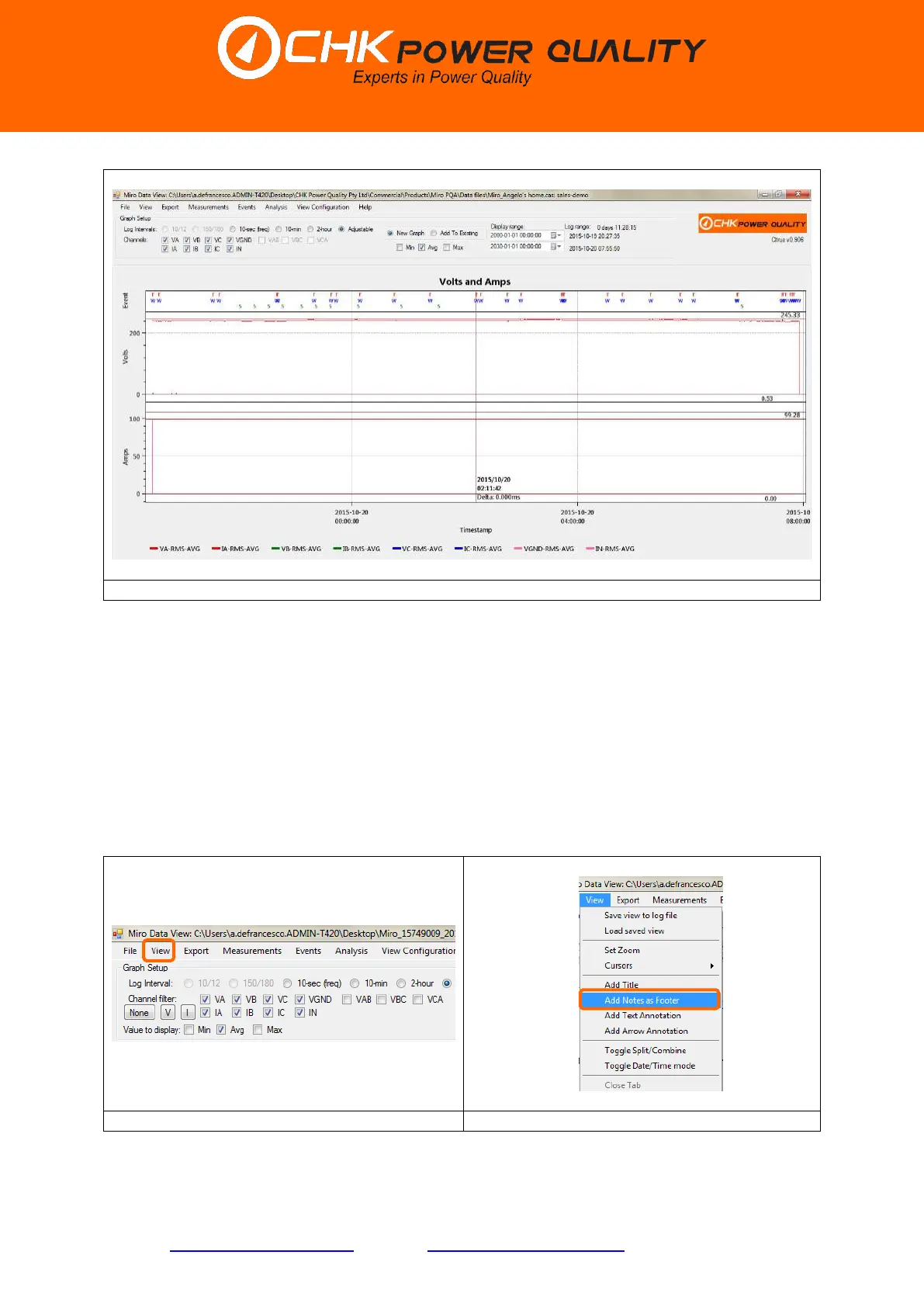CHK Power Quality Pty Ltd, User Manual – Miro Power Quality Logger and Analyser, 15 August 2016
Website: www.chkpowerquality.com.au; Enquiries: sales@chkpowerquality.com.au; Page 86
Address: Unit 1, 3 Tollis Place, Seven Hills, NSW 2147, Sydney, Australia; ABN: 53 169 840 831; Telephone: +61 2 8283 6945;
Fax: +61 2 8212 8105; Website: www.chkpowerquality.com.au
5.9.2.6 Add notes as footer
This feature assumes that notes have been added and that the text for the notes is ‘Profile of
a Distribution Transformer’. Refer to section on ‘Notes’.
Step 1: Click the ’View’ menu shown in figure 5.9.2.6.1. A drop down box appears as shown
in figure 5.9.2.6.2.
Step 2: Hover and click on ’Add Notes as Footer’. The text is now appended to the graph as
shown in figure 5.9.2.6.3. Clicking the ‘Add Notes as Footer’ item again will remove the text
from the graph.
