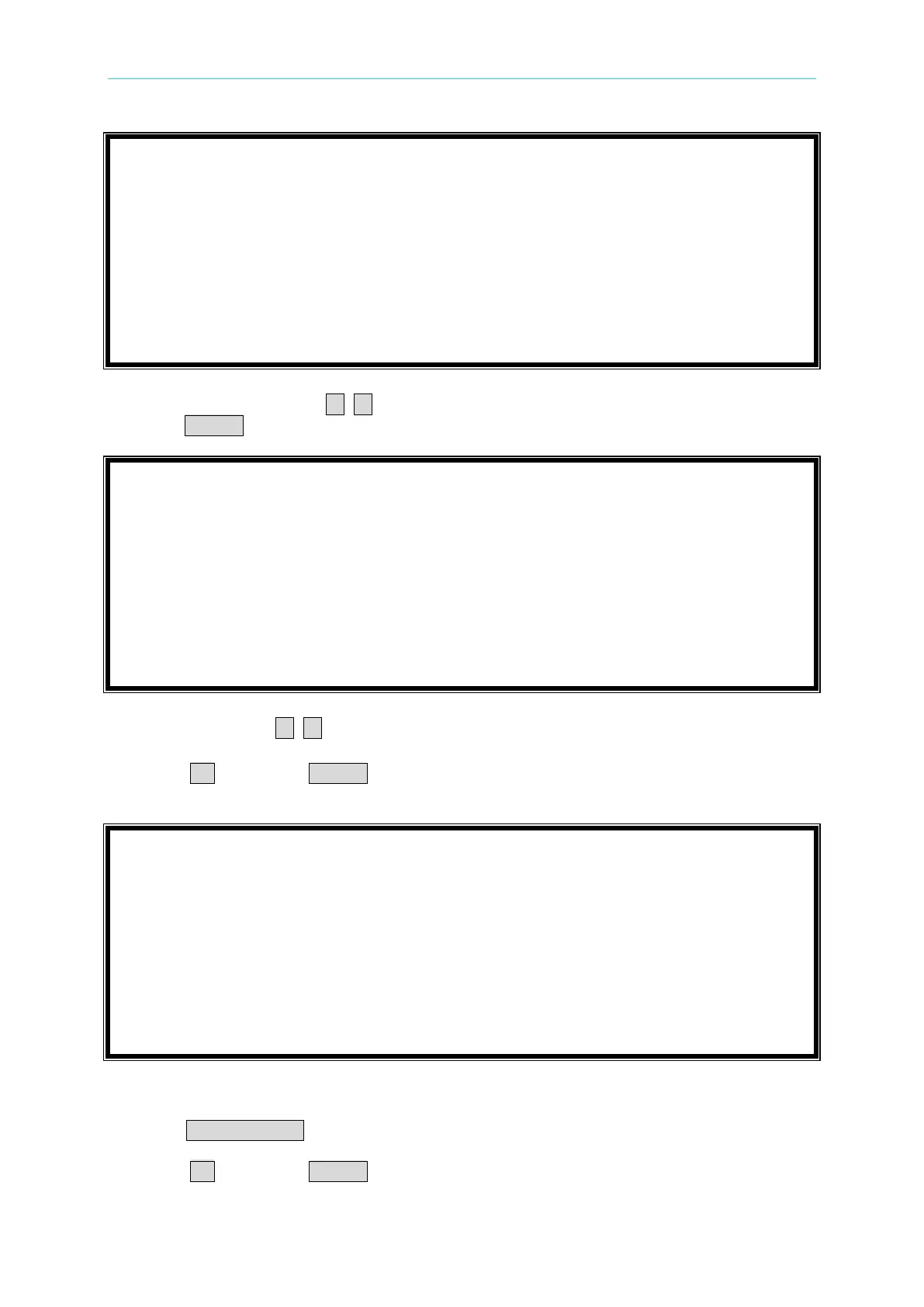Programmable AC/DC Electronic Load 63800 Series Operation & Programming Manual
3. Press the direction key ( ◄, ► ) or rotate the rotary knob to choose “PARALLEL”, then
press ENTER.
4. Move the cursor ( ▲, ▼ ) to “POSITION”.
5. Press 2 , then press ENTER. It sets the first slave POSITION to 2 and its (A2) setting
is completed.
Select the next AC Load, and set it as the second slave unit (A3).
1. Press CONF./LOCAL key.
2. Press 7 , then press ENTER to enter “PARALLEL MODE”.
