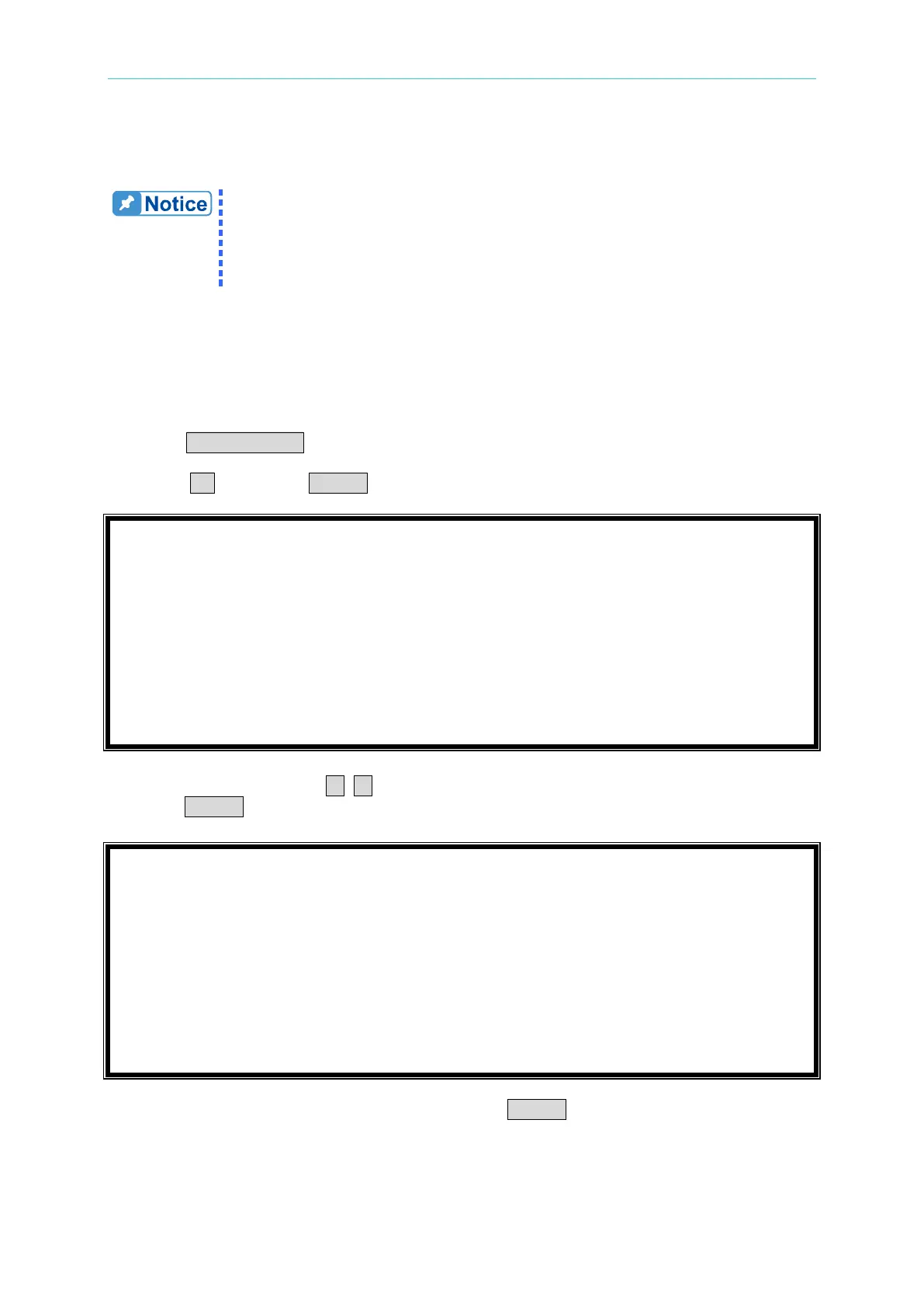Local Operation
parallel total count. For example, 3-phase two sets of AC load in parallel, the setting methods
are as below shown.
Set Master(B1, C1) of B/C phase and Slave(A2~A5, B2~B5, C2~C5) of A, B,
C three phases firstly, then set Master(A1) of A phase and confirm AC load
total count. When the setting is completed, only need to process loading
parameter setting in Master (A1), the display page of Master (B1) and Master
(C1) only show measurement value of B phase and C phase.
The following illustrates 6 sets of AC load, 3-phase parallel setting methods of each phase
with 2 sets of AC load.
Phase A
Select an AC Load and set it as the slave unit (A2).
1. Press CONF./LOCAL key.
2. Press 7 , then press ENTER to enter “PARALLEL MODE”.
3. Press the direction key ( ◄, ► ) or rotate the rotary knob to choose “PARALLEL”, then
press ENTER.
4. Rotate the rotary knob to choose “A”, then press ENTER.