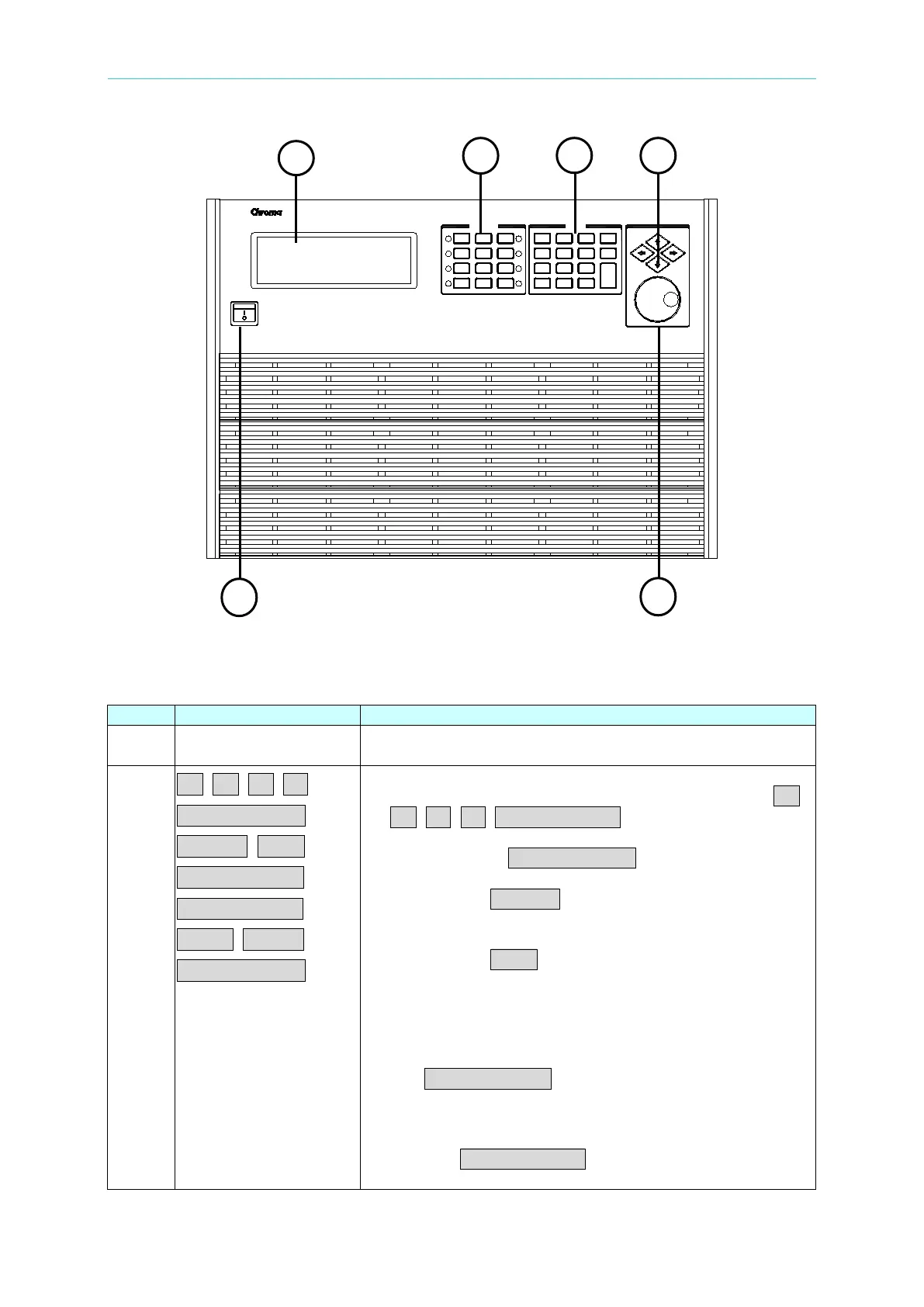Programmable AC/DC Electronic Load 63800 Series Operation & Programming Manual
Figure 1-2 The Front Panel of the Electronic Load
Table 1-1 The Description of the Front Panel
LCD display: The LCD is to display configuration, output
setup, and measurement results.
CC, CR, CP, CV,
CURSOR / EDIT,
RECALL, SAVE,
CONF. / LOCAL,
RLC / DC RECT,
PROG., SHORT,
LOAD ON / OFF
1. Users can choose the load modes by pressing the CC,
CR, CP, CV, RLC / DC RECT keys and the LEDs
these keys will be on.
2. The function of CURSOR / EDIT key is to e
the digit by rotary knob under loading condition.
3. Pressing the RECALL key to recall the saved setting
from EEPROM that default of CC, CR, CV, CP and
PROG files (1 to 10).
4. Pressing the SAVE key to save all of the present mode
settings in the specified files. The save program is from
1 to 10. Saving DEFAULT is to save the status for the
next time the Electronic Load is turned on. All saved
settings are stored in EEPROM, and will not be lost
when ac power is cycled.
5. The CONF. / LOCAL key is to select configuration data
for editing. When in remote control state, this key acts
as a local key.
6. To select the RLC (DC RECT) mode for editing by
pressing RLC / DC RECT key and the LED aside this
PROGRAMMABLE AC/DC ELECTRONIC LOAD 63804 4.5KVA/45A/350V
MODEL
FUNCTION ENTRY
CC
CURSOR
/EDIT
RECALL
RLC
7 8 9
LOCK
4 5 6
CLEAR
1 2
+/-
3
ENTER
0
.
PROG
SHORTSAVE
CONF.
/LOCAL
LOAD
ON/OFF
CR
CV
CP
/DC RECT