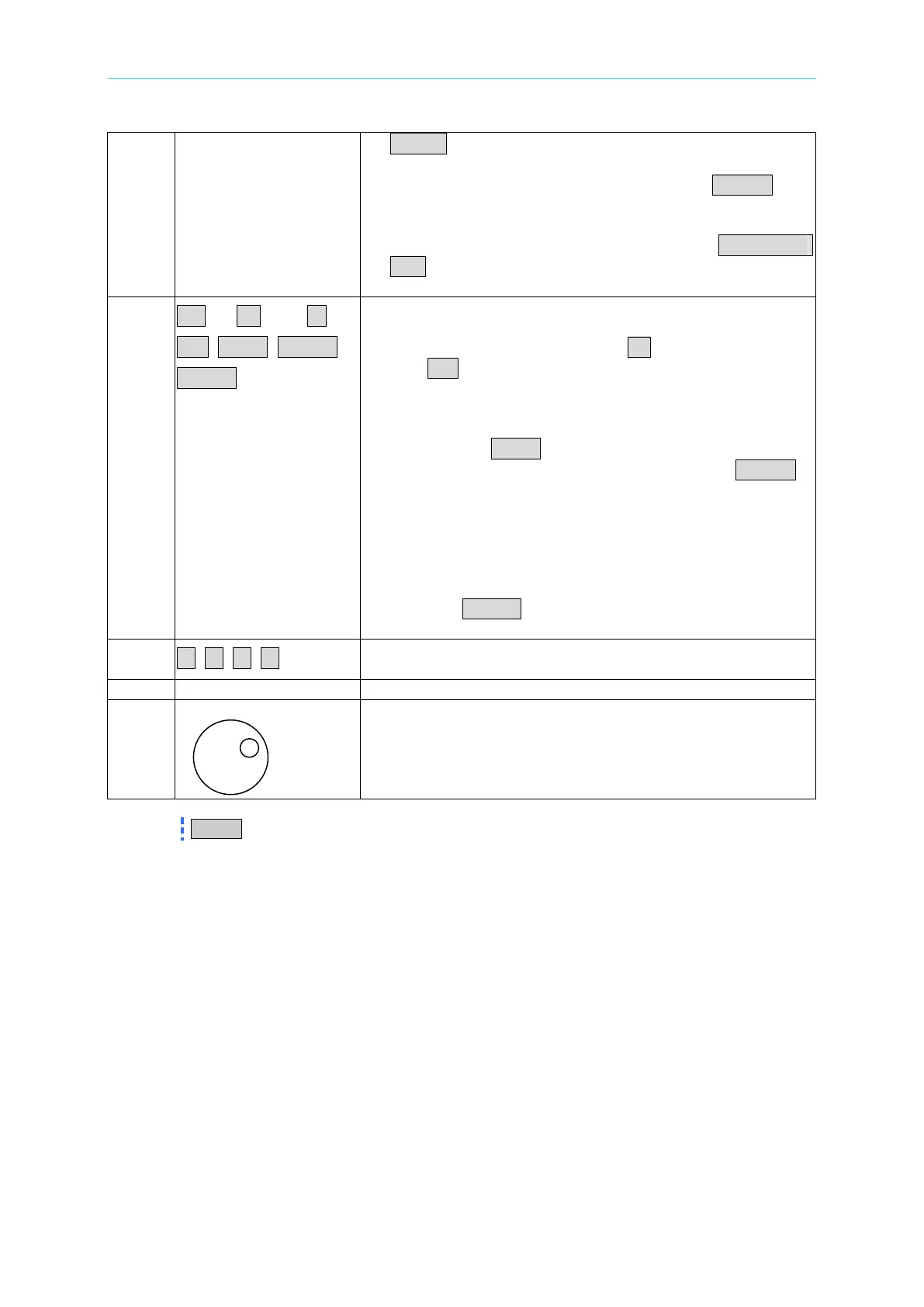General Information
7. PROG.: There is no function so far.
8. The Load can simulate a short circuit across the input.
The short circuit can be enabled when the SHORT key
is pressed. When the input is shorted, the LED aside
this key will be active.
9. The input can be held on or off by pressing LOAD ON /
OFF. When the input is turned on, the LED aside this
0 to 9 , and . ,
+ / -, LOCK, CLEAR,
ENTER
1. The user can program numeric data by pressing the
numeric keys and the decimal . key.
2. The + / - key can be used to toggle the sign for those
parameters for which it is relevant. This is typically the
power factor setting.
3. It enables the lock function of rotary or keypad by
pressing the LOCK key.
4. To clear the digits entered from keypad. This CLEAR
key lets you correct wrong digits before they are
entered.
5. It executes the entered value or the parameter for the
command accessed presently. The parameters you
have entered with other keys are displayed but not
entered into the Load until you press this key. Before
pressing ENTER you can change or abort anything
entered into the display previously.
▲, ▼, ►, ◄
Cursor key: These four keys are to move the cursor in
different directions respectively.
Main Power Switch: It is to power on or off.
Rotary knob: The user can input programming data or
select options by turning the rotary.
PROG. is a reserved key. It is no function until now.