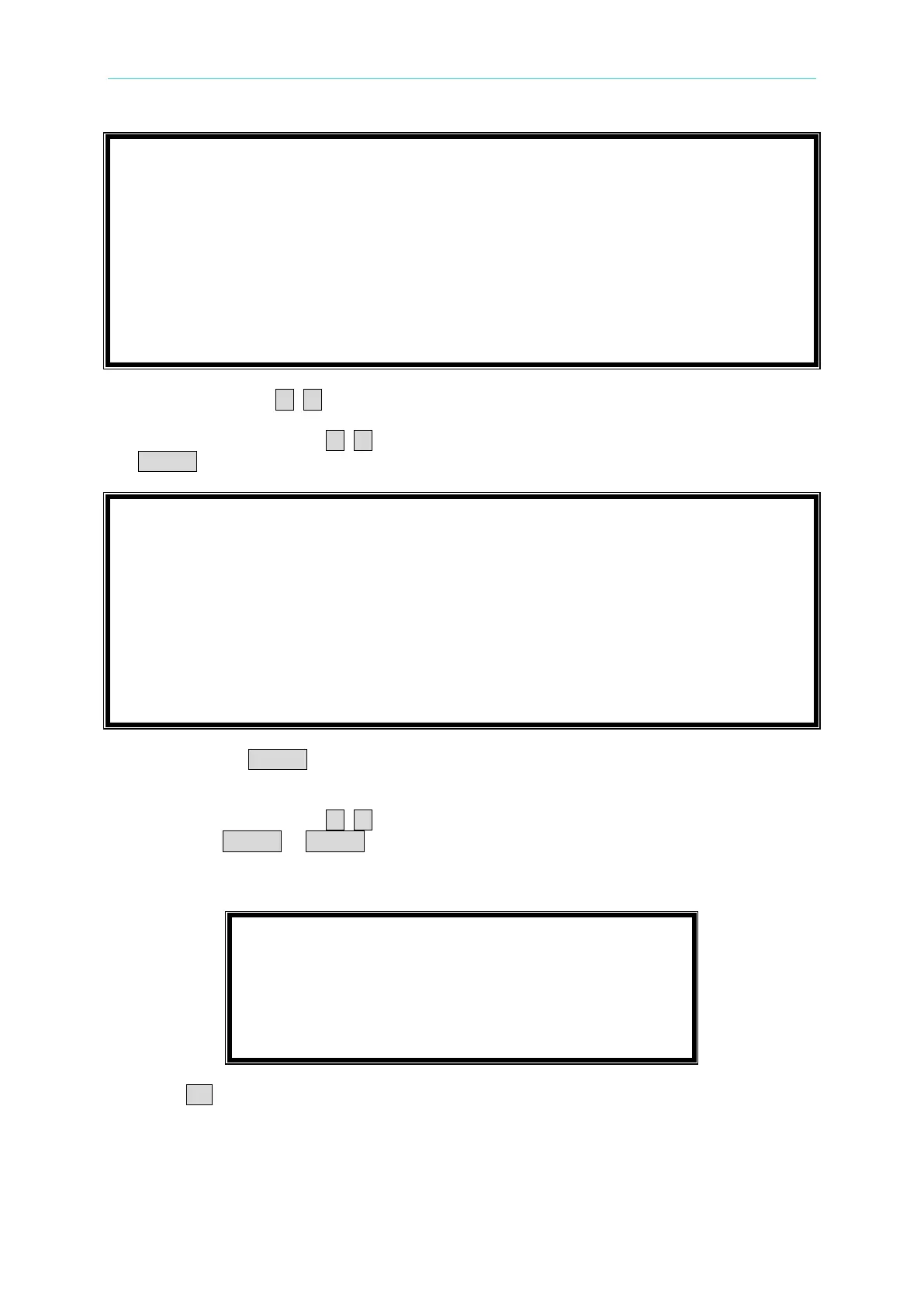Local Operation
3. Move the cursor ( ▲, ▼ ) to “1-5. CF/PF SETTING”.
4. Press the direction key ( ◄, ► ) or rotate the rotary knob to choose “BOTH”, then press
ENTER.
5. After pressing ENTER, meanwhile a window will be popped up to request users to key in
CF and PF priorities. .
6. Press the direction key ( ◄, ► ) or rotate the rotary knob to choose the priority you want
then press ENTER. If ENTER is not pressed, a window will not be popped up thus the
priority is the setting value of last time.
7. Press CC key to back to main page of timing mode.
In the main page, users can press the arrow key to select the setting parameters on the LCD
display, including current RMS value, CF, PF, and I
p
(max). Users can type the values of
current, CF, PF and I
p
(max) with the Entry keys. The values of CF and PF have
