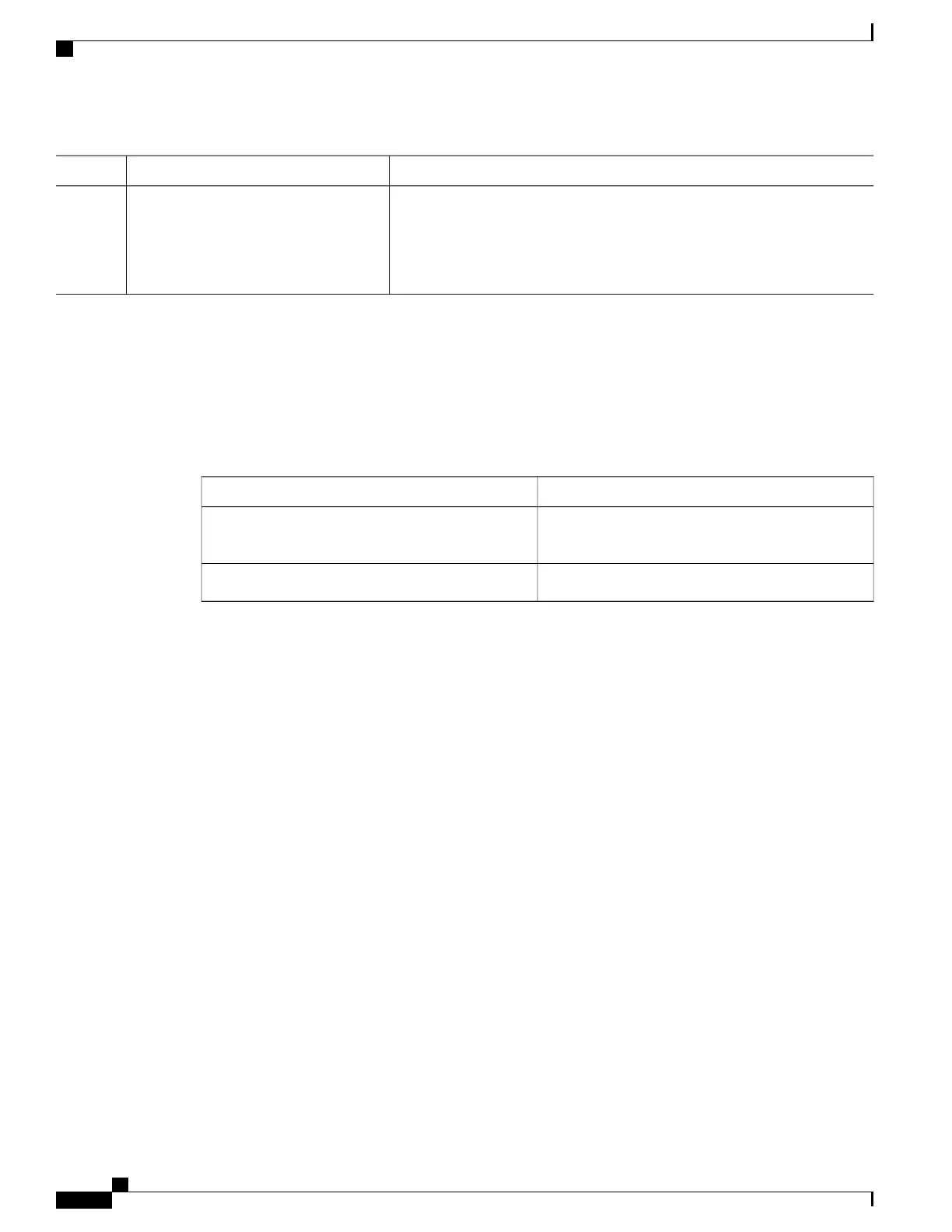PurposeCommand or Action
Returns to privileged EXEC mode.end
Example:
Switch(config-line)# end
Step 5
Monitoring the SSH Configuration and Status
This table displays the SSH server configuration and status.
Table 12: Commands for Displaying the SSH Server Configuration and Status
PurposeCommand
Shows the version and configuration information for
the SSH server.
show ip ssh
Shows the status of the SSH server.show ssh
For more information about these commands, see the “Secure Shell Commands” section in the “Other Security
Features” chapter of the Cisco IOS Security Command Reference .
Catalyst 2960-XR Switch Security Configuration Guide, Cisco IOS Release 15.0(2)EX1
92 OL-29434-01
Configuring Secure Shell (SSH)
Monitoring the SSH Configuration and Status
