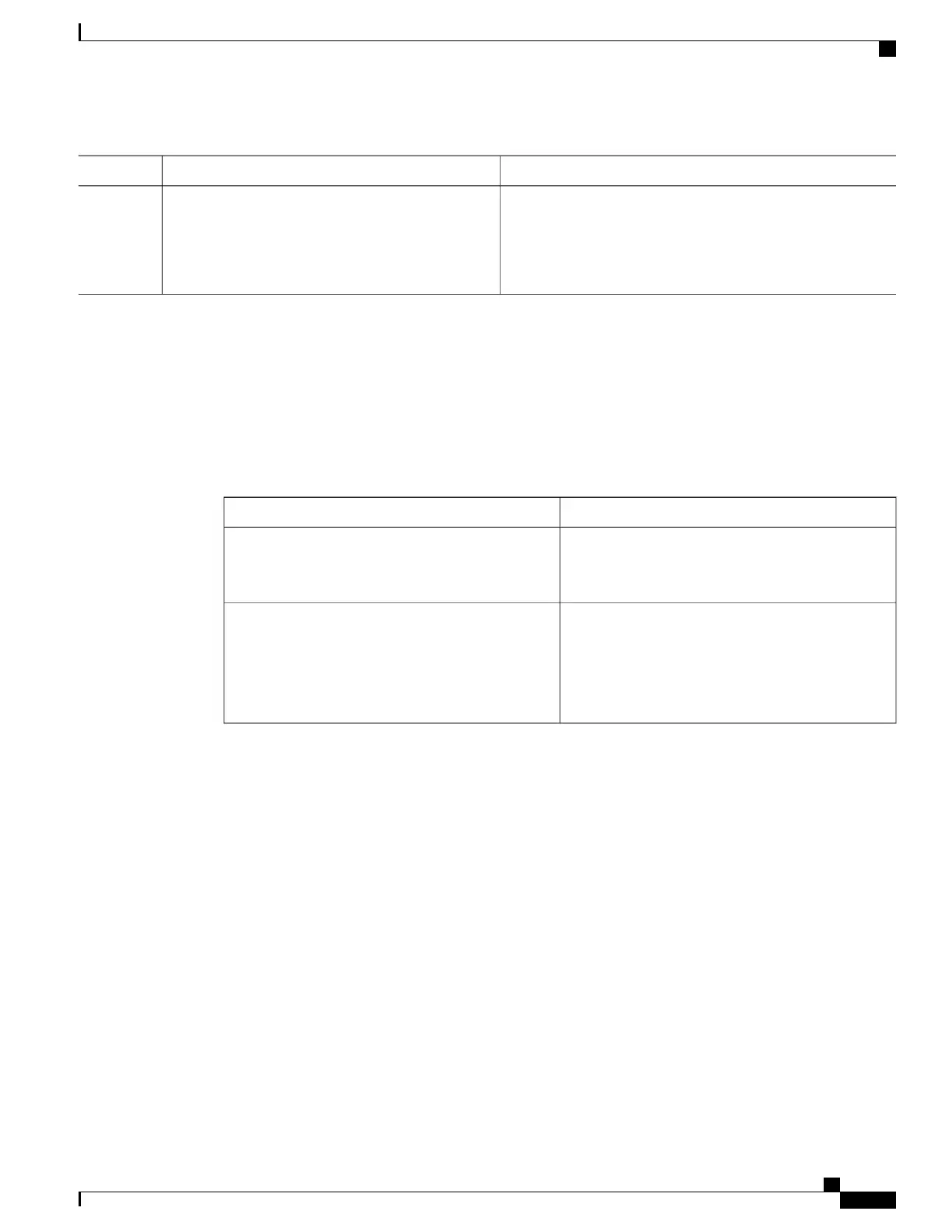PurposeCommand or Action
Delete authentication proxy entries. Use an asterisk to delete all
cache entries. Enter a specific IP address to delete the entry for
a single host.
clear ip admission cache {* | host ip address}
Example:
Switch# clear ip admission cache 192.168.4.5
Step 2
Monitoring Web-Based Authentication Status
Use the commands in this topic to display the web-based authentication settings for all interfaces or for specific
ports.
Table 29: Privileged EXEC show Commands
PurposeCommand
Displays the web-based authentication settings for all
interfaces for fastethernet, gigabitethernet, or
tengigabitethernet
show authentication sessions method webauth
Displays the web-based authentication settings for
the specified interface for fastethernet, gigabitethernet,
or tengigabitethernet.
In Session Aware Networking mode, use the show
access-session interface command.
show authentication sessions interface
type slot/port[details]
Catalyst 2960-XR Switch Security Configuration Guide, Cisco IOS Release 15.0(2)EX1
OL-29434-01 323
Configuring Web-Based Authentication
Monitoring Web-Based Authentication Status
