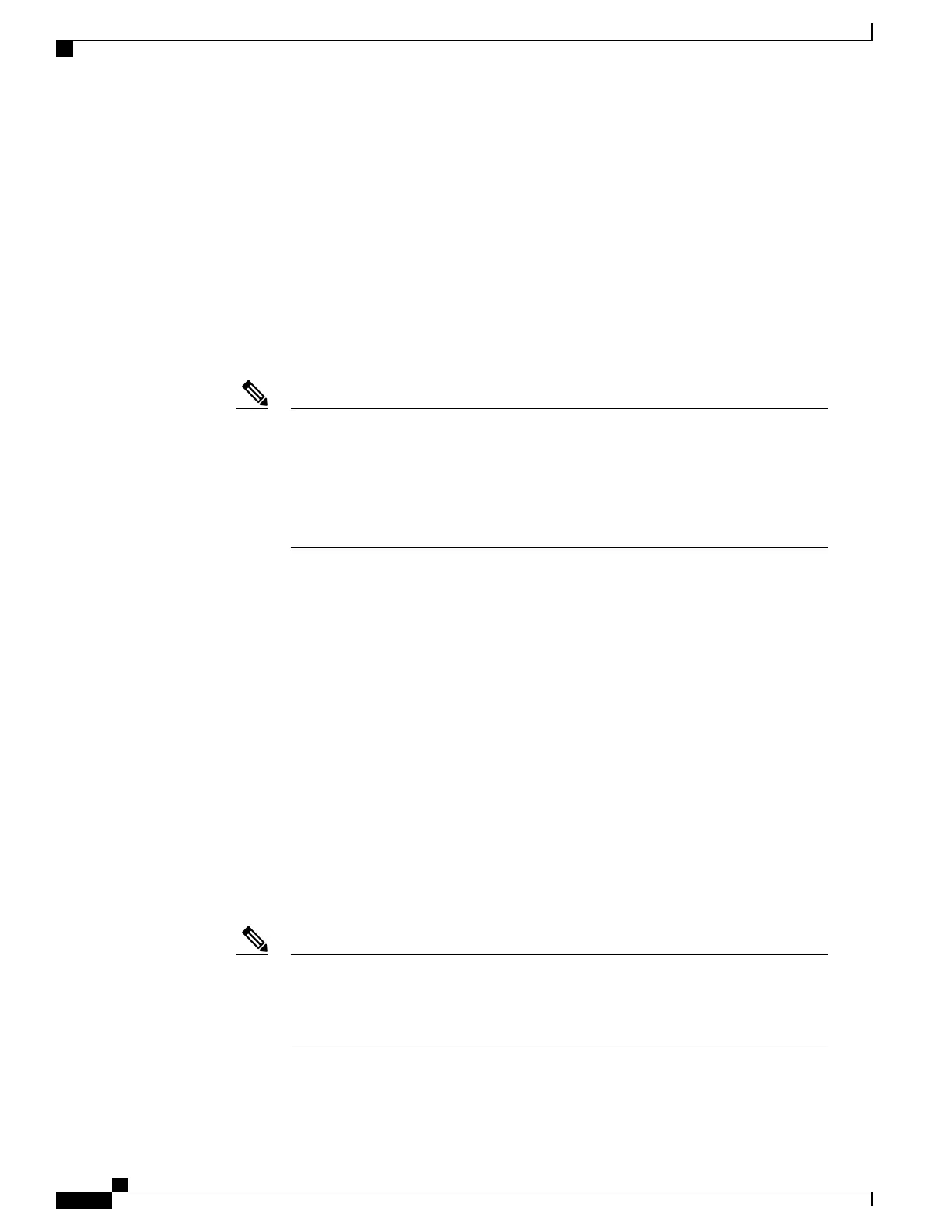the port. After the host is authenticated, the policies configured on the RADIUS server are applied to that
host.
You can configure open authentication with these scenarios:
• Single-host mode with open authentication–Only one user is allowed network access before and after
authentication.
• MDA mode with open authentication–Only one user in the voice domain and one user in the data domain
are allowed.
• Multiple-hosts mode with open authentication–Any host can access the network.
• Multiple-authentication mode with open authentication–Similar to MDA, except multiple hosts can be
authenticated.
If open authentication is configured, it takes precedence over other authentication
controls. This means that if you use the authentication open interface configuration
command, the port will grant access to the host irrespective of the authentication
port-control interface configuration command.
In Session Aware Networking mode, to enable open authentication, use no access-session
closed. To disable open authentication, use access-session closed.
Note
Related Topics
Configuring Open1x, on page 295
Multidomain Authentication
The switch supports multidomain authentication (MDA), which allows both a data device and voice device,
such as an IP phone (Cisco or non-Cisco), to authenticate on the same switch port. The port is divided into a
data domain and a voice domain.
MDA does not enforce the order of device authentication. However, for best results, we recommend that a
voice device is authenticated before a data device on an MDA-enabled port.
Follow these guidelines for configuring MDA:
•
You must configure a switch port for MDA.
•
You must configure the voice VLAN for the IP phone when the host mode is set to multidomain.
•
Voice VLAN assignment on an MDA-enabled port is supported.
You can assign a dynamic VLAN to a voice device on an MDA-enabled switch port,
but the voice device fails authorization if a static voice VLAN configured on the
switchport is the same as the dynamic VLAN assigned for the voice device in the
RADIUS server.
Note
Catalyst 2960-XR Switch Security Configuration Guide, Cisco IOS Release 15.0(2)EX1
240 OL-29434-01
Configuring IEEE 802.1x Port-Based Authentication
Multidomain Authentication