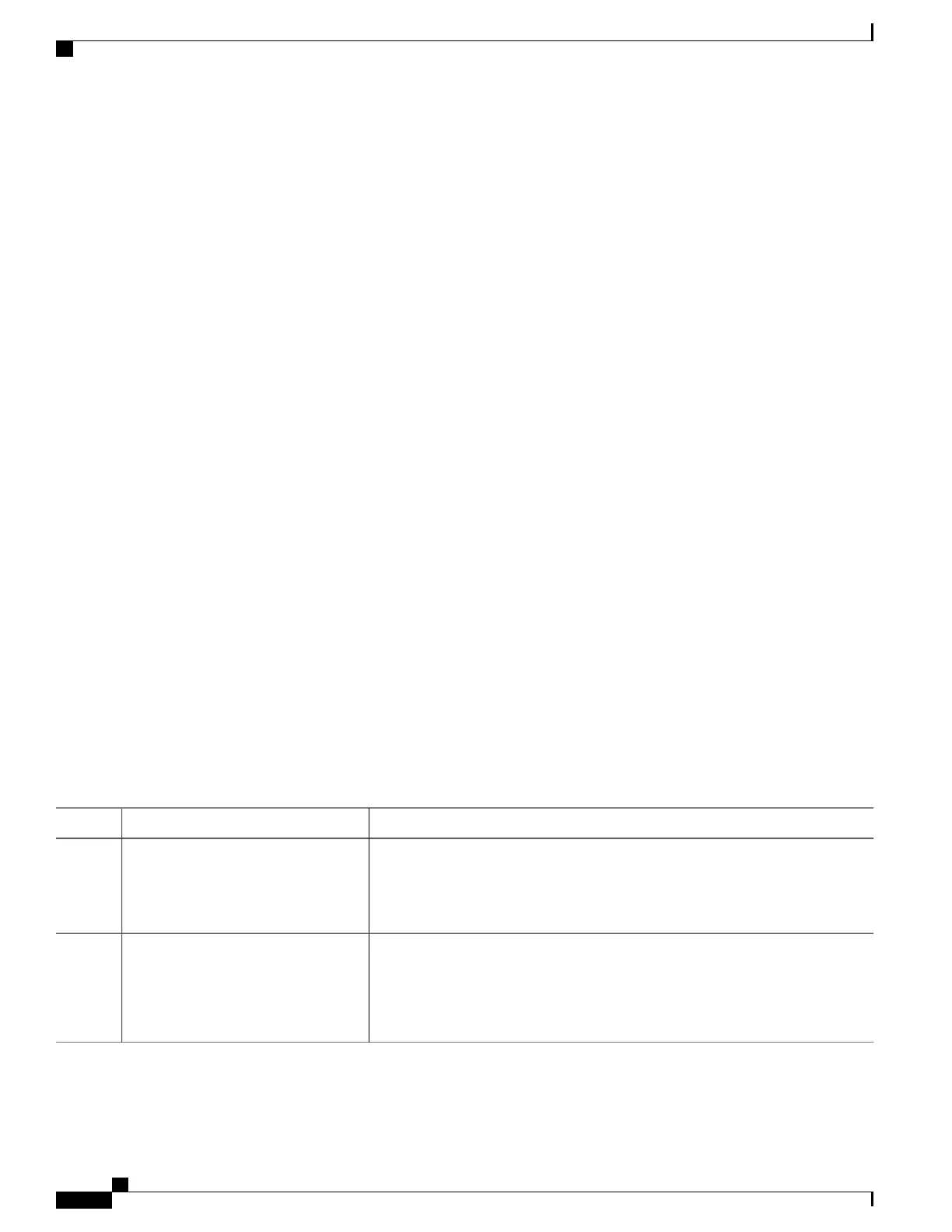You use the storm-control interface configuration commands to set the threshold value for each traffic type.
How to Configure Storm Control
Configuring Storm Control and Threshold Levels
You configure storm control on a port and enter the threshold level that you want to be used for a particular
type of traffic.
However, because of hardware limitations and the way in which packets of different sizes are counted, threshold
percentages are approximations. Depending on the sizes of the packets making up the incoming traffic, the
actual enforced threshold might differ from the configured level by several percentage points.
Before You Begin
Storm control is supported on physical interfaces. You can also configure storm control on an EtherChannel.
When storm control is configured on an EtherChannel, the storm control settings propagate to the EtherChannel
physical interfaces.
SUMMARY STEPS
1.
configure terminal
2.
interface interface-id
3.
storm-control {broadcast | multicast | unicast} level {level [level-low] | bps bps [bps-low] | pps pps
[pps-low]}
4.
storm-control action {shutdown | trap}
5.
end
6.
show storm-control [interface-id] [broadcast | multicast | unicast]
7.
copy running-config startup-config
DETAILED STEPS
PurposeCommand or Action
Enters global configuration mode.configure terminal
Example:
Switch# configure terminal
Step 1
Specifies the interface to be configured, and enter interface configuration mode.
interface interface-id
Example:
Switch(config)# interface
gigabitethernet1/0/1
Step 2
Catalyst 2960-XR Switch Security Configuration Guide, Cisco IOS Release 15.0(2)EX1
328 OL-29434-01
Configuring Port-Based Traffic Control
How to Configure Storm Control
