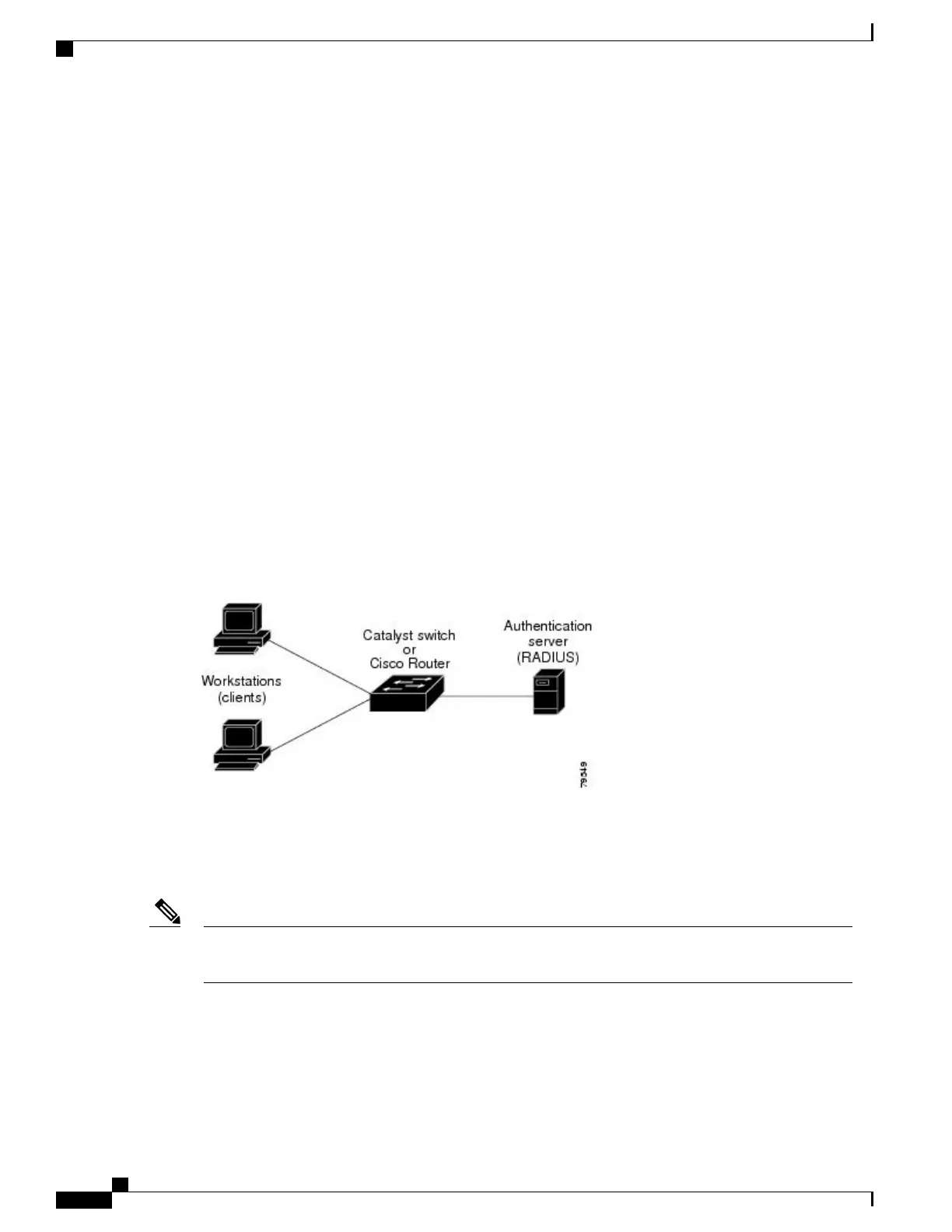If authentication fails, web-based authentication forwards a Login-Fail HTML page to the user, prompting
the user to retry the login. If the user exceeds the maximum number of attempts, web-based authentication
forwards a Login-Expired HTML page to the host, and the user is placed on a watch list for a waiting period.
These sections describe the role of web-based authentication as part of AAA:
Device Roles
With web-based authentication, the devices in the network have these specific roles:
• Client—The device (workstation) that requests access to the LAN and the services and responds to
requests from the switch. The workstation must be running an HTML browser with Java Script enabled.
• Authentication server—Authenticates the client. The authentication server validates the identity of the
client and notifies the switch that the client is authorized to access the LAN and the switch services or
that the client is denied.
• Switch—Controls the physical access to the network based on the authentication status of the client. The
switch acts as an intermediary (proxy) between the client and the authentication server, requesting
identity information from the client, verifying that information with the authentication server, and relaying
a response to the client.
This figure shows the roles of these devices in a network.
Figure 22: Web-Based Authentication Device Roles
Host Detection
The switch maintains an IP device tracking table to store information about detected hosts.
By default, the IP device tracking feature is disabled on a switch. You must enable the IP device tracking
feature to use web-based authentication.
Note
For Layer 2 interfaces, web-based authentication detects IP hosts by using these mechanisms:
• ARP based trigger—ARP redirect ACL allows web-based authentication to detect hosts with a static IP
address or a dynamic IP address.
•
Dynamic ARP inspection
Catalyst 2960-XR Switch Security Configuration Guide, Cisco IOS Release 15.0(2)EX1
302 OL-29434-01
Configuring Web-Based Authentication
Device Roles
