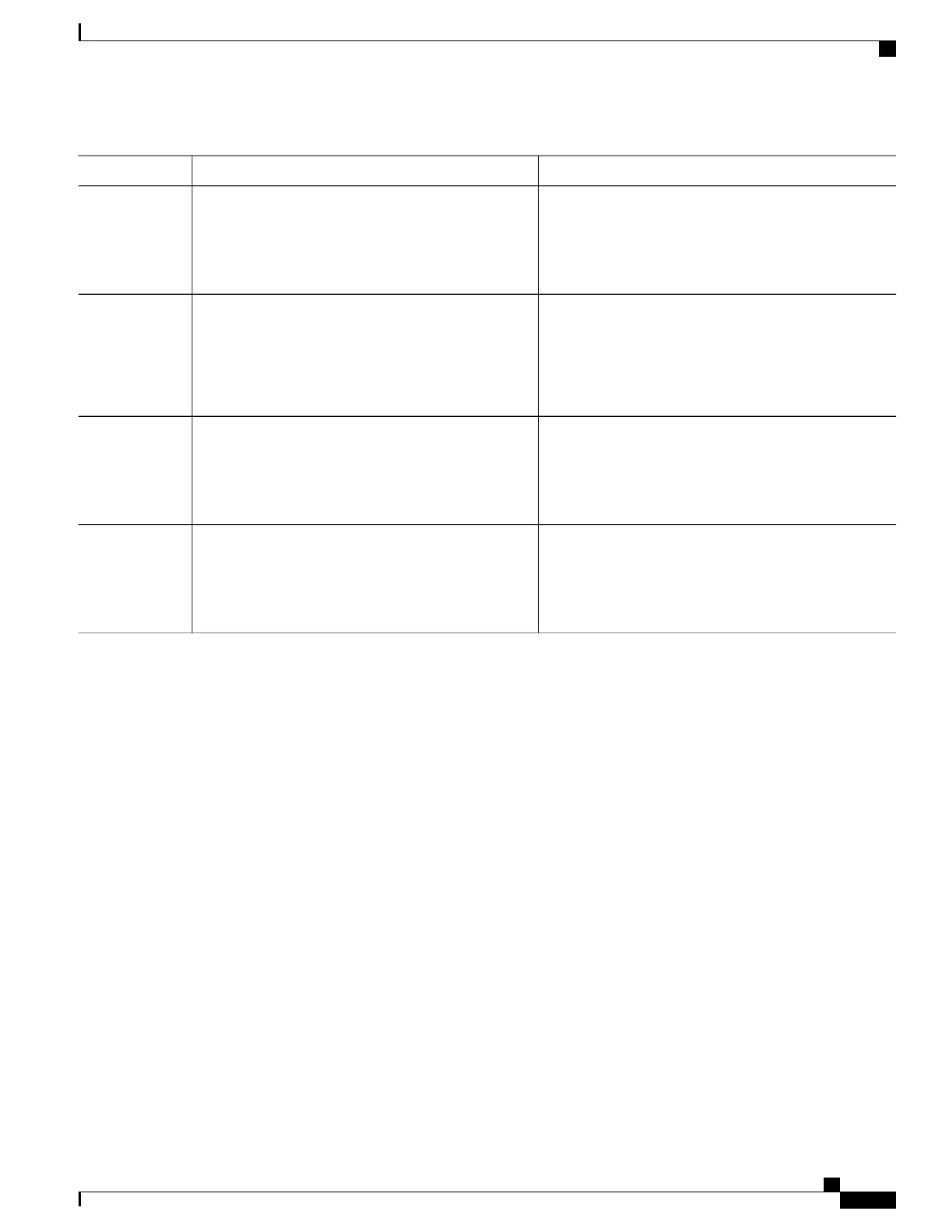PurposeCommand or Action
Specifies the port to be configured, and enter interface
configuration mode.
interface interface-id
Example:
Switch(config)# interface gigabitethernet2/0/1
Step 2
Enables 802.1x authentication on the port.authentication port-control auto
Example:
Switch(config-if)# authentication port-control
Step 3
auto
Enables MAC authentication bypass.mab [eap]
Step 4
Example:
Switch(config-if)# mab
(Optional) Use the eap keyword to configure the switch
to use EAP for authorization.
Returns to privileged EXEC mode.end
Example:
Switch(config-if)# end
Step 5
Formatting a MAC Authentication Bypass Username and Password
Use the optional mab request format command to format the MAB username and password in a style accepted
by the authentication server. The username and password are usually the MAC address of the client. Some
authentication server configurations require the password to be different from the username.
Beginning in privileged EXEC mode, follow these steps to format MAC authentication bypass username and
passwords.
SUMMARY STEPS
1.
configure terminal
2.
mab request format attribute 1 groupsize {1 | 2 | 4 |12} [separator {- | : | .} {lowercase | uppercase}]
3.
mab request format attribute2 {0 | 7} text
4.
end
Catalyst 2960-XR Switch Security Configuration Guide, Cisco IOS Release 15.0(2)EX1
OL-29434-01 279
Configuring IEEE 802.1x Port-Based Authentication
Configuring MAC Authentication Bypass
