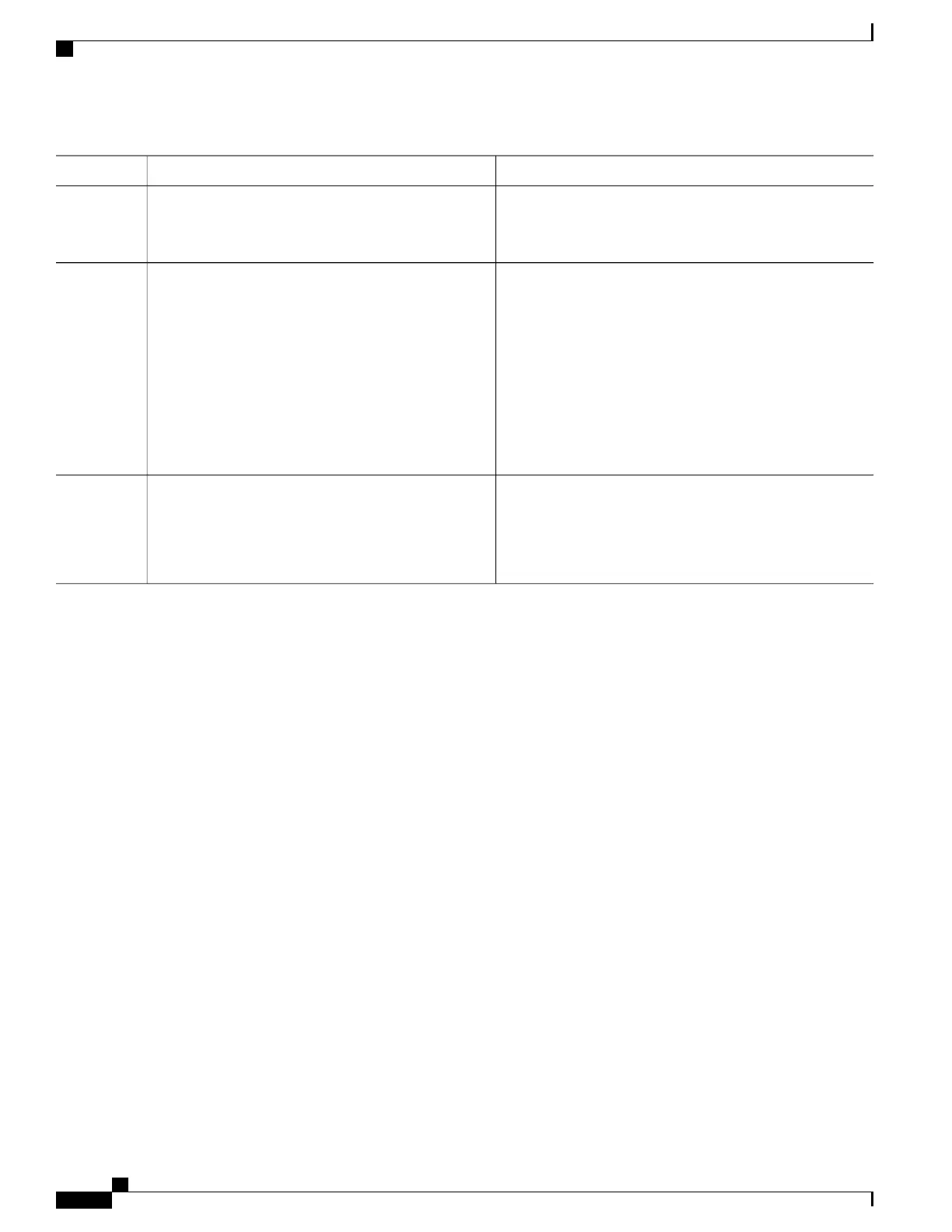PurposeCommand or Action
•
(Optional) For vlan-list, specify a list of VLANs to be
re-enabled. If vlan-list is not specified, all VLANs are
re-enabled.
(Optional) Re-enables an error-disabled VLAN, and clear all
error-disable indications.
Enter the following:
Step 5
•
shutdown
•
no shutdown
Example:
Switch(config-if)# shutdown
Switch(config-if)# no shutdown
Returns to privileged EXEC mode.end
Example:
Switch(config-if)# end
Step 6
Related Topics
Voice Aware 802.1x Security, on page 242
Configuring 802.1x Violation Modes
You can configure an 802.1x port so that it shuts down, generates a syslog error, or discards packets from a
new device when:
•
a device connects to an 802.1x-enabled port
•
the maximum number of allowed about devices have been authenticated on the port
Beginning in privileged EXEC mode, follow these steps to configure the security violation actions on the
switch:
Catalyst 2960-XR Switch Security Configuration Guide, Cisco IOS Release 15.0(2)EX1
250 OL-29434-01
Configuring IEEE 802.1x Port-Based Authentication
Configuring 802.1x Violation Modes