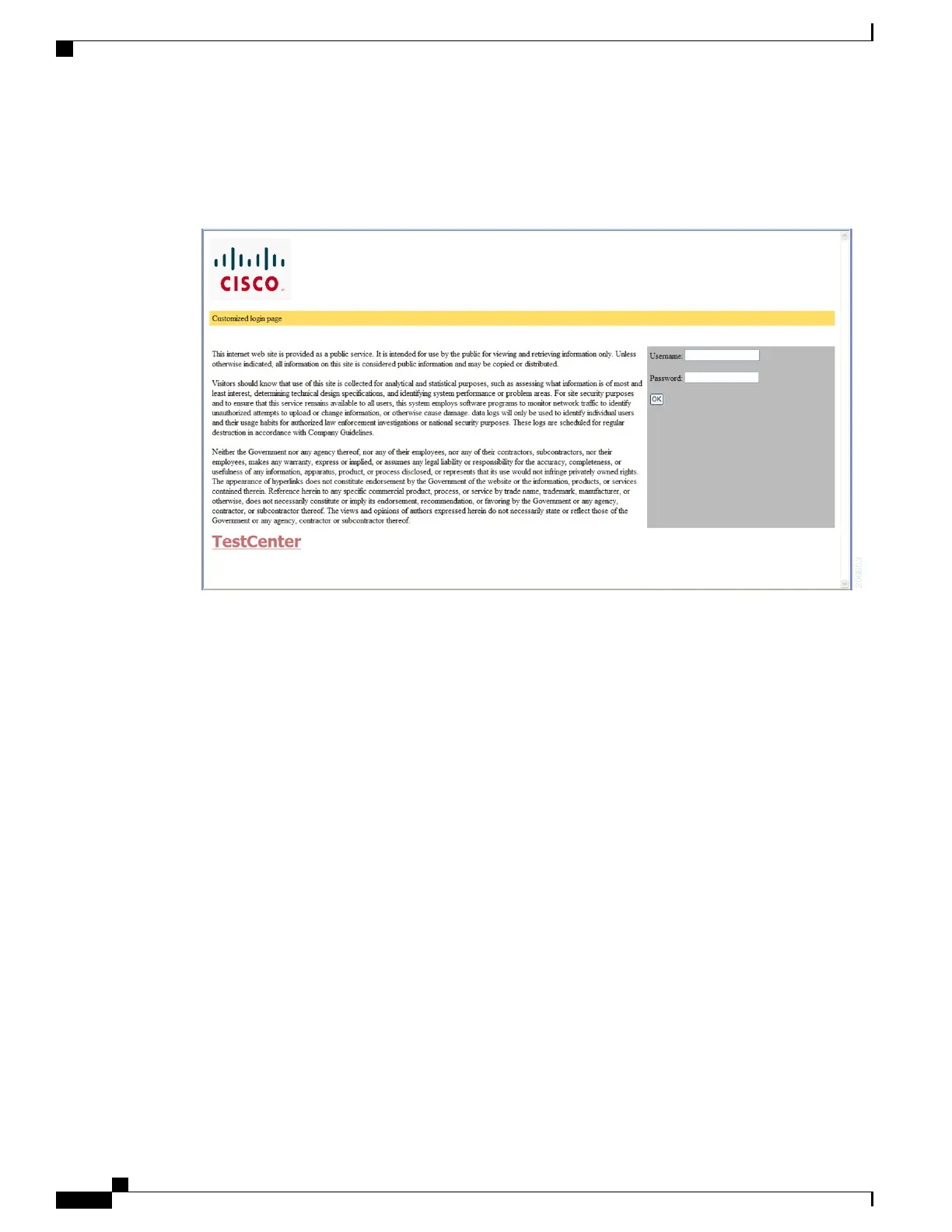You can substitute your HTML pages for the default internal HTML pages. You can also specify a URL to
which users are redirected after authentication occurs, which replaces the internal Success page.
Figure 26: Customizeable Authentication Page
Authentication Proxy Web Page Guidelines
When configuring customized authentication proxy web pages, follow these guidelines:
•
To enable the custom web pages feature, specify all four custom HTML files. If you specify fewer than
four files, the internal default HTML pages are used.
•
The four custom HTML files must be present on the flash memory of the switch. The maximum size of
each HTML file is 8 KB.
•
Any images on the custom pages must be on an accessible HTTP server. Configure an intercept ACL
within the admission rule.
•
Any external link from a custom page requires configuration of an intercept ACL within the admission
rule.
•
T o access a valid DNS server, any name resolution required for external links or images requires
configuration of an intercept ACL within the admission rule.
•
If the custom web pages feature is enabled, a configured auth-proxy-banner is not used.
•
If the custom web pages feature is enabled, the redirection URL for successful login feature is not
available.
•
To remove the specification of a custom file, use the no form of the command.
Because the custom login page is a public web form, consider these guidelines for the page:
Catalyst 2960-XR Switch Security Configuration Guide, Cisco IOS Release 15.0(2)EX1
308 OL-29434-01
Configuring Web-Based Authentication
Web Authentication Customizable Web Pages