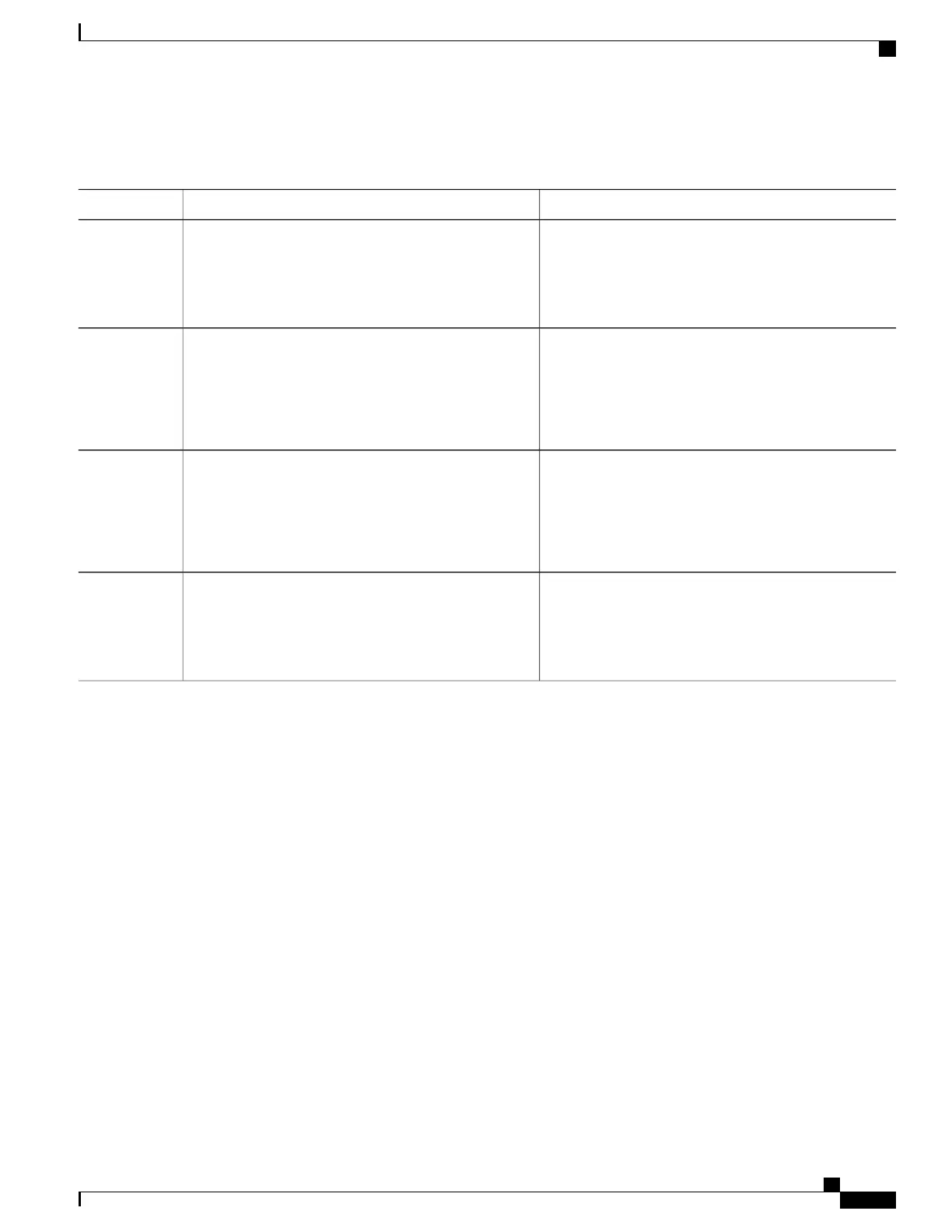DETAILED STEPS
PurposeCommand or Action
Enters the global configuration mode.configure terminal
Example:
Switch# configure terminal
Step 1
Enables TACACS+ accounting for all network-related
service requests.
aaa accounting network start-stop tacacs+
Example:
Switch(config)# aaa accounting network start-stop
Step 2
tacacs+
Enables TACACS+ accounting to send a start-record
accounting notice at the beginning of a privileged EXEC
process and a stop-record at the end.
aaa accounting exec start-stop tacacs+
Example:
Switch(config)# aaa accounting exec start-stop
Step 3
tacacs+
Returns to privileged EXEC mode.end
Example:
Switch(config)# end
Step 4
What to Do Next
To establish a session with a router if the AAA server is unreachable, use the aaa accounting system
guarantee-first command. It guarantees system accounting as the first record, which is the default condition.
In some situations, users might be prevented from starting a session on the console or terminal connection
until after the system reloads, which can take more than 3 minutes.
To establish a console or Telnet session with the router if the AAA server is unreachable when the router
reloads, use the no aaa accounting system guarantee-first command.
Related Topics
TACACS+ Accounting, on page 43
Establishing a Session with a Router if the AAA Server is Unreachable
To establishing a session with a router if the AAA server is unreachable, use the aaa accounting system
guarantee-first command. It guarantees system accounting as the first record, which is the default condition.
In some situations, users might be prevented from starting a session on the console or terminal connection
until after the system reloads, which can take more than 3 minutes.
Catalyst 2960-XR Switch Security Configuration Guide, Cisco IOS Release 15.0(2)EX1
OL-29434-01 49
Configuring TACACS+
Establishing a Session with a Router if the AAA Server is Unreachable
