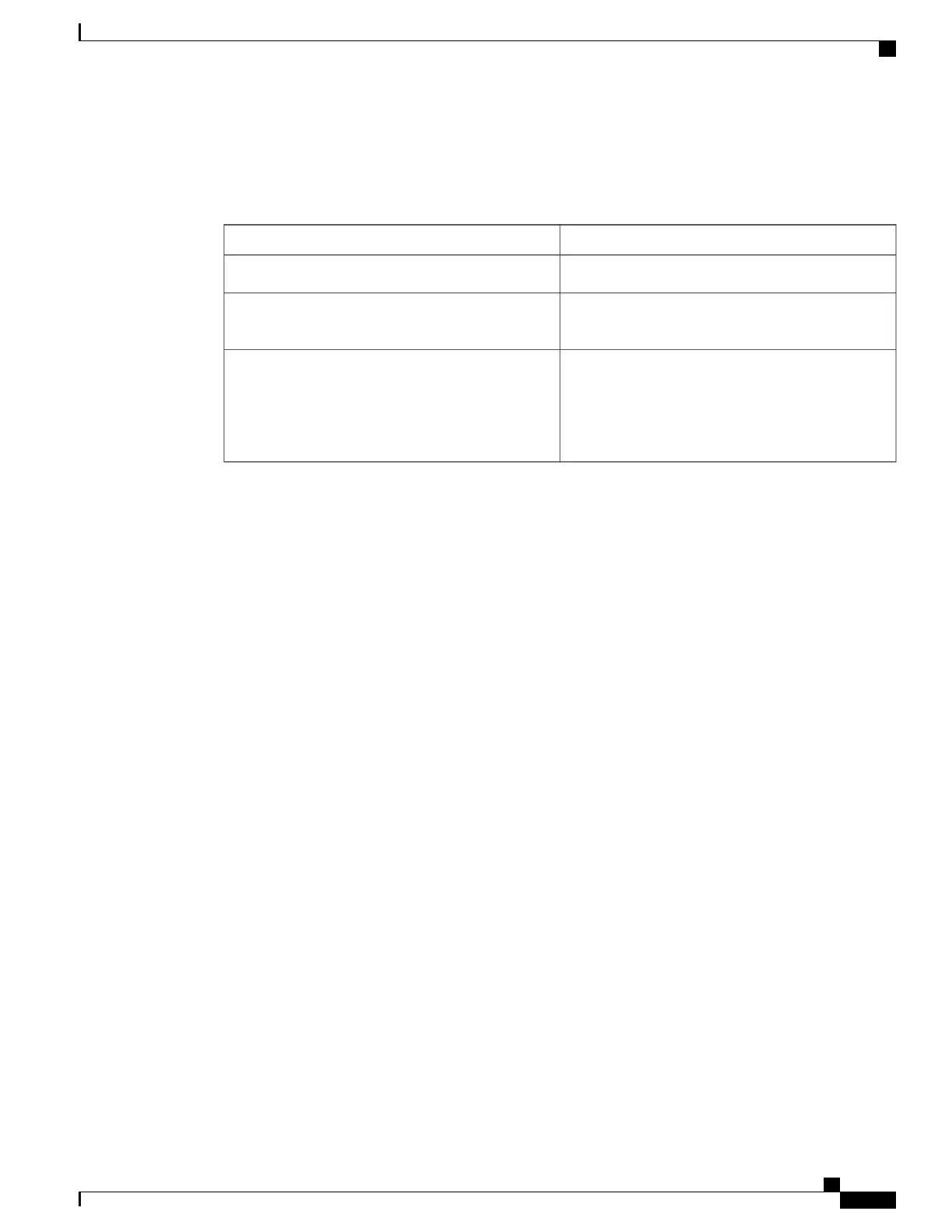Verifying the DAI Configuration
To display and verify the DAI configuration, use the following commands:
DescriptionCommand
Displays detailed information about ARP ACLs.
show arp access-list [acl-name]
Displays the trust state and the rate limit of ARP
packets for the specified interface or all interfaces.
show ip arp inspection interfaces [interface-id]
Displays the configuration and the operating state of
dynamic ARP inspection for the specified VLAN. If
no VLANs are specified or if a range is specified,
displays information only for VLANs with dynamic
ARP inspection enabled (active).
show ip arp inspection vlan vlan-range
Catalyst 2960-XR Switch Security Configuration Guide, Cisco IOS Release 15.0(2)EX1
OL-29434-01 211
Configuring Dynamic ARP Inspection
Verifying the DAI Configuration