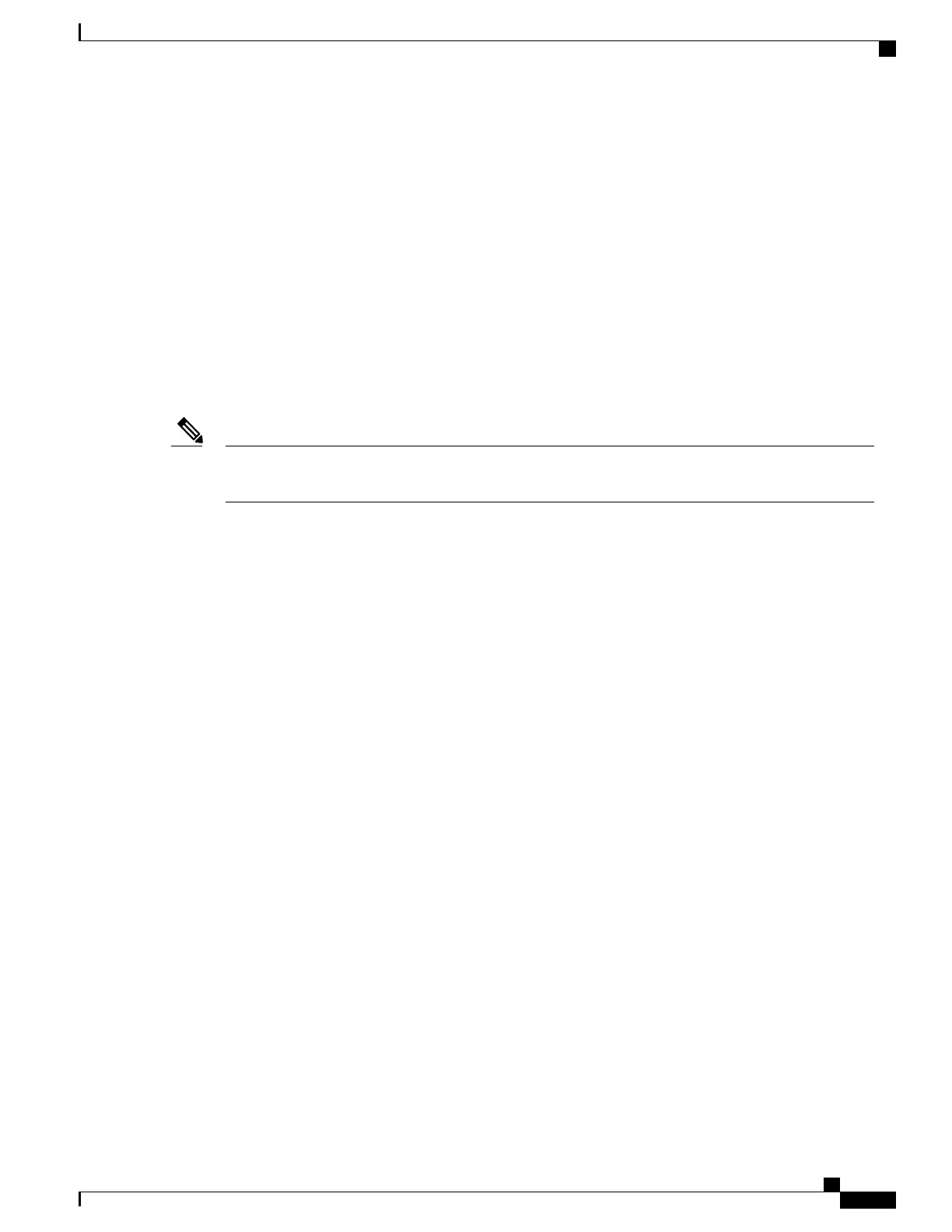Information About TACACS+
TACACS+ and Switch Access
This section describes TACACS+. TACACS+ provides detailed accounting information and flexible
administrative control over the authentication and authorization processes. It is facilitated through authentication,
authorization, accounting (AAA) and can be enabled only through AAA commands.
The switch supports TACACS+ for IPv6. Information is in the “TACACS+ Over an IPv6 Transport” section
of the “Implementing ADSL for IPv6” chapter in the Cisco IOS XE IPv6 Configuration Guide, Release 2.
For information about configuring this feature, see the “Configuring TACACS+ over IPv6” section of the
“Implementing ADSL for IPv6” chapter in the Cisco IOS XE IPv6 Configuration Guide, Release 2.
For complete syntax and usage information for the commands used in this section, see the Cisco IOS
Security Command Reference, Release 12.4 and the Cisco IOS IPv6 Command Reference.
Note
Related Topics
Preventing Unauthorized Access, on page 19
Configuring the Switch for Local Authentication and Authorization, on page 81
SSH Servers, Integrated Clients, and Supported Versions, on page 87
TACACS+ Overview
TACACS+ is a security application that provides centralized validation of users attempting to gain access to
your switch.
TACACS+ provides for separate and modular authentication, authorization, and accounting facilities. TACACS+
allows for a single access control server (the TACACS+ daemon) to provide each service—authentication,
authorization, and accounting—independently. Each service can be tied into its own database to take advantage
of other services available on that server or on the network, depending on the capabilities of the daemon.
Catalyst 2960-XR Switch Security Configuration Guide, Cisco IOS Release 15.0(2)EX1
OL-29434-01 39
Configuring TACACS+
Information About TACACS+
